What is the Difference Between FTP and MFT?
August 25, 2022With FTP and MFT, the transfer of sensitive data is an indispensable part of daily business. However, when the task of the organization is to ensure the security of sensitive data when it is moved from point A to point B, it is best to choose a solution that can ensure file security.
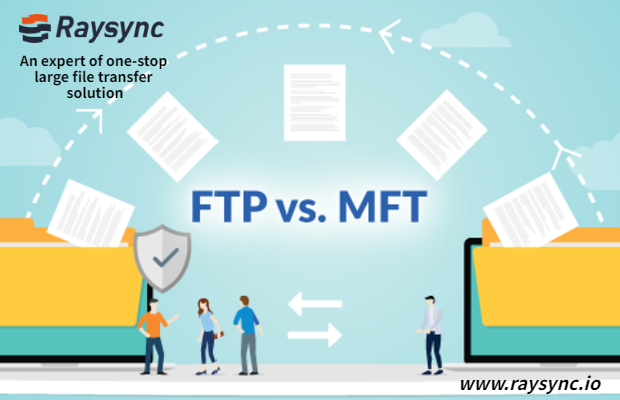
What is FTP?
The original file transfer protocol is a standard network protocol that has existed for decades and is used to transfer sensitive files between a client and a server on a computer network. It can be used to exchange and manipulate files through a network (such as the Internet) based on Transmission Control Protocol (TCP)/Internet Protocol (IP).
When using FTP, user credentials are sent in plain text, and files are not encrypted during transfer. Since both channels are unencrypted, data is easily intercepted and exploited. However, it does require an authenticated username and password to access.
In addition to the lack of encryption technology, it also lacks automation and other functions to meet compliance requirements. Besides, FTP users often report problems such as connection errors and inconsistent functions.
What is MFT?
MFT is the abbreviation of Managed File Transfer, a multi-functional technology and secure file transfer solution, covering all aspects of the inbound and outbound file transfer. The MFT solution uses industry-standard network protocols and encryption methods to protect sensitive data in transit and at rest.
Organizations of all sizes can use MFT solutions to meet file transfer needs, ranging from dozens of files per week to thousands of files per day. The innovative nature of MFT helps improve the quality of file transfers and helps organizations comply with key data security policies and regulations.
Using MFT solutions, time-consuming manual processes can be replaced, and transfers can be simplified, automated, simplified, and tracked from the central point of management. With the help of MFT, data can be quickly exchanged between networks, systems, applications, and trading partners. To this end, it will be deployed in the cloud, on-premises, an internal hybrid environment, or through MFT.
Essentially, there are managed file transfer solutions to meet the growing needs of organizations that want to reduce their overall file transfer costs, significantly improve their network security, and replace the use of vulnerable file transfer protocols such as FTP.
The key difference between FTP and MFT
Network secure FTP
Protecting data is critical to every organization. Unfortunately, FTP solutions are insufficient in this category to solve modern network security problems. FTP does not have good authentication to send or retrieve data. User credentials are sent in plain text, while information (such as files and other documents) is transmitted in "clear text". This means that your information is not encrypted and anyone with expertise can intercept and access files sent via FTP.
MFT solutions can protect internal and external file transfers by focusing on user access and control, thereby improving the organization's network security level. Through extensive security controls and functions, organizations can set password policies and use LDAP, AD, and other identity and access management functions to authenticate users.
Encrypted FTP
FTP does not encrypt the tunnel created for sending and retrieving files. Anyone watching the network can see all sensitive and non-sensitive files passing between the organization and trading partners in the cloud. This means more than just hackers. Employees, suppliers, etc. may also be able to see what you send.
MFT is essential to ensure the privacy and integrity of organizational data. MFT implements cutting-edge encryption technologies such as Open PGP and AES to ensure data security during transfer and at rest, thereby reducing the risk of data leakage and/or unauthorized access.
File transfer FTP, FTP lacks basic functions. For example, to use FTP to automate file transfers, you must add a second solution, which is not recommended. It is not recommended to use FTP for new technologies. Since no new FTP security features have been added or updated, your organization can quickly phase out FTP. For example, if you want to integrate with the cloud or use cloud computing platforms such as Azure or AWS, you must use tools other than FTP, otherwise, you will take a lot of risks.

MFT forgets custom scripts, desktop applications, and failed transfers. MFT allows you to create, test, and automate file transfers from an easy-to-use interface. It can also help you keep track of all files moved in the system and who is editing, viewing, and sending files.
Organizations can receive notifications of file transfer failures and initiate automatic retries when needed, so they won’t waste valuable time troubleshooting. Automating repetitive tasks can increase the reliability of the retry function and limit the amount of sensitive data that any user must interact with.
Time, money, and valuable resources FTP can be time-consuming. Developing, maintaining, and troubleshooting scripts and other manual processes can take time and often burden employees. This is especially worrying if the employee is initially out of the office or is short of time.
Another aspect to consider is that although free file transfer software can save money upfront, the potential cost of a data breach is much higher in terms of money and reputation.
The MFT solution is automated and can reduce costs in many ways: it can easily handle and arrange tedious file transfers, arrange complex plans, organizations can improve process efficiency and increase employee productivity, and can handle repeated mass transfers promptly. The troubleshooting process can also be simplified instead of the burden of individual employees.
FTP for compliance requirements
Compliance FTP simply put, because FTP lacks encryption, auditing, and other network security features, it cannot help your organization comply with important requirements or regulations.
The ability of MFT organizations to encrypt file transfers is critical for compliance with existing and emerging privacy laws, specific industry-specific compliance requirements like HIPAA, and the purpose of protecting sensitive, high-risk information from falling into it. Into the wrong hands and other regulations.
In addition to encryption, MFT also provides organizations with the additional benefits of built-in monitoring, tracking, and auditing. With MFT, it is easy to pull all file service activities and related procedures on the report.
Raysync high-speed large file transfer solution is dedicated to meeting the data transfer needs of the enterprise or with external partners, providing efficient and controllable accelerated transfer of large files, ultra-long distance, transnational network data transfer, safe distribution of file assets, file management, and organizational authority management. Moreover, it supports local deployment and cloud services, and provides enterprises with safe, stable, efficient and convenient large file interactive technical support and services.
You might also like

Q&A
August 3, 2022The best file transfer software not only makes it easy to transfer files online and manage files. With the shift of work at home, file transfer software has become more and more important.
![[Updated] What is the difference between FTPS and SFTP?](http://images.ctfassets.net/bg6mjhdcqk2h/27Luuh3a3T4qFwtCMwImgT/fd3098d2a3a4df985f92c0b8139d4bdd/sftp-vs-ftps.png)
Q&A
June 9, 2022This article details the differences and advantages and disadvantages of FTPS and SFTP, click to learn more.
![[2022] How to Improve the Security of Big Data Transfer?](http://images.ctfassets.net/bg6mjhdcqk2h/2FjW4JKqSzcXwrcB7PWW1v/5e58686762355e03ce127e5a22e2077b/big_data_transfer.png)
Q&A
September 22, 2022Facing the challenges and threats related to the security of big data transmission, this article focuses on the three aspects of the development of big data security technology: platform security, data security and privacy protection.