How to Send Large Videos in 2022
August 3, 2022Sending large video files to others is not as simple as you might think. Depending on the resolution and length, the size of the video file can quickly exceed the 25MB attachment limit imposed by most major email providers.

How to send large videos?
But this does not mean that there is no way to share large video files. If you want to know more, please keep reading. We will explore the best way to send videos worldwide.
How to send video via email?
As we mentioned earlier, almost all email providers impose a 25MB size limit on any file that you want to attach to an email. Some services are as low as 10MB.
Smartphone videos longer than a few seconds will soon exceed this limit. If you created a recording with professional equipment, then you will not have a chance.
But don’t worry. If the file is larger than the 25MB limit if you want to send the video via email, you still have two options you can create a recorded ZIP file or use the email provider's cloud storage service.
For those who don't know, ZIP files are compressed versions of files. You created the ZIP file at the end and sent it to others. Then, they receive the file and decompress it to restore the video to its original size.
Both Windows and macOS have native features that allow you to compress and decompress files, although many third-party options are also provided.
To create a ZIP file on Windows, find the file you want to compress, right-click the file, and go to Send to > Compressed (compressed) folder.
To create a ZIP file on macOS, find the file in question, click the right-click button, and select "Compress Project" from the context menu.
Of course, if your newly created ZIP file still exceeds 25MB (if it is a lengthy high-resolution video, this is entirely possible), you will still not be able to send the video via email. You need to use other options instead.
How to use cloud storage services to send large video files?
Today, most large email services also provide some form of free cloud storage. You can use storage space to send large video files that exceed the 25MB limit.
If Gmail and Outlook detect that the file is too large, they will automatically provide you with the option to upload the video to their respective cloud. Once the file is stored in the cloud, you can attach it to the email in the usual way.
Then, the recipient will be prompted to download the video from the cloud instead of from the email server. However, if they wish, they can also watch the video in the cloud without downloading it to the device.
Unfortunately, even this method is not without its shortcomings.
Most notably, you are still limited by the available space in the cloud storage drive. Google provides you 15GB for free; OneDrive and iCloud only provide 5GB. If you need more, you need to subscribe to a few dollars a month plan.
There is also the problem of confusion. You just need to use a cloud drive to send some videos via email, and you will be overwhelmed by unattached files. If you use cloud services to store all your documents, that would be far from ideal.
How to send large video files from iPhone?
If you want to watch large videos on your iPhone, you cannot use WhatsApp. The attachment limit on the instant messaging application is 16MB. iMessage is slightly better; the maximum file size is 100MB.
So, what other options do you have?
If you want to send a file to another nearby Apple device, the most direct method is to use AirDrop. There is no file size limit, and you don’t need to install any third-party applications—this feature is a native part of the operating system. This is one of the best ways to transfer files between computers.
You might also like
![[Tips] How to Transfer Files from One Computer to Another?](http://images.ctfassets.net/bg6mjhdcqk2h/6fekFvfMJvgsf84hhQpzWA/92e19a30eda609472b6116863098889a/transfer-files-on-computer.png)
Q&A
May 13, 2022If you need to transfer files from the old computer to the new computer, it may reduce the excitement. Want to know how to transfer files from PC to PC? We will help you determine the best method.
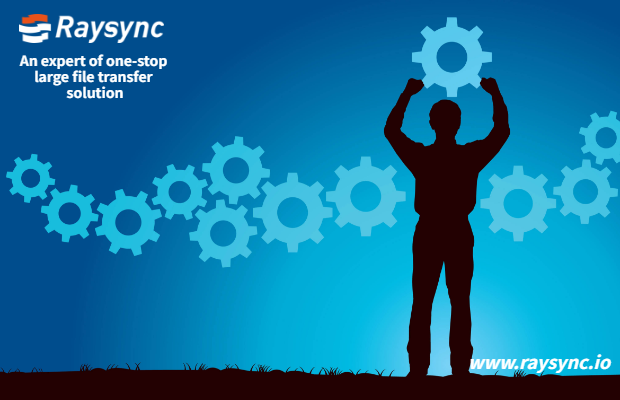
Q&A
September 8, 2022The ability to effectively use big data to gain value comes down to the ability of organizations to run analytical applications on the data, usually in the data lake. 3 challenges faced by big data transfer technology.

Q&A
December 16, 2020Aiming at the problem of the transnational transmission of large files, we break down the problem into two small problems, so it is easy to draw a final conclusion.