What are the File Transfer Protocol and FTP Proxy?
June 24, 2021File Transfer Protocol (FTP) is a protocol used to move files on the Internet. It is unique in that it uses two different connections. The control connection is used to send commands between the FTP client and the FTP server. File transfers is sent on a separate connection called a data connection.

FTP packet filters can handle active and passive FTP sessions without any special client configuration. Inactive mode FTP, the FTP server establishes a data connection. In passive mode, the client establishes a connection. Generally speaking, FTP user agents use active mode, and Web user agents use passive mode.
Like the FTP packet filter, the FTP proxy handles active and passive FTP sessions, but it also protects your FTP server and restricts FTP protocol commands between the client and the server. You can use an FTP proxy to:
Restrict the commands sent on the control channel
Restrict the file name or file type according to the file extension
Prevent buffer overflow attacks caused by abuse of the FTP protocol
Abnormal use of FTP commands through WatchGuard intrusion prevention service to prevent unauthorized directory traversal
After adding the FTP proxy policy to the Firebox configuration, you can access the two proxy actions included in the product. You can use these rule sets without changing them, or you can use these rule sets as the basis for rule sets to meet the needs of your organization. This module shows you how to customize these two agent operations.
FTP-Client
This proxy operation includes a rule set that controls FTP commands launched on computers on your trusted or optional network. The FTP client application uses specific commands that the Firebox can recognize and control. Use FTP-Client operations to control the outgoing FTP traffic.
FTP-Server
This proxy operation includes a rule set for protecting and controlling FTP commands sent to your FTP server. Use FTP-Server operations to control incoming FTP traffic.
You might also like
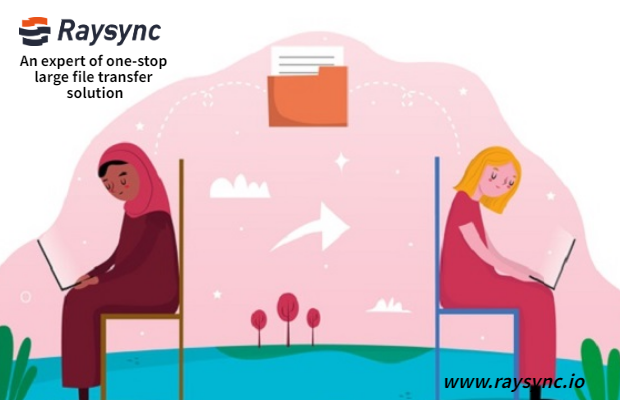
Q&A
May 18, 2021Raysync is exactly the same as other large file transfer services, but there is no file size limit, storage limit, slow file download or upload speed, complicated interface or transfer failure.
![[Tips] How to Transfer Files from One Computer to Another?](http://images.ctfassets.net/bg6mjhdcqk2h/6fekFvfMJvgsf84hhQpzWA/92e19a30eda609472b6116863098889a/transfer-files-on-computer.png)
Q&A
May 13, 2022If you need to transfer files from the old computer to the new computer, it may reduce the excitement. Want to know how to transfer files from PC to PC? We will help you determine the best method.

Q&A
December 16, 2020Aiming at the problem of the transnational transmission of large files, we break down the problem into two small problems, so it is easy to draw a final conclusion.