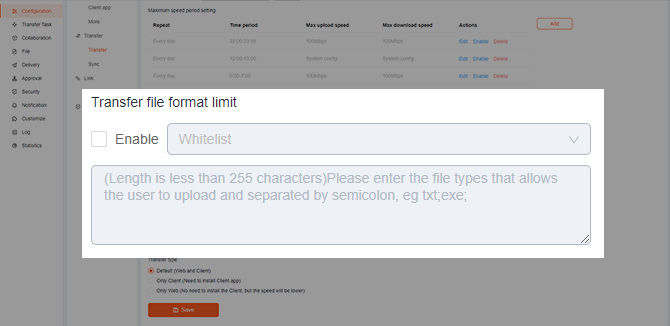Challenges of File Sharing
Enterprises need to ensure that the devices used by internal and external teams are not restricted by IT infrastructure such as local data centers, remote data centers, and third-party cloud platforms, and can freely and quickly access various files they need.
Use Cases
Local Data Collaboration
Remote Data Center Collaboration
Third-party Cloud Platform Collaboration
Multinational Data Center Collaboration
Raysync Advantages
Easy-to-use Web Interface
Choose files or folders of any size to email to a single recipient or a large team. The friendly interactive experience and intuitive interface make it easy for anyone to get started.
Quick Access to Shared Files
Raysync secure business file-sharing tool provides file sync services across cloud platforms, local and remote data centers, and supports sharing and accessing files through web browsers.
Transfer Large Files at Maximum Speed
In the case of weak network environment and ultra-long distance, Raysync can still transfer large files and massive small files at a very high speed.
Secure Data Collaboration
Raysync enables secure file sharing with clients through multiple security protections such as user authentication, data integrity verification and AES-256 encryption.
Raysync Solutions
Raysync provides enterprises with standard and intelligent file management solutions while ensuring file collaboration securely and efficiently.
User Portal
Upload/download/copy/sync/delete/share files/folder
Share/receive files by a link, set password and expiration date
Preview videos/pictures/demo online
Two-way file sync, ensure the consistency of files between multiple devices
Peer-to-peer transfer, enables fast and efficient transfer of large files
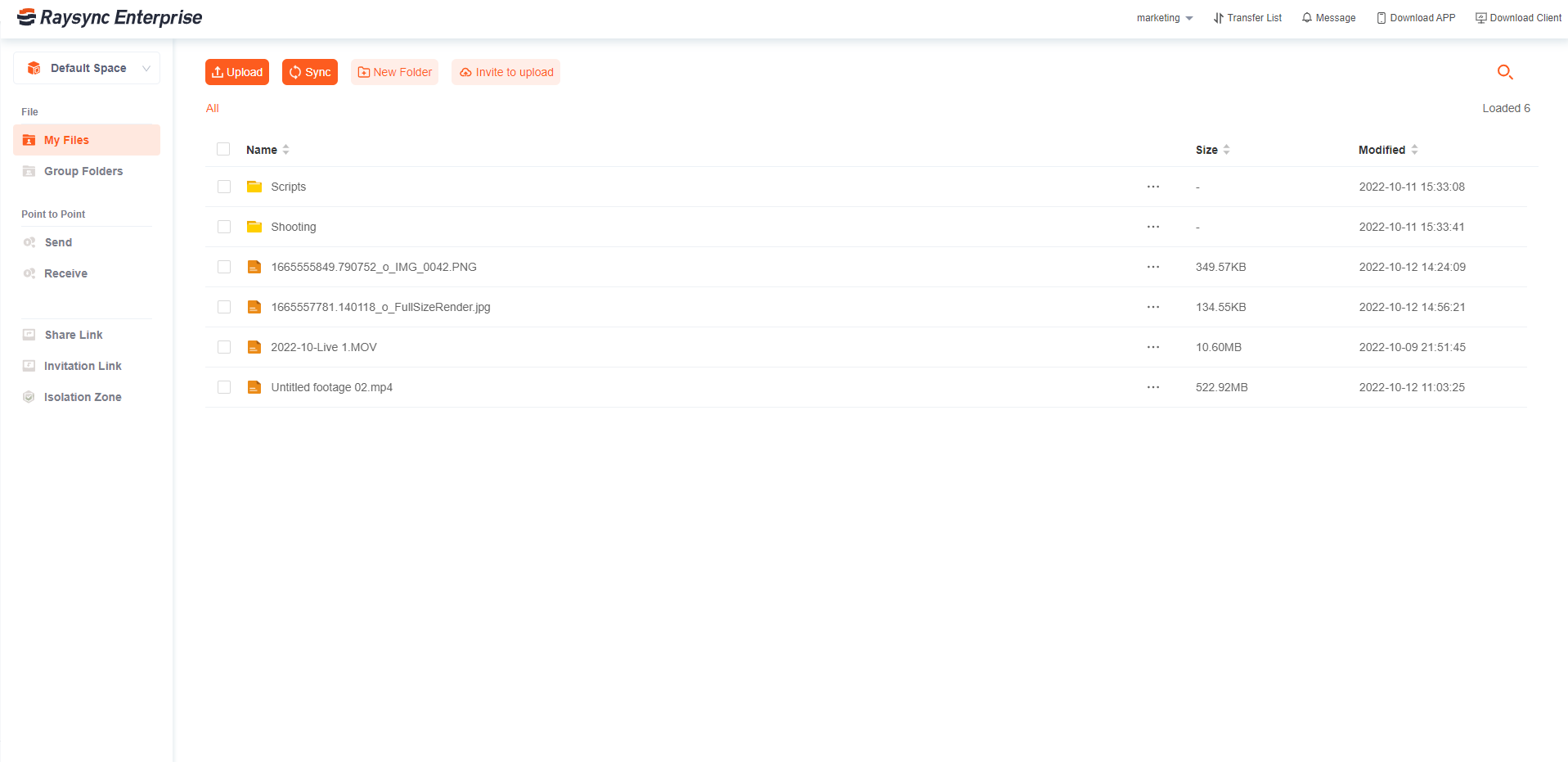
Admin Portal
Limit the transfer file format (black/white list)
File filtering function, automatically filter specific file type/size
View transfer/operation/preview logs and keep track of all file contents in time
Set user permissions, monitor file upload/download/access/sync/sharing and other operations
Set custom video watermark, protect copyright and promote brand