What is the best file transfer service in 2024?
May 27, 2022In most workplaces, sending documents back and forth to colleagues or clients is an essential part, and when you work from home, transferring flies can become a little tricky. The good news is that there are a large number of services for individuals and businesses dedicated to mobile files and online storage, allowing you to share these key documents or projects when you need them. This is our favorite file transfer service!

Google Drive
If you have already invested in the Google ecosystem, then Google Drive is a good choice. You may already have a Google account and are already using it, but if you don't have one, creating an account is free and can save you 15GB of space. Google storage considers everything in Gmail, photos, and Drive, so depending on how you use Google services, storage space may fill up quickly (Google Docs, Sheets, and Slides are not counted). The pricing levels of Google Drive are as follows:
Dropbox
I have used Dropbox for many years, but its price is not the best price (it is the price before Google Drive pricing). However, its integration in third-party applications and services is so common that it is difficult to stop using it.
A free Dropbox account can provide you with 2GB of free space, which is the smallest of all options. However, if you maximize the number of referral bonuses and activities (such as installation on multiple devices), you can increase it to approximately 16GB. However, if you want to make the most of Dropbox, then it is best to pay for it. Individuals and teams have different levels.
2GB of free space, get more space through referral bonus;
2TB Plus, $11.99/mo or $120 per year;
3TB Professional, $19.99/mo or $199 per year;
5TB standard team, $15 per user per month or $150 per user per year;
Unlimited premium team, USD 25 per user per month or USD 240 per user per year.
WeTransfer
Although it is much smaller than Dropbox or Google Drive, WeTransfer's file transfer and sharing are very simple. Heck, you don’t even need to register for an account if you don’t want to but you do need to provide an email address.
WeTransfer can be fully managed by visiting the website, which is very convenient. Select your file (maximum 2GB), enter the receiving email address, and you're done. You can also copy the link to the file, and the link remains active for seven days. In addition, all of these are free, but you can pay for some additional features.
If you choose WeTransfer Pro, you can set specific time limits for files, password protects files, transfer files up to 20GB, etc., but the monthly fee is about $12.
Send Anywhere
Send Anywhere is another simple and straightforward service, even if it provides a free version, it also provides a considerable amount of storage and files transfer size.
You can easily add files from the website and share files in a variety of ways. You can operate directly on the website through code, share URL links, and even operate through email. In addition, Send Anywhere has dedicated apps for Windows, macOS, Android, and iOS, so you don't have to use the website if you don't need it.
Send Anywhere allows you to share files up to 10GB for free, which makes it one of the best sharing services for file sizes by price, but the link is only available for 48 hours. You can sign up for a Send Anywhere Plus account for a monthly fee of $5.99, which will save you 1TB of storage space and allow you to share files up to 50GB.
DropSend
DropSend is a relatively inexpensive option for file sharing, but it does have certain limitations. The free version limits the transfer of only four files per month, and these files can only be up to 4GB.
If you upgrade to a basic subscription for $5 per month, you can get 15 file transfers per month, with a maximum file size of 8GB and online storage space of 1GB. You can use the standard plan for $9 per month, with 45 file transfers and $10 storage space per month. In addition, you will get drag and drop support and faster transfer speeds. DropSend also has a more expensive plan that provides file encryption, more file transfers per month, and more online storage.
With apps available on iOS, Android, Windows, and Mac, you can easily send files from any device, and DropSend's simple file transfer manager makes it easy to see who received and downloaded your files.
Box
Box is very similar to Dropbox in terms of storage and file sharing, but due to its advanced features, it is usually seen as a more business-focused service.
After setting up a Box account, sharing files is easy. You can right-click them to create a unique link to the uploaded file so that you can share it with anyone. In addition, you can set a password and any validity period for the file. You can even invite others to collaborate with you on documents and files, making it easy to collaborate with your team on specific projects.
Some other professional features include desktop and mobile file synchronization and in-browser preview of files. If you plan to use Box for personal use, there is a free tier that provides a single user with 10GB of storage space free, but the file size is limited to 250MB.
Fortunately, the paid plan starts at US$5 per month and can provide you with 100GB of storage space with a file limit of 2GB.
You might also like
Raysync News
November 29, 2023Large file transfers have become an essential tool between businesses or organizations. This article introduces two of the more popular large file transfer tools on the market today.
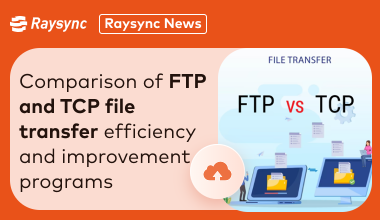
Raysync News
January 18, 2024In this article, we will explore two common file transfer protocols: FTP and TCP, analyze their efficiencies, and propose how Raysync technology can improve file transfer efficiency.

Raysync News
May 26, 2020In recent years, the oil and gas industry has spent vast amounts of money on IT deployment.