How To Transfer and Send Large Files Effectively and Securely?
December 14, 2023Almost all organizations rely on file transfers to collaborate and communicate with their global teams, stakeholders, or customers. Besides the corporate sector, sharing files is also a common practice in many other sectors today.

These files often grow enormously in size, reaching up to several gigabytes or even terabytes. In such cases, traditional file-transferring methods fail due to certain limitations. So, how to transfer and send large files effectively without any complications or security threats? This is exactly what we will cover in this guide. Here, we will discuss the best ways to transfer/send large files. So, let's get started!
Part 1. Safe Ways To Send Large Files
Whenever you need to transfer or send large files online, always go for safe and reliable methods.
Way 1: Dropbox
Dropbox is a well-known cloud storage service provider, offering 2GB of free storage space and several sharing options. Dropbox lets you upload, sync, and share large files online seamlessly.
If your file sizes exceed the free 2 GB storage space, it offers many storage expansion plans. For instance, a Plus account provides 2TB of storage space. Whereas you can upgrade to a 3TB of storage space along with extra features and advanced sharing controls, such as password configuration and expired links creation. It also brings mobile apps for Android and iOS devices.
Way 2: Google Drive
Google Drive is another best way to transfer large files online for free. Compared to Dropbox, it offers up to 15 GB of free cloud storage space. It lets you share large files in the form of links that you can send via Gmail, WhatsApp, or any other app.
Its storage space can be upgraded to 100 GB, 200 GB, or higher storage space with the paid Cloud Drive version. Simply put, it can handle most of your large file-sending needs.
Way 3: OneDrive
Microsoft's OneDrive service has undergone huge upgrades and transformations over the last few years. It is a robust cloud solution for storing and sharing files and folders online. Particularly, its shared folder system in Windows' File Explorer allows you to share any content at any time with a single click.
In terms of storage, it brings 5GB of free storage space. If you are an Office 365 subscriber, you get up to 1TB of OneDrive storage.
Way 4: Raysync
Raysync is the best and most highly recommended tool for sending large files. It is a dedicated tool designed for large file transfer that offers:
● Unlimited speed (100 times faster than HTTP/FTP)
● Petabyte level of data transfer
● Billion files supported
● Long-distance data migration
● Military-grade AES-256 encryption technology
● Efficient and errorless transmission
Simply put, Raysync is designed to meet the high-speed large data transfer needs of today's organizations. Regardless of network condition, transfer distance, and file size, Raysync provides users with fast, convenient, secure, and cost-efficient large file transfer services.
Part 2: How to use Raysync to transfer large files?
When there is a need to send large files that can reach up to several gigabytes or even terabytes, then you need a powerful and high-speed large file transfer solution. This is what Raysync promises to offer.
Raysync is a fully containerized and certified standalone application for efficient file transfer and synchronization over large distances. It offers real-time and autonomous data transfer/sync with up to 10 Gbps of transfer speed. It also ensures smart identification and skipping of similar files and an intelligent management dashboard. Below are the steps to follow to transfer large files with Raysync:
Step 1: Contact Raysync sales for installation package and license.
Step 2: Deploy the server and firewall, log in to the admin portal to create a user account.
Step 3: Login to the user side to download the client.
Step 4: High-speed upload and download.
If you have more questions about using it, click to view the link below:https://www.raysync.io/support/document/product/start-deployment
Conclusion
Large file transfers can be hard with traditional transferring methods. The constantly increasing size and evolving structures of our files need dynamic and smart file-transferring methods. The methods discussed in this guide can all assist in sending large files. However, if we have to pick one, then Raysync is the best way to send large files. Its high speed, petabyte level of data transfer, and encrypted operations make it suited for almost any large file transfer. So, try Raysync and experience cost-effective and secure file transfer with auto-syncing capabilities.
You might also like
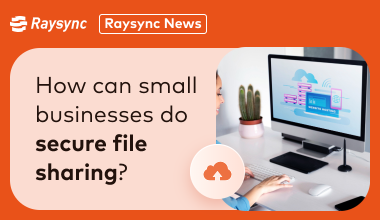
Raysync News
January 11, 2024Looking for a secure file sharing solution for your small business? This article explores the growing importance of secure files and the software options available.

Raysync News
April 10, 2024As the digital landscape continues to evolve, the search for versatile, cost-effective, and innovative Aspera alternative solutions becomes even more important. What are the alternative solutions to IBM Aspera.

Raysync News
April 12, 2024Many compressed files are transferred to a file server. Users are unable to view or preview them. The ability to unzip files online on the server solves this problem and significantly improves the customer experience in a variety of ways.