9 Methods for Large File Transfer Free
December 22, 2023In this article, we will introduce various methods to start large file transfer free, including the latest large file transfer technologies and solutions. Stay tuned!

Pre-Read: Compress Files Before Sending Large Files
Regardless of how you choose to send the file, shrinking it will only help in storage. File compression not only shrinks the content you want to send but also makes the transfer faster no matter which method you choose (email, FTP, or cloud storage).
Most computers have built-in file compression utilities, so you can make a ZIP file with just a few clicks.
Tip: If you want to transfer music files or videos, it is recommended that you use RAR compression instead of ZIP, because it uses a better compression algorithm, which usually reduces data loss and file damage.
We recommend using 7-Zip for this because this open-source file archiver is one of the best archivers currently available.
9 Proven Methods: How to Send Large Files
Sharing large files can be a challenge. This section offers an overview of eight different methods you can use to send large files, depending on your needs and preferences.
1. Raysync - 7 Days Free Trial
Raysync provides low cost, high reliability, and high availability storage services for file transfer, data sync, and data backup. Raysync supports users to configure storage by themselves, and the storage time and size are up to you.
With Raysync, you'll maintain storage independence, controlling the choice of storing your content at local or in AWS or Azure Blob, etc. You can choose the storage method according to your needs. There are no mandatory restrictions, and it is very flexible.

In terms of team management, support invitation to upload, share download, set password and expiration time, automatic email notification, you can easily manage your team files.
In addition, Raysync also has paid services that are a discount package suitable for small and medium-sized enterprises: Raysync SMB, only 1,599 US dollars/year, up to 10 user accounts, each user account can be as low as 11.98 US dollars/year.
How to send large files with Raysync? Here is the video guide.
2. Aspera
Aspera is a fast file transfer and streaming solution that addresses the challenges of transferring large data across different methods on a global wide area network (WAN).
Aspera utilizes groundbreaking transfer technology to eliminate potential bottlenecks and maximize speed by making the most of available network bandwidth (theoretically without limits). It also enhances the security of digital asset movement through the use of blockchain technology.
Aspera offers a free trial version for users to experience its performance and functionality before deciding to purchase a subscription plan. While Aspera has many advantages, it also comes at a relatively higher price. Therefore, you can compare it with other solutions and choose the one that suits your enterprise needs.

3. Signiant
Signiant is another fast file transfer solution that is well-suited for media companies.
Signiant utilizes the Signiant protocol, which is a transfer protocol based on a dedicated network. This allows it to provide higher levels of security and faster transfer speeds, seamlessly integrating with many media workflow solutions. Signiant is known for being easy to deploy and use.
Similar to Aspera, it uses TLS encryption to secure the data and enables checksums and retries for interrupted file transfers.
Regarding pricing, Signiant offers various subscription plans to meet different user needs. The specific pricing may vary depending on the desired features and services.

4. Masv
Masv is a file transfer service designed for large video files, graphic files, and other demanding transfers that creative professionals need to carry out.
If you use files larger than 20GB, you need to research this service.
Masv uses 160 servers around the world to increase the transmission speed as much as possible while still making it easy for all kinds of customers to understand.
This is a valuable service, but with the option of paying on-demand, you can save even more.
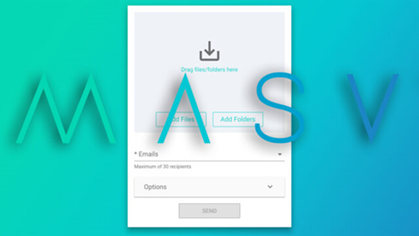
5. pCloud
pCloud's file transfer service is excellent, especially suitable for large file transfers.
The service does not have any restrictions on file size or file transfer speed, so you can move files at a speed that your Internet connection can handle, which is very useful for users with gigabit networks.

The service also provides many additional features, including the ability to share download and upload links, and complete security, including five additional copies of files on different servers to ensure that the files are not lost.
The service does provide a free trial version that can be used for short-term sharing, but you must make a one-time payment or subscription to unlock the service permanently.
6. Box
Compared with some of the other products in this section, Box's business is more biased.
Although this does not mean that it lacks features suitable for individuals, to access its file and folder sharing features, you will need to purchase an enterprise account (at least at the Starter level), which requires at least three users.
Each will cost about $5 a month. It also has free storage products and reasonably priced software packages.
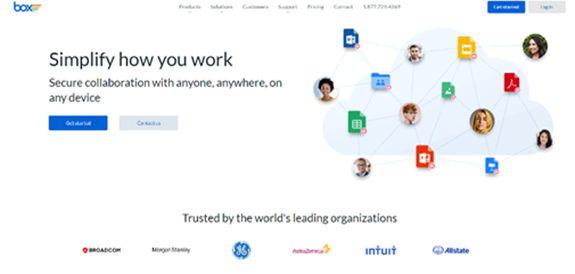
The files and folders shared through these accounts can be password protected, so this is a useful security feature, and Box is an excellent choice for those who care about data privacy and security.
7. Google Workspace
Google Workspace is a comprehensive office suite that offers a range of tools and applications, including email, documents, calendar, cloud storage, and more.
While Google Workspace is not specifically designed for large file transfers, it still provides a convenient way to send large files free.
You can simply upload large files to Google Drive and share the links with others to easily send large files to recipients.
Google Workspace offers a free trial version, allowing users to experience the features before deciding whether to purchase a subscription plan.
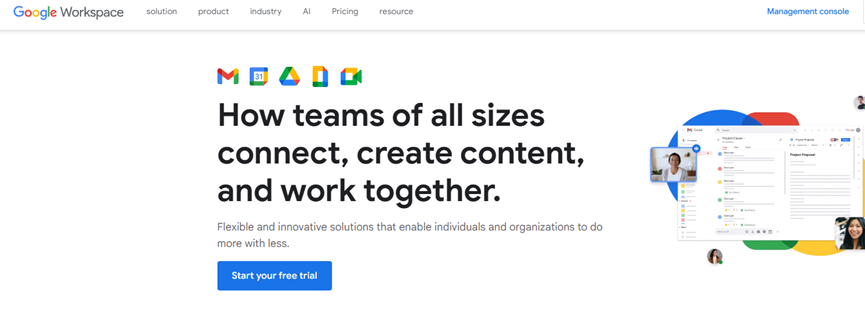
8. Dropbox Business
Dropbox Business is a powerful solution for sending big files.
It offers a simple and convenient way to upload, access, and send large files, with flexible pricing options to meet the needs of different businesses.
Additionally, Dropbox Business provides advanced file access and sharing permission settings to ensure that only authorized users can access and edit large files.
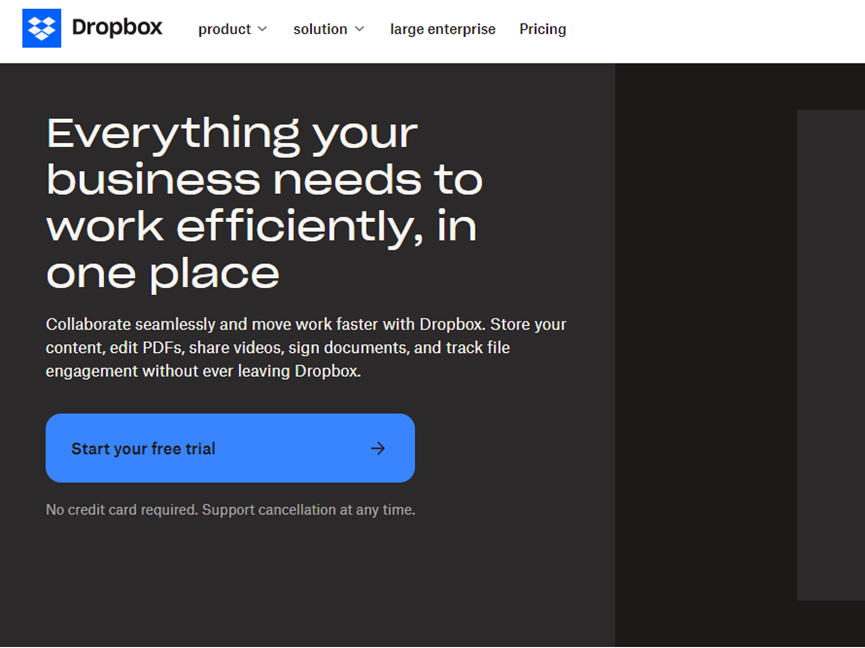
In terms of pricing, Dropbox Business offers different subscription plans to cater to businesses of different scales and needs.
Pricing is based on the number of users and storage space. You can find specific pricing information on the official Dropbox Business website.
9.Raysync Cloud
Raysync Cloud is a cloud transfer service designed to meet the high-speed file transfer and management needs of individuals and small to medium-sized enterprise teams.
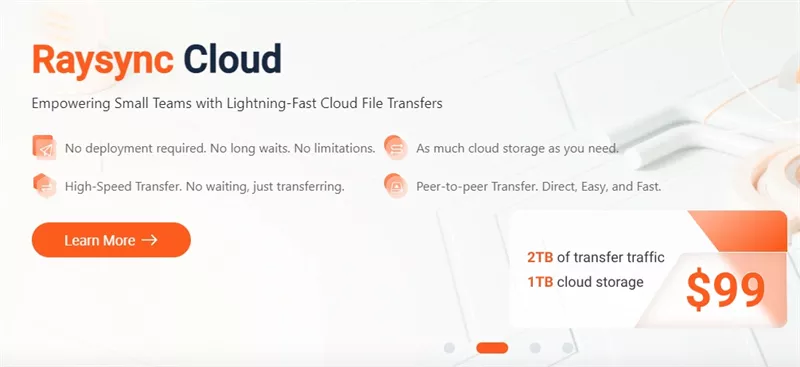
It provides customers with a dedicated cloud storage SaaS service. For customers without deployment conditions, they can experience the high-speed transfer system at a low cost without the need for deployment.
Raysync Cloud offers 2TB of transfer traffic and 1TB of storage space, all for just $99 per month.
You can enjoy all the features of Raysync Cloud, including transfers between local and cloud storage, directory synchronization, point-to-point transfer, and file sharing, without the need for additional server purchases and deployment.
Conclusion
In conclusion, the method for large file transfer free are listed above. Try the free trials for these solutions to see how well they work.
Selecting an appropriate large file transfer solution can help enterprise increase work efficiency while ensuring data security, reducing the risk of data loss, corruption, or leakage.
If you are looking for a large file transfer solution that is cost-effective, fast, and safe stable, you might as well try Raysync, which can speed up your large file transfer in a cost-effective, secure, and reliable way, making team collaboration more productive.
You might also like
Raysync News
November 17, 2023With the continuous progress of Internet technology, we have entered the era of information explosion. In this era, organizations have massive small files being transferred over the Internet every day.

Raysync News
April 13, 2021What you do when someone asks you to send large files over the internet? This article lists 10 free services to send large files in 2021 that you can refer to it.

Raysync News
December 26, 2023UDP packet loss affects the quality and efficiency of transmission, causing data loss, delay, and even transmission failure. So, this article will analyze the reasons for UDP packet loss and the corresponding common solutions for reference.