List of Top 7 Backup Services for Business
January 17, 2025In this blog post, we will guide you through the top 7 backup services for business that cater to a variety of needs. Whether you’re a small business looking for a cost-effective solution or a larger company needing more heavy-duty features, there's something for everyone.
Let’s get started and discover the best business data backup services that will keep your sensitive files secure and easily recoverable in case of an emergency.

Safeguarding Your Business: The Importance of Data Backup
For businesses of all sizes, data is invaluable, and its loss can have serious consequences. Losing business data can lead to costly downtime, reputation damage, and lost opportunities. This is where backup services for business come in, ensuring that your data is securely stored and can be recovered in the event of a disaster.
Here’s why business data backup services are essential:
- Data Recovery: Ensure quick restoration in case of data loss or system failures.
- Security: Protect sensitive information from cyber threats and ransomware attacks.
- Compliance: Meet industry regulations by securely storing and backing up data.
- Peace of Mind: No more worrying about unexpected disruptions.
Small businesses often face unique challenges when it comes to data backup, so finding the right service that offers scalability and security is crucial. With reliable backup services for small businesses or a big enterprise, you can focus on growing your venture while knowing your data is safe.
How Much Does Business Data Backup Cost
The cost of business data backup services can vary significantly based on the type of service you choose, the size of your business, and the level of protection required.
For small businesses, it's important to find backup services that offer a good balance between price and features. Many backup services for small businesses offer flexible pricing tiers, ensuring that you only pay for the storage and features you need.
Here are some factors that affect the cost of business data backup services:
- Storage Needs: The more data you need to back up, the higher the cost.
- Backup Type: Cloud-based solutions tend to be more affordable, while hybrid or on-premise solutions may come at a premium.
- Recovery Options: Services offering faster recovery times or specialized features like disaster recovery tend to cost more.
- User Plans: Some backup services charge based on the number of users or devices being backed up.
When considering backup services for business, it’s essential to assess not only the upfront cost but also the value provided in terms of data protection and recovery capabilities.
Top 7 Backup Services for Business
Let’s have a look at the top 7 backup services for businesses:
1. Carbonite
Carbonite is a reliable and user-friendly solution for backup services for small businesses. It provides cloud-based backup options designed to protect your critical business data with minimal effort. Whether you’re a small business or a larger organization, Carbonite offers scalable plans that cater to different needs.

Key Features:
- Files are backed up in real time, ensuring constant data protection.
- You can choose from cloud-only or hybrid backup options for added flexibility.
- Detects and blocks suspicious files to prevent data breaches.
- You can access your backed-up files anytime, anywhere.
Pros:
- Simple setup and management, even for non-technical users.
- Offers unlimited storage for one computer at a flat rate.
Cons:
- Initial backups can be slow, especially for large data volumes.
- Features like external drive backups require additional fees.
2. iDrive
iDrive is one of the most popular backup services for business. It is known for its flexibility and features, making it an excellent choice for both small and large businesses. It offers a range of solutions to protect your data, from simple file backups to comprehensive system image backups.

Features of iDrive:
- Offers real-time file syncing across devices, ensuring data is always up-to-date.
- Provides full disk image backup for complete system recovery.
- Compatible with Windows, macOS, iOS, and Android devices.
- Keeps multiple versions of files, allowing you to restore older versions if needed.
Pros:
- Competitive pricing for the level of service, with a free 5GB plan to try before you commit.
- Offers military-grade encryption to protect sensitive data.
Cons:
- The setup process can be overwhelming for first-time users.
- Backup speeds can be slow, especially when dealing with large amounts of data.
3. Veeam
Veeam Backup & Replication is among the business data backup services that ensure your business data is protected and easily recoverable. It’s designed for businesses of all sizes, offering both cloud and on-premises backup options. Here's a simple breakdown of its features:

Key Features:
- Restores virtual machines in minutes, minimizing downtime.
- Schedules regular backups to ensure continuous data protection.
- Ensures secure storage with encryption at rest and in transit.
- Grows with your business, offering flexible storage options.
Pros:
- Veeam ensures fast recovery times, reducing downtime and minimizing business disruption.
- Offers both cloud and on-premises options, making it adaptable to a variety of business needs.
Cons:
- New users may find the setup process challenging without prior IT experience.
- While feature-rich, the pricing may be too high for smaller companies or startups with tight budgets.
4. Backblaze
Backblaze offers backup services for small business. It provides simple, affordable data protection for businesses of all sizes. It’s especially popular among small businesses due to its ease of use and competitive pricing.

Key Features:
- Unlimited cloud backup for computers.
- Easy-to-use interface and automatic backups.
- 24/7 customer support.
- File versioning and retrieval.
Pros:
- Backblaze offers one of the most cost-effective solutions for small businesses, making it great for companies with limited budgets.
- It provides unlimited storage, allowing businesses to back up as much data as they need without worrying about extra charges.
Cons:
- While it’s perfect for basic backup needs, it may lack some advanced features offered by other services, such as specific file syncing options.
- The backup process is quick but the restore speed can be slower, especially when dealing with large amounts of data.
5. CrashPlan
CrashPlan is a cloud-based backup service tailored to small businesses. It offers automatic, continuous backup services for businesses using desktops, laptops, servers, and external drives. With its user-friendly interface, small business owners can set up backups easily and restore data from any device.
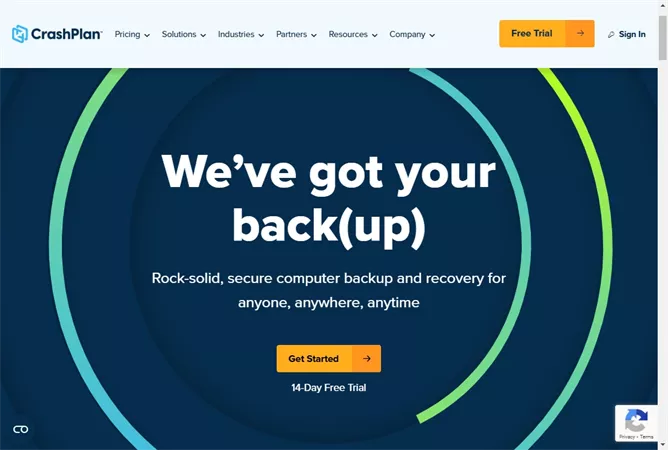
Features:
- Unlimited cloud backup with 256-bit AES encryption
- Ransomware recovery protection
- Cross-platform support (Mac, Windows, Linux)
- Backup scheduling options
Pros:
- Automated backups with minimal user intervention.
- Retain multiple versions of your files for easy restoration.
Cons:
- Doesn’t back up mobile devices.
- Cannot back up the operating system and application files.
6. Commvault
Commvault offers a scalable data backup solution, making it suitable for businesses of all sizes. Known for its extensive features, it supports backup for desktops, servers, virtualization, applications, and NAS devices.
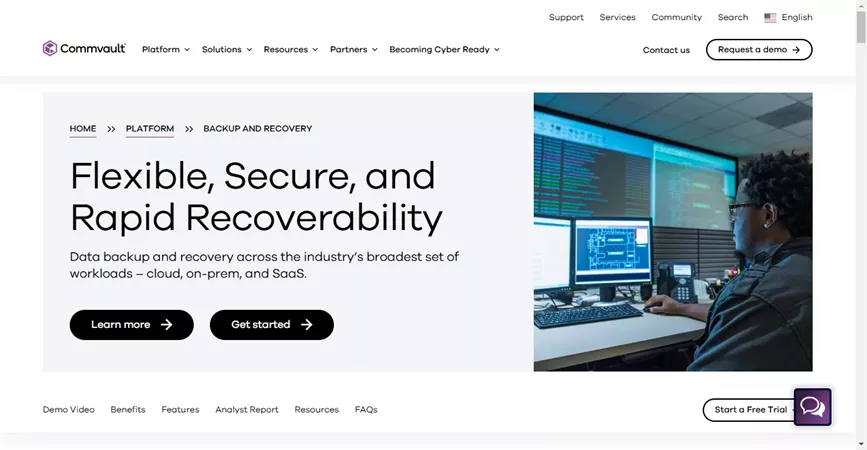
Features:
- Supports cloud, hybrid, and on-premises backup options
- Offers application-specific agents
- Centralized management via CommCell
- Strong scalability and flexible deployment
Pros:
- It supports virtually all environments, ensuring full coverage for your business.
- CommVault can be deployed in businesses of any size, from small offices to global enterprises.
Cons:
- The platform’s extensive customization options may overwhelm some users.
- While feature-rich, CommVault can be expensive, particularly for smaller businesses.
7. Arcserve
Arcserve Backup is a reliable backup solution designed for businesses that need efficient data protection. It offers both on-premises and cloud-based options for secure backup and disaster recovery.
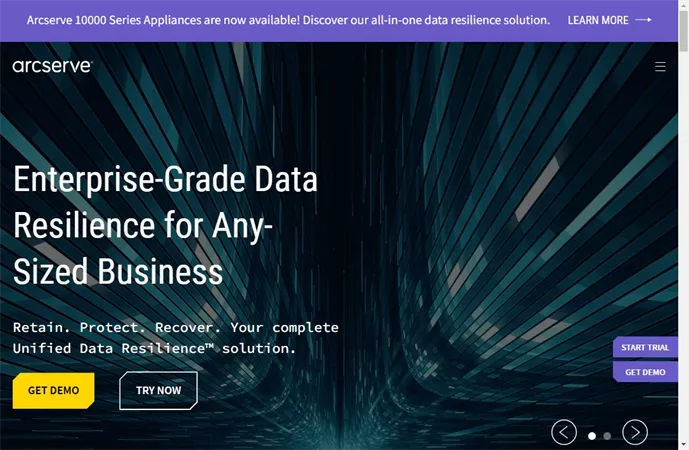
Features:
- Supports full and incremental backups for data protection.
- Works across various environments, including virtual machines and physical servers.
- Allows quick file-level recovery from backups.
- Can easily scale with business growth.
Pros:
- Arcserve Backup offers a user-friendly interface, making it easy to set up and manage backups without extensive IT expertise.
- The solution ensures quick and reliable disaster recovery, reducing downtime during system failures.
Cons:
- The licensing structure can be confusing, and some users report difficulty in understanding the full cost.
- While it offers cloud backup, integration with cloud providers could be more seamless.
Cost-Effective Backup Service for Small Business - Raysync Cloud
For small businesses, finding a cost-effective yet reliable backup solution is essential, and Raysync Cloud is among the best options for the same. Raysync offers an easy-to-use platform designed to handle high-volume file transfers while keeping your data safe and secure.
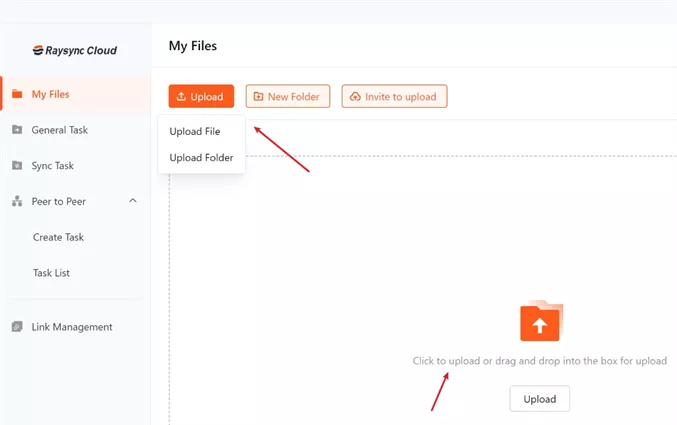
Raysync’s cloud-based solutions are perfect for small businesses that need scalable and flexible backup services without breaking the bank. Whether you’re looking to back up critical files or protect your entire data infrastructure, Raysync provides an affordable and reliable option for businesses of all sizes.
It offers 2 TB of cloud storage for small businesses, with the option to scale up as your business grows. Moreover, its user-friendly interface makes managing backups super easy, even for non-technical users.
Pros:
- Affordable pricing: Ideal for small businesses looking for a cost-effective solution.
- Cloud-based storage: Secure and reliable cloud backup options.
- Fast and efficient transfers: High-speed file transfers and backup services.
- Scaleable plans: Options that grow with your business.
- User-friendly: Easy to use, even for non-technical users.
- High security: Encryption ensures the protection of sensitive business data.
Cons:
- The initial setup may be slightly complex for those unfamiliar with how backup solutions work.
Pricing Model of Raysync:
|
Raysync Cloud |
|
|
Plan Price |
$99/ Month |
|
Service |
Cloud |
|
Download Traffic Limit |
2 TB |
|
Maximum Users |
10 |
Summary
Safeguarding your data is crucial for any business. Small businesses need cost-effective backup services without compromising on security or reliability. Raysync Cloud offers scalable plans and affordable pricing, making it an excellent choice. By selecting the right backup service, businesses can enjoy peace of mind knowing their data is protected from disasters. Consider security, scalability, and ease of use when making your decision.
You might also like
![Best 3 Massive File Transfers [from 1GB to 100TB]](http://images.ctfassets.net/iz0mtfla8bmk/3A84sM4E1xrOD65h1ikuOv/f46a742aa9f1eaf13b5800360757d54c/massive-file-transfer.png)
Industry news
June 5, 2024To send big files was never an easy task. Thanks to modern technology, now it's achievable and easier than it ever was. Let’s see how these massive file transfers have revolutionized the world of file sharing.

Industry news
December 27, 2025Replace slow VPNs with Raysync’s secure, accelerated file sync. Enable real-time, VPN-free collaboration across global teams with AES-256 encryption and intelligent auto sync.

Industry news
November 7, 2024Looking for a better GoodSync alternative? Reddit users have spoken! Check out our top 3 recommendations and find the perfect file synchronization tool for you.