Best Way To Transfer Large Files Over Internet in 2025
April 17, 2025
Let's face it, sending big files online can sometimes feel like trying to fit an elephant through a keyhole. But don't worry!
As we cruise into 2025, there are smarter, faster, and less frustrating ways to get those hefty documents, videos, or project files where they need to go.
We'll explore the top contenders for seamlessly transferring your large files across the internet this time.
When We Talk about 'Large File', We Mean...
What's "large" depends on who you ask! For most, hefty videos are big. But for film pros, it's terabytes. File size changes with tech, too—what's huge now might be normal later. Basically, "large" is flexible, not a set number.
Therefore, the definition shifts based on individual and industry needs, with no fixed size universally considered "large."
- Typical Users: 500MB to 2GB is often "large," covering high-res videos or software.
- Professionals: Gigabytes (GB) to Terabytes (TB) are common, especially in media or science.
- File Type: Videos are vastly larger than documents.
- Resolution: Higher resolutions increase file size.
- Data Density: Databases can be extremely large.
Best Way To Transfer Large Files Over Internet [Individual Use]
Sharing large files as an individual can be tricky, especially when dealing with size limitations and security concerns.
Thankfully, there are many reliable methods that make it easier to transfer big files quickly and safely.
Whether you are sending personal documents, creative projects, or video files, here are the best solutions.
1. Cloud Storage Service
Cloud storage services are among the most popular options for transferring large files.
They provide a secure and convenient way to store, access, and share files from anywhere.
Some popular cloud storage services are:
- Google Drive – Offers 15GB of free storage and seamless integration with Google Workspace.
- Dropbox – Provides 2GB of free storage and easy file-sharing options.
- OneDrive – Microsoft’s cloud storage service with 5GB free storage and great integration with Windows.
- iCloud – Best for Apple users, with 5GB of free storage and simple file-sharing capabilities.
These platforms allow you to upload large files and share them with others via links, making it one of the best ways to share large files over the Internet.
2. File Transfer Service
File transfer services are designed for quick, hassle-free sharing of large files without requiring cloud storage. They offer a simple way to send files via a link or email without an account.
Here are some popular file transfer services:
- WeTransfer – Allows free file transfers up to 2GB, with paid plans for larger files.
- Send Anywhere – Uses peer-to-peer sharing for secure, direct file transfers.
- Filemail – Supports large file transfers up to 50GB with tracking features.
- TransferNow – Provides free transfers up to 5GB with encryption options.
These services are ideal for one-time file transfers and work well for individuals who need to send large files quickly without long-term storage.
3. Peer-to-peer (P2P) File Sharing Tools
P2P file sharing tools allow users to transfer files directly between devices without a central server. This method is often faster and more secure for large file transfers.
Some popular P2P services are:
- BitTorrent – A decentralized file-sharing protocol used for large file distribution.
- Resilio Sync – Allows private and secure file synchronization between devices.
- FilePizza – A web-based P2P file-sharing service that transfers files directly via browser.
- OnionShare – Ensures anonymous and encrypted file sharing over the Tor network.
P2P tools are excellent for transferring large files efficiently, especially for users who prefer direct transfers without relying on third-party servers.
Best Way To Transfer Large Files Over Internet [Occasional Use]
For occasional file transfers, the best method depends on the file size:
- Small files (up to 2GB): WeTransfer, Send Anywhere – quick, free, and simple solutions.
- Medium files (2GB - 20GB): Filemail and pCloud Transfer offer more capacity and reliable speed.
- Large files (20GB+): Raysync, MASV, Torrents – best for ultra-large files and media professionals.
If you need a one-time solution, using a service that does not require an account or installation is ideal. For frequent, occasional use, a service like pCloud Transfer provides additional security and encryption while keeping the process hassle-free.
Best Way To Transfer Large Files Over Internet [Business Use]
Businesses often require solid and secure file transfer solutions to efficiently handle sensitive data and large file volumes. Here are two of the best ways to transfer large files over Internet:
1. FTP
FTP (File Transfer Protocol) is a standard network protocol that transfers files between a client and a server over the Internet.
Whether you are looking for the best way to transfer video files over Internet or other sensitive files, FTP serves you right.
It’s widely used by businesses that need to move large amounts of data securely and efficiently.
Benefits of FTP:
- Reliable and efficient for large-scale data transfers.
- Secure connections with encrypted options like FTPS and SFTP.
- Automated file transfers through scripts and scheduling.
- Supports bulk transfers without size limitations.
Drawbacks of FTP:
- Requires server setup and management.
- It can be complex for beginners.
- Speed limitations depend on the server and network conditions.
Best FTP Clients:
- FileZilla – Free, open-source, and user-friendly.
- Cyberduck – Simple interface with cloud integration.
- WinSCP – Excellent for Windows users with secure transfer options.
2. UDP File Transfer - Raysync
UDP (User Datagram Protocol) file transfer offers a faster and more efficient alternative to traditional TCP-based methods.
Raysync, a leading UDP-based file transfer solution, is designed specifically for businesses that need ultra-fast, secure, and reliable large file transfers.
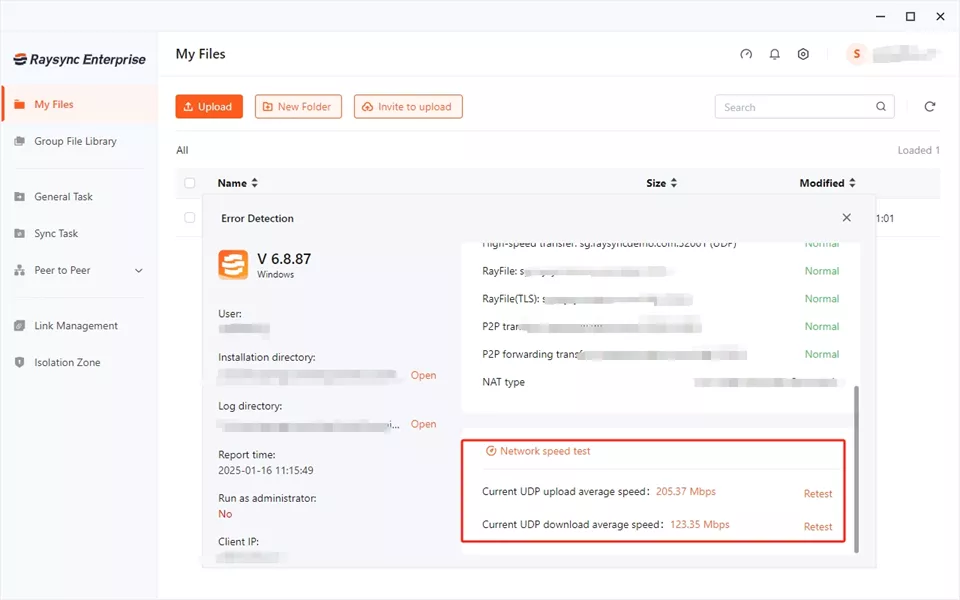
Unlike traditional file transfer methods, Raysync leverages UDP acceleration technology to maximize bandwidth usage and reduce latency, ensuring high-speed transfers even over long distances.
Whether you share large media files, enterprise data, or backups, Raysync provides a seamless and optimized business solution.
Pros:
- High-speed data transfer
- Secure encryption
- No file size limit
- Supports cross-platform sharing
- Efficient bandwidth usage
- Optimized for large enterprises
Con:
- Requires a subscription for fantastic advanced features.
Raysync offers flexible pricing plans for different business needs:
- Cloud Plan: $99/month (1 Gbps bandwidth, 2 TB transfer traffic)
- SMB Plan: $1,599/year (On-premise, unlimited traffic)
- Enterprise Plan: Custom pricing is available upon request
While pricing details depend on usage and customization, the platform ensures cost-effective, high-speed transfers with top-tier security and performance.
The Bottom Line
Sharing big files? Think about what you need! For quick stuff, cloud storage is fine. Businesses? Raysync handles huge, secure transfers, especially videos. It's super fast, making it a top pick for heavy-duty file sharing. Choose what fits your workflow!
You might also like

Industry news
September 29, 2024In this blog, we will discover the best SFTP solutions for your enterprise and learn about their features.
![List of Rsync Alternatives in 2025 [Free-Open Source]](http://images.ctfassets.net/iz0mtfla8bmk/17jmYut16Z2exAbYzgb1TB/ba071f602b658a049ad6667a0a1df92e/rsync-alternative.png)
Industry news
February 7, 2025Looking for Rsync Alternatives in 2025? This curated list showcases free and open-source tools, providing robust and efficient file synchronization and transfer solutions
![7 Transmit Alternatives for File Transfer [Latest Update]](http://images.ctfassets.net/iz0mtfla8bmk/3yYCfC6TaD9T4ZEzjKzttG/1fb2794cb9371b4438a415ec900fe66e/transmit-alternative.png)
Industry news
August 5, 2024Discover the top 7 Transmit alternatives for file transfer in our latest update!