Top 4 Business FTP Solutions to Accelerate File Collaboration
December 25, 2024Sharing large files with colleagues, clients, and partners can be a major bottleneck for businesses. This post introduces 4 top-tier business FTP solutions designed to overcome these challenges.
We'll explore how these solutions can streamline file transfers, improve security, and enhance overall collaboration within your organization.

What Is Business FTP
Business FTP refers to the use of the File Transfer Protocol in business environments to enable efficient, secure, and reliable file transfers. It’s more than just a protocol—it’s a business central FTP cornerstone for seamless collaboration in current digital workplaces.
Some of the key features of FTP Business are:
- Scalability: Handles large volumes of data effortlessly.
- Security: Protects sensitive business data with encryption.
- Integration: Supports various systems and workflows.
- Reliability: Ensures smooth transfers even during peak loads.
List of 4 Business FTP Solutions
When it comes to FTP for businesses, the market is full of options. However, a few stand out for their unique capabilities and user-friendly features.
Here’s a list of the top four business FTP solutions that deliver exceptional performance and value.
1. Filezilla Pro
FileZilla Pro builds on the trusted open-source FileZilla client with advanced capabilities tailored for professional users.
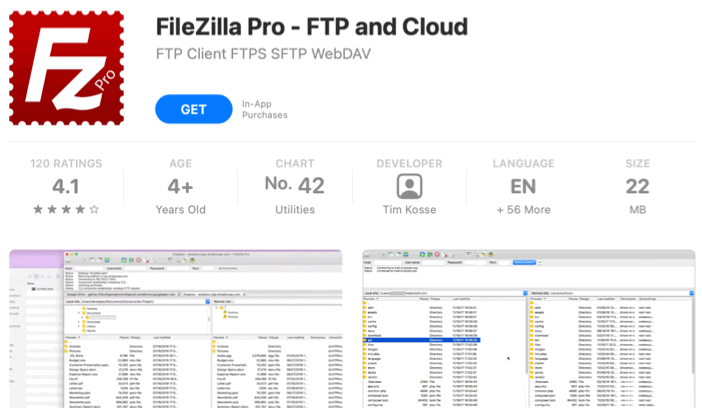
It supports a wide range of transfer protocols, including FTP, SFTP, and FTPS, and integrates with leading cloud services like Google Drive, Amazon S3, and Azure. Businesses opt for FileZilla Pro for its simplicity, scalability, and consistent updates.
With a user-friendly interface and a strong emphasis on data security, FileZilla Pro ensures seamless operations for small and medium businesses. Its open-source foundation adds transparency, making it an attractive option for cost-conscious organizations.
Pros and Cons of Filezilla Pro:
Pros:
- Extensive protocol support, including FTP, SFTP, and FTPS.
- Cloud integration with popular platforms like Dropbox and OneDrive.
- Affordable pricing for businesses of all sizes.
Cons:
- Limited automation features compared to premium solutions.
- Advanced functionalities require a learning curve for non-technical users.
- Cloud integration is only available in the Pro version.
Pricing Model
FileZilla Pro offers a simple pricing structure for individual and business users:
FileZilla Pro for Individuals
- Price: $19.99/year
- Features: Cloud integration, multi-protocol support, regular updates.
FileZilla Pro for Businesses
- Price: Starting at $59.99/year for business licenses.
- Features: Advanced management tools, team licenses, priority support.
2. SmartFTP Enterprise
SmartFTP Enterprise is an advanced business FTP for users requiring secure, high-speed file transfers.

It supports a broad range of protocols, including FTP, FTPS, SFTP, and WebDAV, and offers features like file encryption and automated file synchronization.
Known for its high performance, SmartFTP enables multi-threaded transfers, allowing businesses to upload and download files at optimal speeds. While primarily a Windows-based application, SmartFTP Enterprise’s reliability and extensive configuration options make it a popular choice for IT teams and corporate users.
Pros and Cons of SmartFTP Enterprise:
Pros:
- Supports multi-threaded transfers for faster file uploads/downloads.
- Secure encryption ensures safe data transmission.
- Built-in synchronization tools for efficient workflow automation.
Cons:
- Pricing is higher compared to basic FTP clients.
- Only compatible with Windows, limiting cross-platform use.
- Complex features may require a steep learning curve for beginners.
Pricing Model of this product:
- SmartFTP has many pricing models based on the user's needs. The subscription starts at the professional edition available for $64.99.
3. EnterpriseDT
EnterpriseDT specializes in secure and scalable file transfer solutions for businesses.
Its flagship product, CompleteFTP, is an enterprise-grade FTP server offering extensive support for FTP, FTPS, and SFTP protocols.
Designed for scalability, it caters to both small businesses and large enterprises with demanding file transfer needs. It focuses on providing tailored solutions and ensuring seamless integration with existing systems and workflows. Its reliability and customer support make it a go-to choice for businesses prioritizing data security.
Pros and Cons of EnterpriseDT:
Pros:
- Enterprise-level security features, including encryption and authentication.
- Scalable solutions for businesses of all sizes.
- Exceptional customer support and regular updates.
Cons:
- Higher initial cost compared to other FTP servers.
- Setup and configuration require technical expertise.
- No free trial is available for testing.
Pricing Model of this product:
EnterpriseDT has many pricing models:
- Standard Edition: $349/ year
- Professional Edition: Starts at $699/ year
- Enterprise MFT: Starts at $1499/ year
4. MOVEit FTP
MOVEit FTP by Progress is a high-security managed file transfer solution for businesses with compliance and security needs.

This enterprise-grade tool ensures reliable data transfer with features like encryption, automation, and detailed reporting.
MOVEit is particularly favored in industries such as healthcare, finance, and government, where compliance with data protection standards is crucial. It simplifies workflows by integrating seamlessly with existing IT systems and offering centralized control.
Pros and Cons of MOVEit FTP:
Pros:
- Meets stringent compliance standards (e.g., GDPR, HIPAA).
- Detailed reporting and audit capabilities for transparency.
- Scalable to meet the demands of large enterprises.
Cons:
- Higher cost compared to standard FTP tools.
- Requires significant setup and configuration time.
- Complex interface for non-technical users.
Pricing Model of this product: MOVEit FTP offers custom pricing based on business requirements:
High-speed Alternative for Business FTP Solution - Raysync
Waiting for files to transfer at a slow pace isn’t just frustrating; it’s bad for business. If you’ve ever wondered how to leave behind the limitations of traditional business FTP servers, Raysync is the answer you’ve been looking for.
This next-gen file transfer solution is built to meet the needs of modern businesses, offering lightning-fast speeds, advanced security, and unmatched scalability.
Raysync is designed with businesses in mind, making file sharing simple, reliable, and stress-free. Unlike standard FTP in business, which often feels outdated, Raysync is here to enhance your operations and help you stay ahead in the digital game.
Pros and Cons of Raysync:
Pros:
- Blazing-fast transfer speeds that outpace traditional FTP.
- Military-grade security with end-to-end encryption.
- User-friendly interface for easy adoption.
- Scalable options tailored to growing businesses.
- Cross-platform compatibility for smooth operations.
Con:
- Slightly higher cost due to its super advanced features.
Raysync offers flexible pricing models for users:
- Free Trial: Basic features for evaluation.
- Cloud Plan: Starts at $99/month, ideal for cloud-based use.
- SMB Plan: Starts at 1,599/ annual, ideal for on-site use.
- Enterprise Plan: Custom pricing for enterprises of all sizes.
Final Words
The landscape of business FTP solutions is constantly evolving. As technology advances, we can expect to see even more innovative and sophisticated solutions emerge in the future.
By staying informed about the latest developments and regularly evaluating your current solution, you can ensure your organization remains equipped with the most effective tools for seamless and efficient file transfer.
You might also like
![Fastest Way to Send Video Files [100GB in Just 13 Minutes]](http://images.ctfassets.net/iz0mtfla8bmk/6RicY9nlibn9oxoontRUhG/f5b6aedf8dbbbc0cde2fcc505f32cbb3/fastest-way-to-send-video-files.png)
Industry news
June 21, 2024Discover the fastest way to send video files, from 1GB to 1000 TB. Transfer 100GB in just 13 minutes!

Industry news
November 21, 2022Our solutions enable you to send files of any size or format at full line speed, hundreds of times faster than FTP, while ensuring secure and reliable delivery.

Industry news
September 19, 2024Discover everything about FTPS file transfer, how it works, top enterprise applications, and faster FTPS transfer alternatives like Raysync for secure and efficient data transfers.