Ultimate Corporate File Sharing Solution: Boost ROI
January 17, 2025Modern businesses demand more than basic sharing tools. They require corporate cloud file-sharing services that offer speed, security, and scalability. These solutions enable easy access management, track file transfers, and facilitate real-time collaboration. By investing in a reliable file-sharing platform, businesses can significantly improve productivity and ROI.
This blog post will delve into the essential features of business file-sharing platforms, guide you on selecting the best solution based on your data volume, and introduce a high-speed option designed for enterprises.

Essential Features of Business File-Sharing Platforms
Here’s what you should look for in a top-notch corporate file-sharing solution:
- High-Speed Transfers: Quickly share large files without lag or downtime.
- Secure Encryption: Keep sensitive corporate data safe with end-to-end encryption.
- Scalability: A solution that grows with your business needs.
- Cloud Integration: Seamless integration with your existing corporate cloud file-sharing systems.
- User-Friendly Interface: A simple platform that anyone in your organization can navigate.
- Access Controls: Manage who can view, edit, or share files to ensure data security.
- Collaboration Features: Real-time editing, commenting, and notifications.
- Audit Trails: Track file activity to stay compliant with data regulations.
The right corporate cloud file-sharing platform ensures your business operations run smoothly, improves teamwork, and saves valuable time.
Selecting a Solution Based on Data Volume
Different businesses have different needs when it comes to corporate cloud file sharing.
Here's how to choose the right solution:
- Small Businesses: Look for solutions that offer basic file-sharing features and limited storage. Scalability should also be an option as your data volume grows.
- Medium-Sized Businesses: Prioritize tools that provide cloud integration, team collaboration features, and strong security options.
- Large Enterprises: Go for advanced corporate file-sharing solutions that can handle massive data transfers, provide real-time monitoring, and ensure compliance with industry standards.
- Data Sensitivity: If you handle sensitive or confidential information, opt for services with strong encryption and strict access control.
- File Types: Consider solutions that handle diverse file types, including multimedia, CAD files, and large databases, efficiently.
- Budget: Evaluate your budget and compare pricing tiers to find a cost-effective option without compromising on features.
By picking a choice for your data volume and operational needs, you can ensure smooth and secure file sharing for your organization.
High-speed Corporate File Sharing Solution for Enterprise
When it comes to efficient corporate file-sharing solutions, speed and security are super important. Raysync is a standout option, delivering lightning-fast file sharing and secure file transfer services designed for businesses of all sizes.
Its high-speed transfer protocol ensures even the largest files are shared seamlessly, making it ideal for enterprises dealing with big data. With a focus on reliability, Raysync empowers businesses to maintain productivity without worrying about downtime or security breaches.
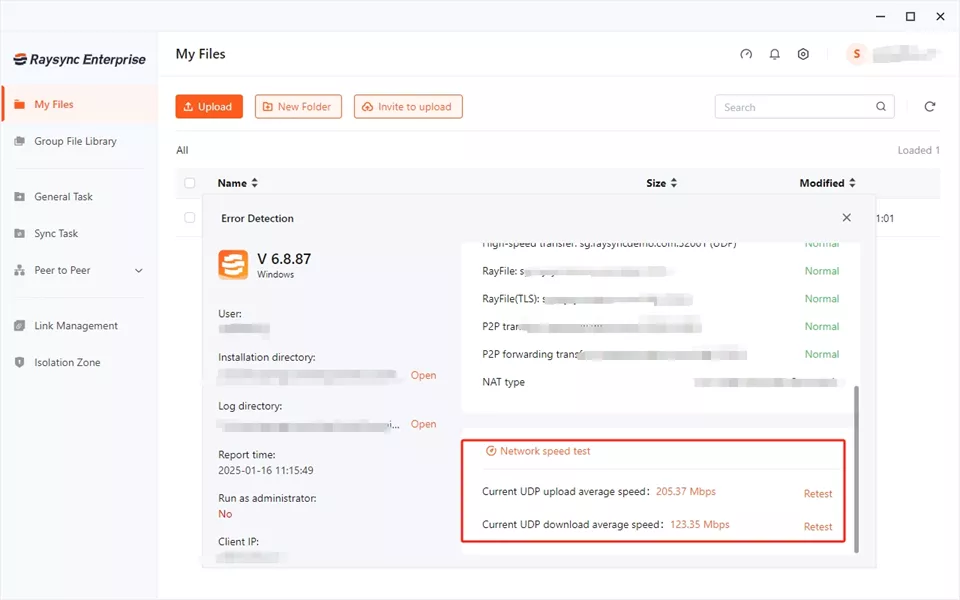
Pros:
- Exceptional transfer speeds for large files.
- Secure encryption for sensitive data.
- Scalable options for small to large enterprises.
- Intuitive user interface.
- Real-time file tracking and collaboration tools.
- Seamless integration with existing cloud platforms.
Cons:
- Advanced features might be an overkill for small-scale users.
FAQs about Corporate Cloud File Sharing
Let’s look at some of the commonly asked questions about corporate cloud file sharing:
1. What is the best way to share company files?
The best way to share company files is by using a corporate file-sharing solution that combines security, speed, and ease of use.
Cloud-based platforms like Raysync ensure seamless access to files across devices, provide encryption for data protection, and offer advanced features like real-time collaboration. Automating processes and setting clear access controls also help streamline file-sharing workflows.
2. What is the best file-sharing service for business?
The best file-sharing service for businesses depends on your specific needs.
Raysync Cloud is a top choice due to its advanced corporate cloud file-sharing capabilities, high-speed transfers, and scalable plans.
Other factors to consider include integration options, security features, and pricing flexibility.
3. What is the best platform to share files?
Platforms like Raysync stand out for their versatility and efficiency.
Raysync excels as a corporate file-sharing solution because of its unmatched speed, secure architecture, and enterprise-friendly features, making it ideal for businesses dealing with large volumes of data.
Wrap Up
Selecting the right corporate file-sharing solution is crucial for business efficiency, security, and growth. A reliable cloud-based platform streamlines collaboration and enhances productivity. Raysync excels with speed, security, and scalability, making it the ideal choice for businesses of all sizes. Streamline your file-sharing today!
You might also like

Industry news
March 20, 2025Learn about SharePoint external sharing, securely sharing a SharePoint site with external users, and an alternative solution like Raysync.
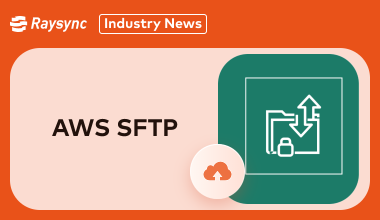
Industry news
November 14, 2024This guide explores AWS SFTP, its features, pricing, and user feedback, helping you decide if it's the best choice or if there are more affordable options.

Industry news
September 29, 2024In this blog, we will discover the best SFTP solutions for your enterprise and learn about their features.