Efficient acceleration tools for data transfer in media industry
“The sum of data generated by 2025 is set to accelerate exponentially to 175 zettabytes [175 trillion gigabytes]. More data is created per hour now than in an entire year just two decades ago.”
—— Dave Mosley, CEO of Seagate Technology
Today, with the rapid growth of the media industry, the speed and efficiency of data transfer has become especially important. With the widespread use of high definition 4K and 8K videos and the growing data capacity of huge footage, traditional data transfer methods often face serious efficiency and security issues. Under such circumstances, Raysync Transfer, as an efficient solution designed specifically for the film and television industry, has become a tool that has attracted a lot of attention.
The movie and television production process involves a large amount of material data transmission, sharing and management. High-quality transmission technology can significantly improve overall collaboration efficiency and ensure data security. However, common transmission methods often fail to meet these needs. For example, traditional TCP transmission leads to delays and data loss, while commonly used protocols such as FTP and HTTP have a series of problems in terms of speed, security, and system control.
That's why Raysync has become the preferred solution for the media industry. Relying on the technical advantages of its high-speed transfer engine, it can effectively solve the problems of delay and data loss caused by traditional TCP transmission, thus improving the efficiency and stability of data transmission. At the same time, Raysync can also fully utilize the network bandwidth in remote and weak network environments to accelerate file transmission and distribution, and easily cope with the high-speed flow of big data transmission. More importantly, it can be quickly integrated into the existing system of an organization to reduce development cost, while the powerful data security technology ensures the stability and safety of data transmission.
Compared with traditional FTP transfer, Raysync has obvious advantages in cross-border transfer speed. It can provide higher actual transfer rate, which ensures the efficiency and quality of large file transfer in cross-border cooperation of movie and TV projects.
How to use Raysync in practical applications?
First step:
Server Deployment: First, you need to have a machine that will serve as your server. Download the Raysync Transfer package and unpack and start it on your server. Then, open TCP ports 8090, 9090 and UDP port 32001 on your firewall to ensure smooth data transmission.
Second step:
Client Deployment: Transfer users can visit the webpage of Raysync client at http://ip:8090, download and install Raysync client on their computers to start high-speed data transfer, which realizes the synchronization of data from different nodes with the server and the high-speed transfer between data nodes.
Third step:
Activate the license: After the deployment is completed, open your backend management webpage http://ip:9090/admin and log in with the default administrator account password. Request an activation authorization code from Raysync technical support team to make sure you activate the server and take full advantage of Raysync's features and benefits.
Forth step:
Create Transfer User: After successful activation, you can create your transfer user.
FAQs about transfer file or video
-
How can I send large files for free?
There are many free online file transfer tools. Those online file-sharing software can provide great services for anyone who has file transfer needs. Please note that some file transfer software is only free when you transfer files, if you need to download files, it will cost a lot.
-
How can I send 100gb files over the Internet?
Raysync provides a high-speed large file transfer solution for anyone who needs to transfer large videos or files. You can start a free 100GB trial on the Raysync website.
-
How can I send a video that is too large?
You can stream videos via Google Drive or Onedrive, or choose a professional video sharing service, of course, email and hard drives are the traditional but effective ways.
-
How can I send a video that is too large for free?
Raysync is a high-speed large file sharing and sending service, you can click to have a free trial on their website.
Conclusion
Raysync not only provides a one-stop file transfer acceleration solution for the film and television industry, but also aims to provide high-performance, safe, and stable data transfer acceleration service for customers in various industries, such as IT, biogenetics, manufacturing and so on. Compared with traditional file transfer methods, Raysync has solved the problems of transmission speed, transfer security and system control through independent research and development and technological innovation to meet the needs of customers in many aspects, such as file transfer acceleration, transmission security, manageability and control.
If you are looking for an efficient and safe data transfer solution, you may consider Radium Transfer. It will provide you with fast, reliable, and stable transmission services and help your film and TV projects achieve greater success.
You might also like
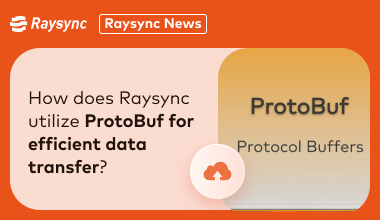
Raysync News
March 26, 2024How does Raysync utilize ProtoBuf for efficient data transfer?
Developed by Google, ProtoBuf has become a trusted choice for many companies and organizations. We are now bringing this important data format tool into view and exploring how it can be used in the application “Raysync”.
Raysync News
November 27, 2023What is File Synchronization and How To Do It?
File synchronization is the best way to access the latest, up-to-date files across multiple devices with multiple individuals. Read on to learn more about it.

Raysync News
May 26, 2020How to Maximize Data Value of Oil and Gas Industry?
In recent years, the oil and gas industry has spent vast amounts of money on IT deployment.