Fastest Way to Send Large Files [Your Time Savior]
April 10, 2025
Ever been stuck waiting ages to send a huge file? We've all been there! Slow transfers of videos, photos, or big documents are a pain. Luckily, there are ways to speed things up, whether you send files now and then or all the time.
This blog post will look at what makes file transfers slow, how to guess how long they'll take, and which tools can help you move those large files super fast. Let's dive in and say goodbye to frustratingly slow uploads!
What Impacts How Quickly Files Transfer
Ever wondered why some file transfers are lightning-fast while others seem to crawl? The fastest way to send large video files or any other heavy file depends on several factors, including:
- Internet Speed: Your upload and download speeds greatly impact transfer times. Faster internet = faster file transfers.
- File Size: Naturally, the larger the file, the longer it takes to send.
- Transfer Protocol: Different file transfer methods (FTP, HTTP, P2P, etc.) have different speeds.
- Server Load: If the service you’re using is busy, transfers may slow down.
- Network Congestion: Too many devices using bandwidth can slow down transfers.
- Compression & Encoding: Compressed files send faster, while uncompressed high-resolution videos take longer.
Understanding these factors can help you choose the best method for your file transfer needs.
How Can I Estimate the Transfer Time
Do you want to know how long it will take for your file to be sent? Here is a simple way to estimate it using the formula:
- Transfer Time = File Size (in GB) / Upload Speed (in Gbps)
For example:
- A 10GB file on a 100Mbps connection will take ~14 minutes to upload.
- A 50GB file on a 1Gbps connection will take ~7 minutes to upload.
To find your internet speed, run a speed test online. Then, consider tools optimized for the fastest way to transfer large files to save even more time.
Fastest Way to Send Large Files [For Occasional Needs]
If you only send large files every now and then, you don’t need a heavy-duty solution. These tools are simple, effective, and great for one-time transfers:
1. Dropbox
Dropbox is a well-known cloud storage service that allows users to upload, store, and share files effortlessly. It provides an efficient way to send large files by generating shareable links, making collaboration easy.
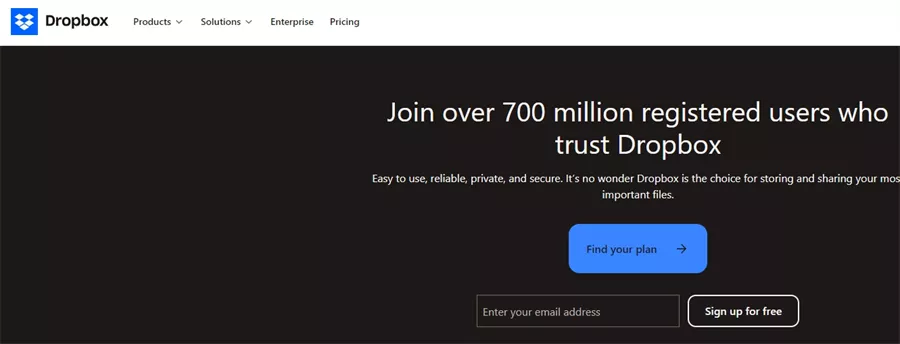
Pros:
- User-friendly interface with drag-and-drop functionality
- Supports large file sizes with cloud storage options
- Offers automatic syncing and integration with multiple apps
Cons:
- The free version has limited storage (2GB per account)
- Requires an account for full access and collaboration features
- Upload speeds can be slower on the free plan
2. Wetransfer
WeTransfer is one of the easiest and quickest ways to send large files. It allows users to share files without needing to sign up, making it ideal for one-time transfers.
Pros:
- No registration required—send files instantly
- Free plan available with a generous 2GB file limit
- Simple drag-and-drop feature for quick uploads
Cons:
- The free version limits file size to 2GB per transfer
- Download links expire after a few days (7 days on the free plan)
- No file tracking or advanced security options
3. Smash
Smash is a flexible file transfer service that allows users to send large files without any size restrictions. Unlike other platforms, Smash adjusts speed and storage duration based on your plan.
Pros:
- No file size limit (even free users can send large files)
- Free version available with decent upload speeds
- Offers encrypted file transfers for added security
Cons:
- Free users may experience slower upload speeds during peak times
- Files are stored temporarily (only 14 days on the free plan)
- Lacks advanced sharing features like collaboration tools
Fastest Way to Send Large Files [For Business Use]
If you frequently send large files for work, media production, or business operations, you need a high-performance solution.
Here are the best tools for fast, secure, and large-scale file transfers:
1. Raysync
Raysync is an advanced enterprise-level file transfer solution designed to provide ultra-fast, secure, and reliable file transfers.
Built with intelligent acceleration technology, Raysync ensures that large files can be moved at lightning speeds, no matter the distance or network conditions.
It is widely used as the fastest way to transfer large files by businesses handling massive data transfers, such as media production houses, IT enterprises, and cloud service providers.
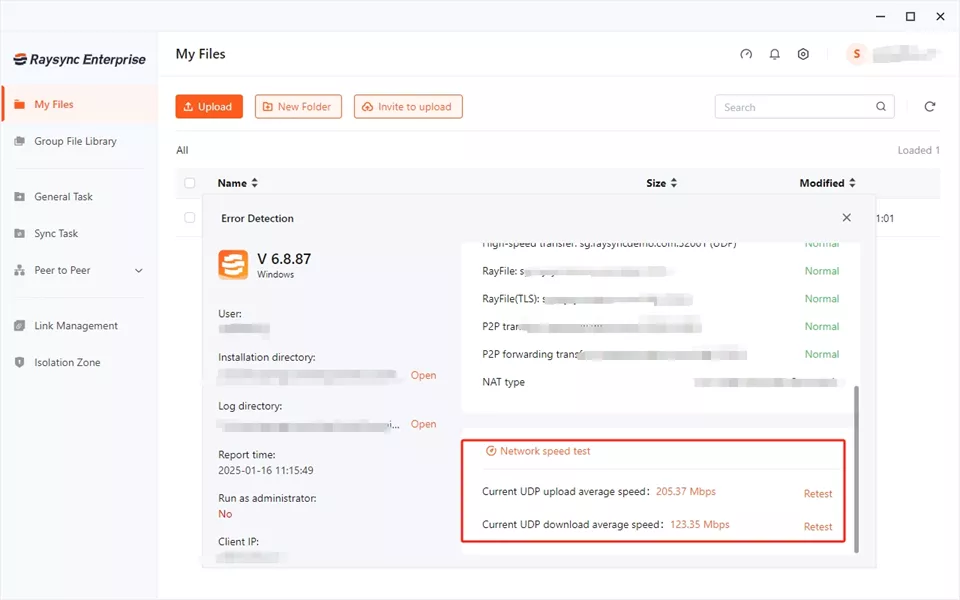
With bank-grade encryption, secure authentication, and seamless cloud & on-premise deployment, Raysync stands out as the ultimate choice for high-demand file transfers.
Whether you need to move terabytes of data across continents or streamline large-scale workflow collaboration, Raysync makes file transfer frustration a thing of the past.
Pros:
- Ultra-fast transfer speeds with intelligent acceleration
- Military-grade encryption ensures data security
- No file size limitations—transfer unlimited data
- Flexible deployment options (cloud, on-premise, hybrid)
- User-friendly interface with advanced admin controls
- Secure authentication, including 2FA and enterprise-level access management
- Optimized for high-performance business and media production needs
Con:
- Premium features require a paid plan, but the advanced capabilities justify the investment.
2. Aspera
IBM’s Aspera is a powerful file transfer solution designed for businesses that need to move large files across long distances with minimal delays.
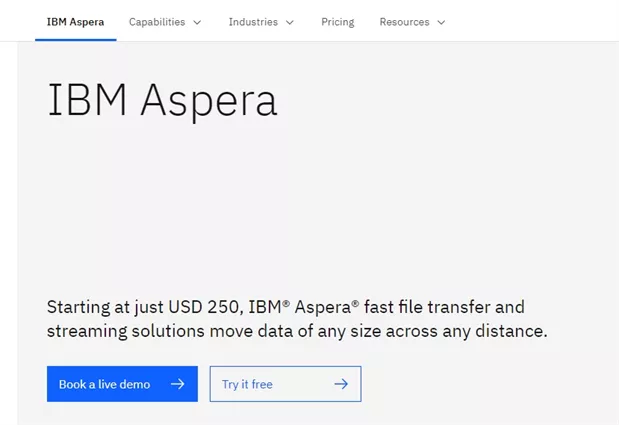
It uses FASP (Fast Adaptive Secure Protocol) technology, which outperforms traditional FTP and HTTP-based transfers by eliminating blockages related to bandwidth and latency.
However, while it delivers exceptional performance, it does come with a learning curve and higher costs compared to simpler solutions.
Pros:
- Uses cutting-edge FASP technology for high-speed transfers
- Handles large file transfers efficiently, even over long distances
- Scalable for businesses with growing data transfer needs
Cons:
- Expensive for small businesses or casual users
- Requires technical setup and expertise
- Limited free options, making it less accessible for personal use
3. MASV
MASV is a cloud-based file transfer service built for creative professionals dealing with large media files.

Unlike traditional transfer tools, MASV allows users to send massive files (up to 5TB per transfer) without the need for additional software.
The platform operates on a pay-as-you-go pricing model, making it a flexible option for teams that don’t require frequent transfers.
Pros:
- No software installation required—fully cloud-based
- Pay-as-you-go pricing with no long-term commitments
- Supports very large video files, perfect for media professionals
Cons:
- It can be costly for frequent or high-volume transfers
- Requires a stable internet connection for optimal performance
- No built-in permanent cloud storage—files expire after a set period
4. Media Shuttle
Media Shuttle by Signiant is a hybrid file transfer solution designed for enterprises that need fast, secure, and large-scale file movement.
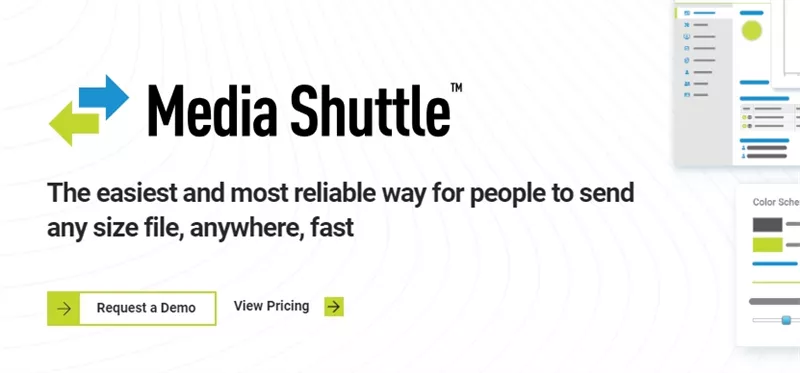
It provides a combination of cloud and on-premise solutions, giving businesses flexibility in handling data transfers.
Media Shuttle is popular among broadcast, film, and enterprise IT industries as the fastest way to send large video files due to its speed, security, and ease of integration.
However, it requires setup and training, making it more suitable for professional environments rather than casual users.
Pros:
- Fast transfers powered by acceleration technology
- Supports both cloud and on-premise deployment
- Advanced security features, including authentication and encryption
Cons:
- Requires initial setup and training, making it less beginner-friendly
- Subscription-based pricing, which may not be ideal for one-time users
- It is not the best fit for occasional personal file transfers
Final Verdict
Need to send big files fast? For occasional use, Dropbox, WeTransfer, or Smash are fine. But for serious speed, check out Raysync, Aspera, MASV, or Media Shuttle. If you want top speed, security, and easy transfers, Raysync is your best bet. Try it and say goodbye to waiting!
You might also like

Industry news
October 31, 2024Discover how to send files securely: Learn methods for personal and business use, upload files securely, and explore high-security tools like Raysync to protect your data.
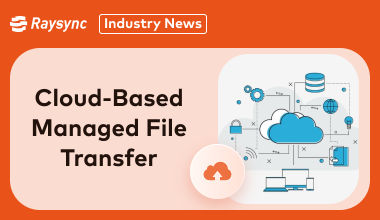
Industry news
May 21, 2024Know the best cloud-based managed file transfer designed for secure and efficient data handling. Discover top solutions like Raysync Cloud, Media Shuttle, and MASV that cater to enterprise needs.
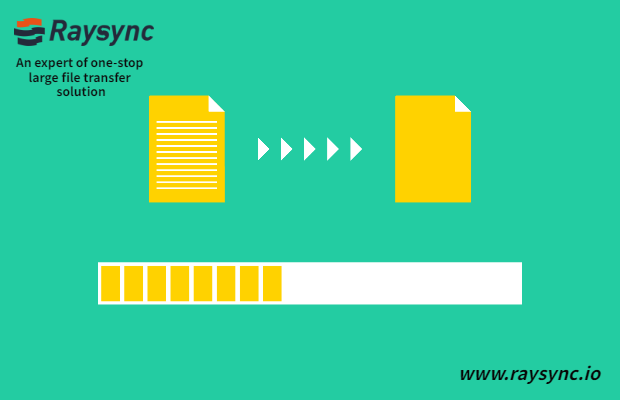
Industry news
October 16, 2020Raysync is based on Raysync ultra-high-speed transmission protocol, and the synchronous backup function of GB/TB large files is developed, which can increase the speed by more than 30 times.