Top 8 FileZilla Alternatives for Win/Mac/Linux
July 9, 2024
Are you searching for the best FileZilla alternative for Mac, Windows and Linux? If you're looking for more features, a sleek interface, or blazing-fast speeds, you're in the right place.
Whether you're a Windows wizard, a Mac maven, or a Linux lover, we've rounded up the best options to fit your needs. Plus, we've got an enterprise-level solution that's 100x faster than traditional FTP.
So, say goodbye to file transfer headaches and hello to the top 8 seamless and efficient Filezilla alternatives.
Short Introduction of FileZilla
FileZilla is a popular, free, and open-source FTP client that's been a go-to choice for webmasters and developers for years.
It is known for its user-friendly interface and solid features, and supports FTP, FTPS, and SFTP protocols, making it a versatile tool for transferring files between your local computer and a remote server.
Available on Windows, Mac, and Linux, it offers a wide range of functionalities such as drag-and-drop support, directory comparison, and remote file editing.
However, despite its many strengths, some users are on a lookout to find a filezilla alternative due to FileZilla's occasional performance issues and lack of advanced features like high-speed transfers and seamless cloud integration.
Whether you're looking for a more intuitive interface, enhanced security features, or faster file transfer speeds, there are plenty of powerful alternatives to FileZilla that cater to various needs.
FileZilla Alternative for Windows
Here are some tools that bring their own unique set of features to the table, ensuring that you can find the perfect fit for your file transfer requirements:
1. WinSCP
WinSCP is a free, open-source FTP client for Windows that stands out for its strong security features and functionality.
Supporting FTP, SFTP, SCP, and WebDAV protocols, WinSCP ensures secure file transfers with its integrated SSH encryption.
The user-friendly interface offers both a command-line interface and a graphical interface, making it suitable for both new and experienced users.

One of its standout features is the powerful scripting and task automation, allowing users to automate complex tasks and streamline their workflow.
WinSCP also includes directory synchronization, integrated text editor, and a portable version for use on multiple devices.
With its combination of security, versatility, and ease of use, WinSCP is a top contender for those looking for a FileZilla alternative on Windows.
2. CuteFTP
CuteFTP is a premium FTP client for Windows that boasts a range of features designed to facilitate smooth and efficient file transfers.
Developed by GlobalSCAPE, CuteFTP supports FTP, FTPS, HTTP, HTTPS, and SFTP protocols, ensuring compatibility with various server types.
Its intuitive interface is complemented by a powerful set of tools, including site-to-site transfers, drag-and-drop functionality, and automation through its built-in scripting language.

CuteFTP also prioritizes security, offering SSL/TLS encryption and a comprehensive password manager.
Additionally, it supports segmented downloading, which can significantly increase transfer speeds.
With its blend of user-friendliness, advanced features, and strong security measures, CuteFTP is a reliable Filezilla alternative for users looking to move beyond FileZilla.
3. SmartFTP
SmartFTP is a versatile FTP client for Windows that caters to both personal and professional use.
Supporting FTP, FTPS, SFTP, WebDAV, Amazon S3, Google Drive, and OneDrive, SmartFTP offers extensive protocol compatibility and seamless cloud integration.
Its modern, tabbed interface allows users to manage multiple connections simultaneously, enhancing productivity.

SmartFTP also includes advanced features such as FXP support, file compression, scheduling, and the ability to resume interrupted transfers.
Security is a key focus, with support for strong encryption protocols and integrated transfer integrity verification.
With its rich feature set, intuitive design, and emphasis on security and performance, SmartFTP is an excellent choice for those looking for a solid FileZilla alternative on Windows.
FileZilla Alternative for Mac
Here are some Filezilla alternatives for Mac that offer a range of features catering different needs, from cloud integration and synchronization to advanced file management and transfer capabilities:
1. Cyberduck
Cyberduck is a free, open-source FTP client for Mac that is renowned for its simplicity and powerful capabilities.
It supports a wide range of protocols, including FTP, SFTP, WebDAV, and popular cloud storage services like Amazon S3, Google Drive, and Dropbox.
The user-friendly interface is designed with macOS in mind, offering seamless integration with Finder and other macOS applications.

Cyberduck also features strong security measures, including support for SSH, TLS, and client-side encryption.
Additionally, it provides an easy-to-use bookmarking feature and a quick-look function for previewing files.
With its extensive protocol support, robust security, and intuitive interface, Cyberduck is a fantastic FileZilla alternative for Mac users.
2. Transmit
Transmit, developed by Panic Inc., is a premium FTP client for Mac that stands out for its speed, reliability, and advanced features.
It supports FTP, SFTP, WebDAV, and numerous cloud storage services such as Amazon S3, Backblaze B2, and Google Drive.
Transmit's beautifully designed interface is both sleek and functional, allowing users to manage multiple connections through a tabbed browsing system.

One of its standout features is the Panic Sync, which ensures secure and synchronize settings across multiple devices.
Transmit also offers advanced file management capabilities, including batch renaming, file syncing, and folder linking.
With its combination of speed, advanced features, and a polished interface, Transmit is an excellent choice for Mac users looking for a FileZilla alternative.
3. ForkLift
ForkLift is a powerful and versatile file manager and FTP client for Mac that offers a range of advanced features for efficient file management and transfer.
Supporting FTP, SFTP, WebDAV, and popular cloud storage services, ForkLift is designed to streamline your workflow.
The dual-pane interface makes it easy to manage files across different locations, and the app integrates seamlessly with macOS, including support for Finder tags and Quick Look.

ForkLift also includes advanced features like folder synchronization, batch renaming, and application deleter.
For those who require automation, ForkLift supports custom workflows and tasks.
With its rich feature set, intuitive interface, and strong integration with macOS, ForkLift is a compelling FileZilla alternative for Mac users.
FileZilla Alternative for Linux
Linux users are always on a lookout for reliable FTP clients that can handle the intricacies of file transfer while integrating seamlessly with their operating system.
FileZilla, while popular, isn't the only option available. There are several powerful Filezilla alternative linux that cater specifically to Linux users, offering a range of features from simple file transfer protocols to advanced file management capabilities:
1. gFTP
gFTP is a free, open-source FTP client for Linux that has been a staple for many users due to its simplicity and effectiveness.
It supports various protocols, including FTP, FTPS, HTTP, HTTPS, SSH, and FSP, making it a versatile tool for different file transfer needs.
The user interface is straightforward and easy to navigate, with a dual-pane layout that facilitates quick and efficient file transfers. gFTP also offers essential features like bookmarking, queuing of file transfers, and support for proxy servers.

Its lightweight nature ensures it runs smoothly even on less powerful systems.
Despite its simplicity, gFTP does not compromise on security, offering encrypted connections for secure file transfers.
Overall, gFTP is an excellent choice for Linux users looking for a no-frills, reliable FileZilla alternative linux.
2. GNOME Commander
GNOME Commander is a powerful, dual-pane file manager for the GNOME desktop environment that also functions as an effective FTP client.
It supports a wide range of protocols, including FTP, SFTP, SMB, and WebDAV, making it a versatile tool for managing and transferring files.
GNOME Commander’s interface is designed to be intuitive, with customizable keyboard shortcuts and extensive drag-and-drop support to enhance user productivity.
It also includes advanced file management features like batch renaming, file search, and folder synchronization.
Integration with the GNOME environment ensures a seamless user experience, with support for GNOME’s Virtual File System (GVfs).
GNOME Commander’s feature set and user-friendly interface make it a compelling FileZilla equivalent for Linux users who need more than just a basic FTP client.
High-Speed FileZilla Alternative for Enterprise [100x Faster than FTP]
For enterprises seeking a high-speed FileZilla alternative, Raysync is an unbeatable choice.
With a transfer speed up to 54 times faster than traditional FTP, Raysync leverages advanced data transfer technology to ensure efficient and reliable file transfers.
It supports large file transfers and handles massive data sets with ease, making it ideal for enterprise-level operations.

Raysync also prioritizes security, offering robust encryption and secure protocols to protect sensitive data during transfer.
Its user-friendly interface and comprehensive support for multiple platforms further enhance its appeal.
For businesses looking to streamline their file transfer processes and boost productivity, Raysync stands out as the best alternative to FileZilla.
Final Verdict
Each FileZilla alternative brings unique strengths to the table, ensuring that your file transfer tasks are handled smoothly and securely. And if you are an enterprise requiring lightning-fast transfers, Raysync is a top-notch choice, offering speeds 100x faster than traditional FTP. So, say goodbye to file transfer woes and hello to a smoother, more productive workflow!
You might also like

Industry news
June 5, 2024Learn about the features, pricing, and capabilities of Aspera file transfer in 2025.
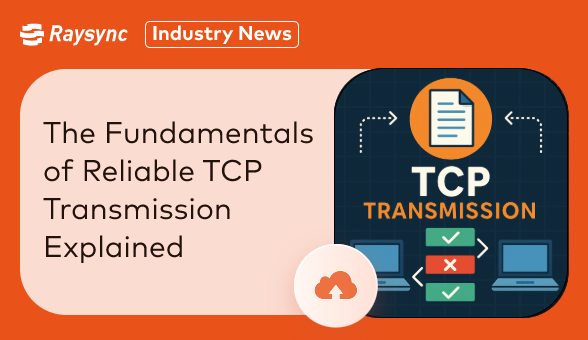
Industry news
June 18, 2025Understanding Reliable TCP Transmission and How It Powers the Internet.

Industry news
August 19, 2025raysync vs transfernow, enterprise file transfer, secure large file sharing, high-speed file transfer solution, file transfer for businesses