Why cross-country file transfers are prone to packet loss and how to fix it
December 15, 2023As the world becomes more globalized, cross-border file transfers play an increasingly important role in the daily work of businesses and individuals. However, due to various reasons, network packet loss often happens. This article will analyze the four major causes of packet loss in cross-border file transfer networks and present corresponding remedies.
Part1: Four Major Causes of Packet Loss in Cross-Border
File Transfer Networks Network Congestion
Network congestion is when the number of data packets in the network exceeds its carrying capacity, leading to packet queuing, increased delay, and even packet loss. It's one of the most common reasons for packet loss in cross-border file transfers and can cause transfer speed to diminish, transfer time to increase, or even transfer interruption.
Network Equipment Failure
Physical damage or logical errors in network equipment, such as routers, switches, and network cards, can prevent data packets from being correctly forwarded or processed. This is another common cause of packet loss, especially when dealing with multiple network operators or countries.
Network Protocol Incompatibility
Different devices or systems in the network may use different network protocols or versions, leading to failure in packet recognition or processing. Protocol incompatibility is less common but can still occur when crossing various network standards or specifications.
Network Security
Malicious attacks or interference may lead to data packets being tampered with, intercepted, deleted, or falsified. This is a potential cause of packet loss, especially when dealing with unsafe or untrusted networks.
Part2: Fixes for Packet Loss in Cross-Border File Transfer Networks
1. Upgrade to better network hardware, or construct a cluster to improve network utilization. This approach can solve packet loss issues caused by CPU or memory overload on network devices.
2. Inspect and replace network cables or hardware to eliminate packet loss problems caused by physical component failures.
3. Purchase or rent dedicated lines from service providers to provide a stable network connection, reducing network latency and packet loss.
4. Utilize solutions such as Global Accelerator (GA) or Content Delivery Network (CDN) dynamic acceleration by deploying servers or nodes in various regions to enhance the speed and quality of network transmission.
Another alternative is to use all-in-one file transfer solutions like Raysync, a proprietary deployed solution that optimizes TCP through the Raysync protocol. It allows for multi-threaded concurrent transmission and dynamic adjustment of network bandwidth utilization. This effectively lowers network latency and packet loss rate, thereby improving transmission efficiency and stability.
The Raysync protocol from Raysync is an advanced file transfer protocol, which not only has fast and stable characteristics, but can also dynamically adjust network bandwidth utilization, achieving efficient file transfer. In Raysync transmission, files are divided into multiple small blocks and are transferred concurrently using multi-threading, which can greatly enhance transmission speed. At the same time, the Raysync protocol also has strong reliability and stability, ensuring the integrity and steadiness of files even in complex network environments.
Summary
As we can see, packet loss in cross-border file transfers is a common problem. However, in addition to the usual methods to avoid it, all-in-one file transfer solutions like Raysync can help easily solve the problem of network packet loss and improve the efficiency and quality of cross-border file transfers.
You might also like
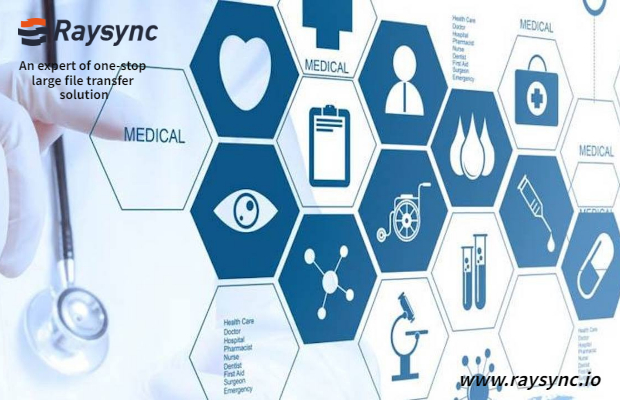
Raysync News
August 30, 2022The medical records of patients are very sensitive, and medical institutions must be particularly vigilant to protect their data, so more professional file transfer solutions are needed.

Raysync News
June 3, 2020In times of high speeds, the transfer of information is, perhaps, the fastest speed method. Indeed, it takes less than 1 second to send a picture to your friend.

Raysync News
July 8, 2022Managed file transfer software is a more reliable and efficient means for secure data and file transfer, outpacing and outperforming applications.