Full List of 9 FTP Alternatives for You
June 5, 2024This comprehensive guide will introduce you to nine FTP alternatives, each offering unique features and capabilities to enhance your file transfer experience. From cloud-based services to secure file sharing applications, discover the best options tailored to meet your specific needs.

Short Introduction of FTP
FTP stands for File Transfer Protocol, has long been the standard for transferring files over a network. It enables users to upload and download files from a server using dedicated FTP client software.
While FTP is widely used, its lack of encryption and vulnerability to security breaches make it less suitable for modern data transfer needs.
That is why users now tend to look for ftp server alternatives that are much more safe and secure. In the end, everyone wants their data to be transferred safely and securely.
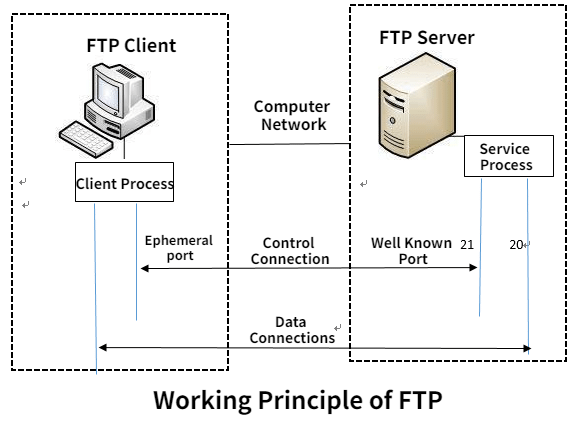
Full List of 9 FTP Alternatives
Users now tend to look or other alternatives that are much safer and secure other than FTPs. Because in the end, everyone wants their data to be transferred safely and securely. Let’s look at the FTP Alternatives one by one:
1. SFTP [Priority to Security]
SFTP stands for Secure File Transfer Protocol. It’s a protocol alternative to ftp file transfer that is built on SSH for transferring files over a network.
SFTP operates over port 22 and supports various authentication methods, like passwords and public keys, to maintain data security and integrity.
Features:
- Ensures secure data transmission by encrypting commands and data using SSH.
- Supports passwords and public key authentication.
- Allows secure uploading, downloading, renaming, and deleting of files.
- Operates over SSH's port 22, simplifying network configuration.
- Supports scripting for automated secure file transfers.
- Works across various operating systems and is a great ftp alternative for business.
2. FTPS [Priority to Security]
FTPS stands for File Transfer Protocol Secure. It incorporates Transport Layer Security (TLS) which encrypts data transfers. This layer of security ensures that files are transmitted securely and no sensitive information gets tampered with.
Features:
- Uses SSL/TLS to encrypt both the command and data channels, ensuring secure data transmission.
- Supports various authentication methods including client certificates, providing flexible security options.
- Can operate in both explicit (FTPS) and implicit modes, enhancing compatibility with different servers and clients.
- Works well with firewalls due to its use of standard ports.
3. SCP
SCP stands for Secure Copy Protocol. it’s also a simple alternative to ftp file transfer which makes it a secure protocol for transferring files between hosts on a network. It is based on the SSH (Secure Shell) protocol. SCP is commonly used for quickly copying files to and from remote systems in a secure manner.
Features:
- Uses SSH to provide secure, encrypted file transfers.
- Efficient for transferring files without the overhead of additional features like session management.
- Command-line based, making it straightforward for scripting and automation.
- Relies on SSH authentication methods, including password and public key authentication.
4. WebDAV
WebDAV stands for Web Distributed Authoring and Versioning. It is an extension of the HTTP protocol that facilitates collaborative editing and file management on remote web servers and works great as an ftp replacement. It allows users to create, change, and move documents on a server.
Features:
- Supports creating, deleting, moving, and copying files and directories on the server.
- Provides version control capabilities, allowing users to track changes and revert to previous versions of documents.
- Implements file locking to prevent overwriting changes made by other users, enhancing collaborative editing.
- Easily integrates with existing web technologies and can be accessed via HTTP.
5. SMB/CIFS
SMB stands for Server Message Block. These are protocols used for network file sharing. It allows applications and users to read and write files on remote servers and request services from server programs in a computer network.
Features:
- Widely used in Windows-based networks for sharing files, printers, and serial ports.
- Enables sharing of files and directories over a network.
- Allows printers to be shared and accessed by multiple users.
- Supports browsing of network resources.
- Provides user authentication and access control.
6. HTTPS
HTTPS stands for Hypertext Transfer Protocol Secure. It is an extension of HTTP that uses SSL/TLS to encrypt data exchanged between a web browser and a server which leads it to be a good ftp replacement. HTTP ensures that the data transmitted is protected from eavesdropping and tampering, providing privacy and data integrity for communications over the Internet.
Features:
- Uses SSL/TLS to encrypt data, ensuring secure communication.
- Validates the identity of the server, helping to prevent man-in-the-middle attacks.
- Ensures that data is not altered during transmission.
- Standard for secure web transactions, used by websites to protect sensitive information like login credentials and payment details.
7. Cloud Storage Service [Priority to Deployment Efficience]
Cloud storage services provide a way to store data online, allowing users to save files and access them from any internet-connected device. Mostly IOS users use cloud storage.
Features:
- Offers flexible storage capacity that can grow with user needs.
- Allows access to files from any device with internet connectivity.
- Provides encryption and other security measures to protect data.
- Includes options for data backup and disaster recovery.
8. NFS
NFS stands for Network File System. It is a protocol developed by Sun Microsystems that allows a computer to access files over a network as if they were on its local disks. It enables file sharing between systems, often used in Unix and Linux environments.
Features:
- Allows files to be accessed over a network without visible differences to the user.
- Supports large-scale environments, allowing many clients to access shared data.
- Works well with various operating systems, particularly Unix and Linux.
9. TFTP
TFTP stands for Trivial File Transfer Protocol. It is a simple, lightweight protocol used for transferring files. It operates over UDP and is typically used for transferring small amounts of data, such as configuration files and firmware updates, within a local area network (LAN).
Features:
- Minimalistic protocol with no authentication or encryption, making it easy to implement.
- Efficient for transferring small files due to its lightweight nature.
- Typically used in controlled environments.
3 Common-Used FTP Alternatives in 2025
Above we discussed all the various nine FTP Alternatives that users can use instead of FTPS. But some ftp alternative for business are more famous than others. Following are the three commonly used ftp server alternatives used in 2025.
SFTP (Secure File Transfer Protocol)
- Security: Encrypts data during transfer, ensuring secure file exchanges.
- Compliance: Meets various industry regulations for data protection.
- Reliability: Supports resumable transfers and ensures data integrity.
- Recommended Apps: WinSCP, FileZilla Pro, Cyberduck
FTPS (File Transfer Protocol Secure)
- Encryption: Uses SSL/TLS to encrypt data, securing both command and data channels.
- Compatibility: Extends the standard FTP, making it easy to adopt for existing FTP users.
- Authentication: Supports strong authentication mechanisms, enhancing security.
- Recommended Apps: FileZilla, Core FTP, CuteFTP
Cloud Storage Services
- User-Friendly: Provides intuitive interfaces for file sharing and collaboration.
- Accessibility: Offers access to files from any device with an internet connection.
- Scalability: Suitable for both personal and business use, with scalable storage options.
- Recommended Apps: Google Drive, Dropbox, Microsoft OneDrive
How to Choose FTP Alternatives for Enterprise
Choosing the right FTP alternative for your enterprise depends on several factors, including security requirements, scalability, ease of integration, and cost.
Enterprises should assess its specific needs such as the volume of data transfers, compliance with industry regulations, and the level of support and reliability required.
It's also essential to consider the usability and compatibility of the solution with existing systems and workflows. Evaluating these criteria can help in selecting an ftp alternative for business that best meets the needs.
Modern Alternative to FTP - Raysync [100x Faster than FTP]
Raysync is a high-speed file transfer solution for enterprises, offering speeds up to 100 times faster than traditional FTP keeping security in mind. It enhances productivity with efficient protocols and robust security features, which make it an ideal alternative to ftp file transfer for businesses needing efficient data transfer solutions.

Function
- Raysync utilizes advanced technology and is 100 times faster than all traditional file transfer methods.
- It also implements AES-256 encryption and TLS which means maximum protection and security.
- Ensures high reliability and integrity of transferred data.
- End-to-end encryption to protect data during transfer.
- It’s capable of handling large-scale data transfer.
- Supports seamless integration and has a user-friendly interface.
Price
Raysync offers 3 pricing options to its customers. These are as follows:
- Raysync cloud where users need to pay 99 dollars per month.
- SMB service where there is an annual fee of 1,599 Dollars.
- Category of Enterprise, where users can customize their package, and then they will be guided about the charges.
Each category has its various set of specifications and characteristics, users can decide based on their needs.
Pro and Cons
Pros:
- Provides an extremely fast transfer speed than the traditional methods so users appreciate the high transfer speeds and reliability
- Has strong encryption and ensures that the integrity of data isn't compromised.
- Provides various integration methods including SDK, HTTP API, command line, and network proxy.
- Effective handling of large files and data sets.
- Compatible with multiple operating systems, including Windows, Linux, MacOS, iOS, and Android, making it accessible across different platforms and device
Cons:
- Initial deployment can be a bit challenging and will need an IT expert's help for setup.
- The pricing plans are great but there are limited features provided in economical plans. Here is how people talk about Raysync.
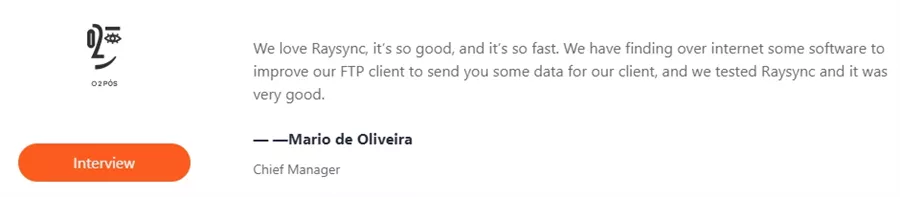
The Bottom Line
When choosing an ftp alternative for business, think about how safe it is, how fast it transfers files, whether it can handle your growing needs, and how easily it works with your current systems. SFTP, FTPS, and cloud storage are all good choices, each with its strengths.
But if you need super-fast transfers, Raysync is a standout. It's not just fast, it's also very secure. Look at what your business needs to decide which ftp server alternative is best for you.
You might also like

Industry news
July 14, 2025Explore the EXR file format—its features, compression methods, and best practices for handling high-quality images in visual effects and animation.

Industry news
September 24, 2025Raysync made a strong impact at IBC 2025 in Amsterdam, showcasing next-gen file transfer and synchronization solutions. From booth connections to a main stage pitch, discover how Raysync is shaping the future of media workflows.

Industry news
November 27, 2024Find the best fast file transfer software for PC free download! Discover tools for blazing-fast transfers, secure backups, and seamless data migration for individuals and businesses.