FTP Max Speed Uncover: Why FTP Is So Slow
December 25, 2024FTP has long been a staple for file transfers, but achieving maximum speed can be surprisingly difficult. This post explores the key factors that limit FTP max speed, including network congestion, server limitations, and client-side bottlenecks.
We'll also discuss strategies for optimizing your FTP transfers and explore faster alternatives for businesses that demand high-speed performance.

FTP Max Speed You Should Know
The speed limit is your internet connection. Just like a highway has a speed limit, your internet connection (upload and download speeds) sets the maximum possible speed for your FTP transfers. For example, a 100 Mbps connection won't magically let you transfer files faster than 100 Mbps.
The road conditions matter.
- Server power: Imagine the server as the highway itself. A powerful server (like a wide, well-maintained highway) can handle a lot of traffic (users) without slowing down. A weak server (a narrow, congested road) will cause delays.
- Server storage: This is like the on-ramps and off-ramps. Fast storage (like SSDs) allows for smooth and quick entry and exit to the "highway."
- Server software: Think of this as traffic control. Efficient server software minimizes delays and keeps things moving smoothly.
Let's say you have a super-fast internet connection (like a 1 Gbps highway), a powerful computer (a sports car), and a top-notch server (a perfectly smooth highway). In theory, you could achieve speeds close to 1 Gbps (around 125 MB/s).
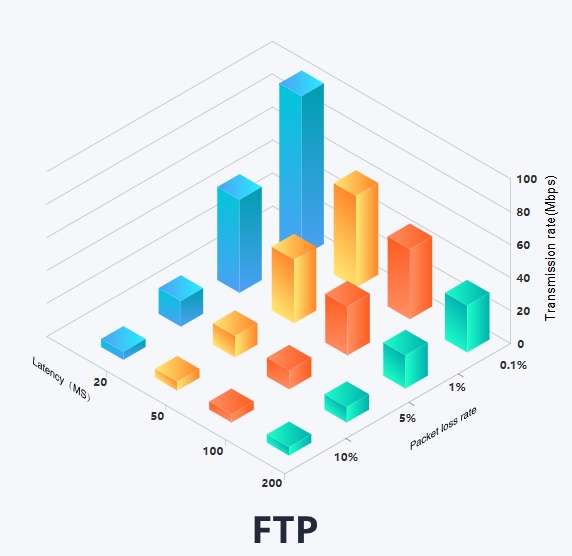
But in reality, things rarely go perfectly. Just like real-world traffic, you might encounter congestion on the internet, the server might be busy with other users, and the size and type of files you're transferring can also impact speed.
Common Causes of Slow FTP Transfers
While FTP is an efficient protocol, several common issues can slow it down.
Here are some of the main culprits stopping you from getting the FTP max speed:
- Bandwidth Bottlenecks: Limited or shared network bandwidth can drastically slow FTP transfers.
- Encryption Overhead: Using secure FTP protocols like FTPS or SFTP introduces processing delays.
- Old Hardware: Aging servers, routers, or network cards can create bottlenecks.
- Network Configuration Issues: Misconfigured firewalls or antivirus programs can throttle data.
- Suboptimal Buffer Sizes: Default settings may not be optimized for high-speed transfers.
By addressing these issues, you can significantly improve your FTP max speed.
How to Maximize Bandwidth Utilization when Using FTP
Achieving the best FTP performance requires strategic tweaks.
Here are some tips to maximize bandwidth utilization when using FTP:
- Update Software: Ensure you’re using the latest FTP client and server versions for optimal performance.
- Optimize Buffer Sizes: Experiment with buffer size settings to find the sweet spot for your connection.
- Upgrade Hardware: Invest in modern network equipment to support faster speeds.
- Minimize Network Congestion: Schedule large transfers during off-peak hours to avoid bandwidth competition.
- Check Encryption Settings: While necessary for security, ensure encryption settings are efficient and hardware-optimized.
Implementing these tips can make a world of difference in your FTP max speed, ensuring your transfers are swift and seamless.
High-speed FTP Alternative Recommended - Raysync
If you’re tired of struggling with slow FTP transfers, Raysync offers a game-changing alternative. With its proprietary UDP-based technology, Raysync guarantees optimal bandwidth utilization and lightning-fast transfers.

Whether you're dealing with gigabytes or terabytes, Raysync ensures reliability and speed without compromising on security. It is designed for both individual users and enterprises, offering features that cater to diverse needs. It seamlessly integrates with major cloud providers and supports multiple platforms, making it a versatile choice for modern workflows.
Beyond speed, Raysync’s strong encryption and centralized management make it an ideal solution for those prioritizing both performance and security. Whether you’re managing massive projects or running daily operations, Raysync ensures your files reach their destination in record time.
Pros and Cons
Pros:
- Unparalleled Speed: Raysync’s proprietary technology outperforms traditional FTP.
- High Security: Features like AES-256 encryption and two-factor authentication ensure data safety.
- Multi-Platform Compatibility: Works seamlessly on Windows, Linux, and macOS.
- Cloud Integration: Supports major cloud providers like AWS and Google Cloud.
- Custom Branding: Tailor the interface to reflect your company’s identity.
- Centralized Control: Manage all transfers from a single dashboard.
- Scalable Solutions: Offers tailored plans for SMBs and enterprises.
Con:
- Slightly higher cost due to its advanced features.
Pricing Model of this product:
|
Plan |
Pricing |
Service |
Storage |
|
Raysync Cloud |
$99/ Month |
Cloud |
1 TB |
|
SMB |
$1,599/ Annual |
On-premise |
Unlimited |
|
Enterprise |
Tailored Plans |
On-premise |
Unlimited |
Conclusion
In conclusion, achieving maximum FTP speed can be challenging due to factors like network congestion, server limitations, and inefficient software. While optimization techniques can improve performance, businesses seeking maximum speed and efficiency should consider modern alternatives like Raysync. Raysync offers enhanced performance, security, and scalability, enabling faster and more reliable file transfers.
You might also like
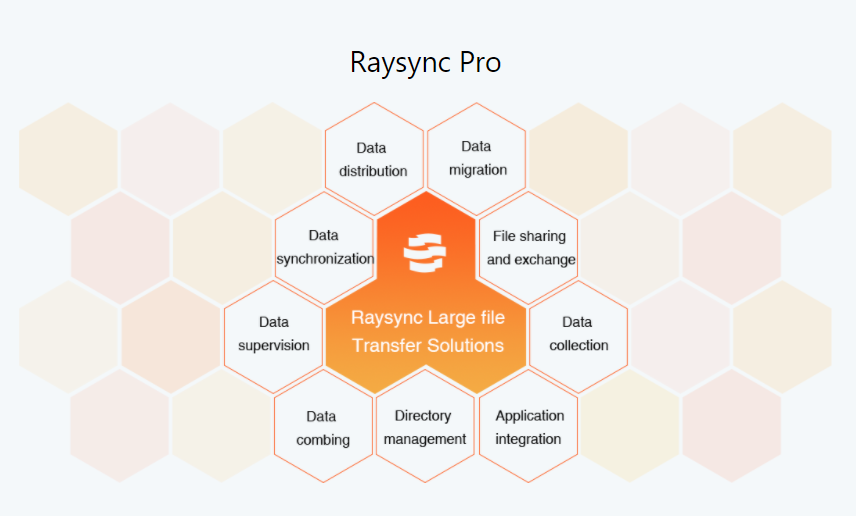
Raysync News
December 29, 2022Today is the day! Raysync's 100-day program has fully launched. Raysync has introduced a special offer for all of you who have the file transfer needs. Apply now and you 'll get a 100-day free trial of Raysync Pro (3TB transfer volume) that worths $820.
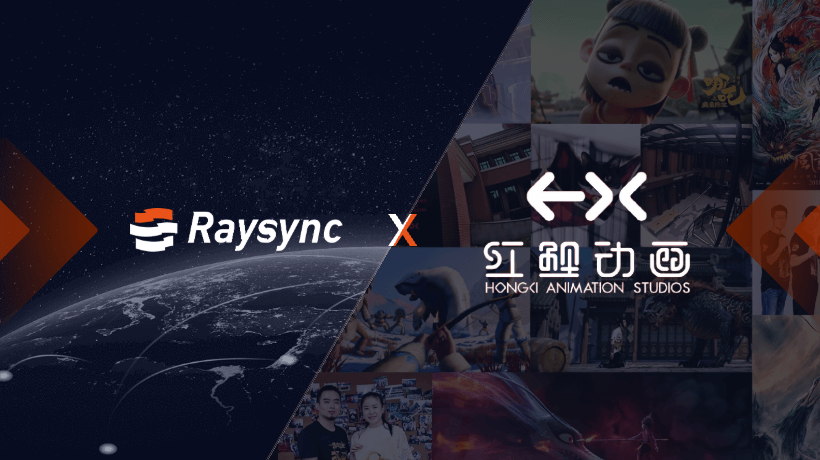
Raysync News
April 30, 2024Interview with the Hongli Animation Studios | Focusing on the Digital Transformation of the Media Content Production Industry.

Raysync News
February 22, 2024Radius is back with a fresh round of upgrades and improvements, and this update not only focuses on improving the integration of the software, but also introduces a host of exciting new features.