Top 5 FTP SaaS Solutions [Individual / Business]
December 12, 2024FTP SaaS offers a cloud-based approach to file sharing, eliminating the need for physical servers and simplifying the process.
With FTP SaaS, you can enjoy the benefits of flexibility, automation, and robust security protocols like SFTP and FTPS. Whether you're an individual or a business, FTP SaaS solutions streamline your file transfer processes, making it easier to share and manage files.
To help you choose the right FTP SaaS solution, we'll explore the top 5 options available on the market.

What Is FTP SaaS
FTP SaaS combines the traditional functionalities of FTP with the benefits of cloud computing. It eliminates the need for physical servers, allowing users to:
- Set up and manage FTP servers in minutes.
- Enjoy secure transfers with encryption protocols like SFTP and FTPS.
- Scale storage and bandwidth according to your needs.
- Automate repetitive file transfer tasks for efficiency.
The best part? With SaaS FTP, providers handle updates, maintenance, and security, so you can focus on your core tasks. It’s the perfect solution for modern file management needs, whether for personal or professional use.
Top 5 FTP SaaS Solutions
Looking for the best SaaS FTP platforms for your personal or business needs?
We’ve curated a list of five standout solutions offering everything from secure file transfers to seamless cloud integration:
1. SaaS for FTP on Azure Marketplace
Azure’s FTP Server solution offers a pre-configured, secure setup powered by FileZilla FTP Server on Windows Server. It ensures seamless file transfers over encrypted FTPS/SSL protocols, making it a top choice for businesses looking for reliability and security.
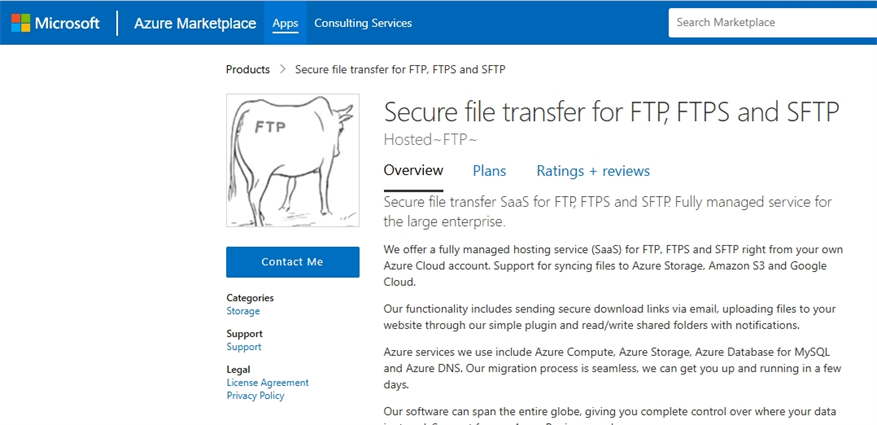
Pros:
- Pre-configured for quick deployment.
- Supports secure file transfers with FTPS/SSL encryption.
Cons:
- Limited to Microsoft Azure environment.
- May require advanced knowledge for customization.
Pricing Model of the product: The pricing depends on the version and deployment options. You can contact the provider for custom plans and pricing details.
2. Couchdrop
Couchdrop modernizes FTP by offering a cloud-native solution that’s easy to set up and scalable. With automation and security at its core, it’s a go-to choice for businesses aiming for efficiency.
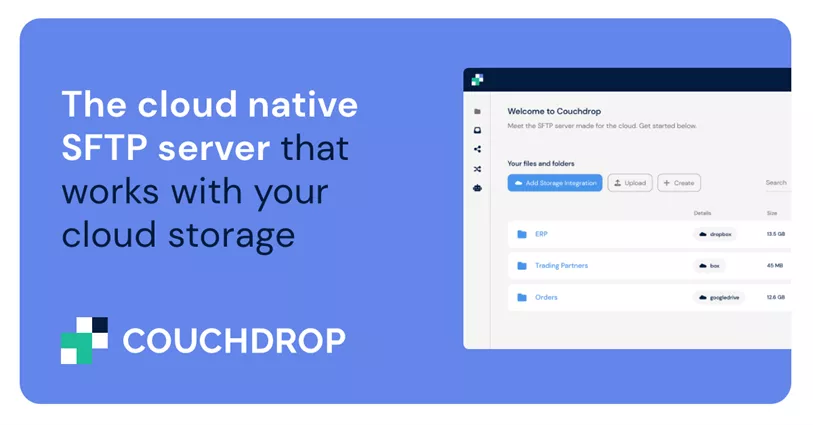
Pros:
- Fast setup and scalable solution.
- Integrates with cloud storage like Google Drive and Dropbox.
Cons:
- Limited offline support.
- Advanced features may require additional costs.
Pricing Model of the product: The tool offers a 14-day free trial and has many flexible plans starting at $119.99/ month.
3. Sharetru
Sharetru’s secure and compliant file transfer solutions cater to industries with high regulatory standards. From HIPAA to FedRAMP, Sharetru ensures safe file sharing tailored for any industry.

Pros:
- Compliant with major security standards.
- Scalable plans with unlimited users.
Cons:
- Higher cost for enterprise features.
- May not suit smaller businesses.
Pricing Model of the product:
|
Plan |
Price |
Features |
|
Growth |
$180/month |
10 users, 10GB storage |
|
Performance |
$450/month |
Unlimited users, 25GB storage |
|
Enterprise |
Custom Pricing |
Dedicated servers, 500GB storage |
4. Sftpcloud
SFTPCloud offers a fully managed FTP and SFTP service with customizable storage and security options. Its user-friendly dashboard simplifies file management for teams.

Pros:
- Supports multiple cloud storage options.
- Real-time monitoring of active connections.
Cons:
- Limited trial period.
- Costs may add up for additional storage.
Pricing Model of the product:
|
Plan |
Storage |
Number of Users |
Price |
|
Lite |
10 GB |
5 |
€ 39/ month |
|
Startup |
20 GB |
15 |
€ 49/ month |
|
Business |
50 GB |
50 |
€ 99/ month |
|
Business Pro |
1 TB |
100 |
€ 210/ month |
|
Agency |
2 TB |
250 |
€ 419/ month |
|
Agency Pro |
4 TB |
800 |
€ 799/ month |
5. SFTPGo
SFTPGo is a versatile, cloud-native solution offering both hosted and self-hosted options. Its extensive customization capabilities make it a favorite for tech-savvy teams and developers.

Pros:
- Fully customizable setup.
- Supports both hosted and self-hosted deployments.
Cons:
- Advanced features may require technical expertise.
- The free version has limited support.
Pricing Model of the product:
- SFTPGo offers many flexible pricing models with its Tiny package available at around $52/month to custom plans with tailored pricing.
High-speed Alternative for FTP SaaS Solution - Raysync Cloud
Raysync Cloud offers a high-speed, secure, and scalable cloud-based file transfer solution. Designed to accelerate file transfer speeds, Raysync leverages advanced technology to overcome the limitations of traditional methods.
By choosing Raysync Cloud, you can streamline your file transfer processes, improve productivity, and reduce operational costs.
Pros:
- High-speed transfer with minimal latency.
- Solid compliance and security features.
- Seamless integration with enterprise systems.
- AES-256 encryption ensures bank-standard security.
- Centralized management features.
Cons:
- Premium pricing for advanced features.
Pricing Model of the product:
|
Plan |
Price |
Service Type |
Storage |
Number of Users |
|
Raysync Cloud |
$99/ Month |
Cloud |
1 TB |
10 |
|
SMB |
$1,599/ Annual |
On-premise |
Unlimited |
10 |
|
Enterprise |
Tailored Plans |
On-premise |
Unlimited |
Unlimited |
The End
When selecting an FTP SaaS solution, consider factors like compliance, scalability, speed, and ease of use. For businesses prioritizing speed and integration, Raysync is an excellent choice. Its advanced technology and robust feature set ensure efficient and secure file transfers. By evaluating your specific needs and testing different platforms, you can find the ideal FTP SaaS solution to streamline your workflows and enhance productivity.
You might also like
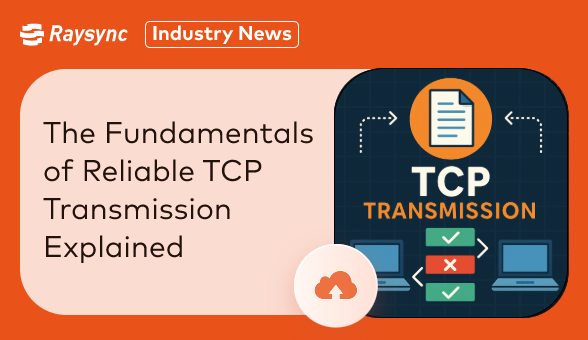
Industry news
June 18, 2025Understanding Reliable TCP Transmission and How It Powers the Internet.

Industry news
May 28, 2024In this blog, we will list the top 4 mft platforms that Enterprises can use and then choose what suits them the most.
