Gigabyte File Transfers Made Easy: 5 Essential Tools
January 9, 2025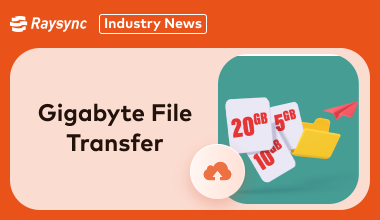
Sharing gigabyte-sized files can be a real headache. Email attachments often have size limits, and traditional methods can be slow and unreliable. Whether you're sharing precious memories or important work documents, finding a reliable and efficient way to transfer these large files is crucial.
Fortunately, there are plenty of excellent tools available to make the process a breeze. This blog post will explore simple methods for handling gigabyte file transfers and recommend five top-rated tools to help you get the job done.
Short Introduction of Gigabyte File
A gigabyte (GB) is a unit of digital storage that represents a significant amount of data.
Think of it this way:
1 GB is roughly equivalent to one billion bytes.
To put it in perspective, a gigabyte can hold:
- High-resolution photos and videos.
- Full-length movies.
- Music libraries.
- Large software applications.
Essentially, a gigabyte file refers to any single file that occupies 1 gigabyte or more of storage space.
How to Send A Gigabyte File
Wondering how to send a gigabyte file for free or with minimal effort? Here are some practical options:
- Cloud Storage Services: Platforms like Google Drive or OneDrive allow you to upload large files and share them via links.
- File Transfer Tools: Dedicated advanced services like Raysync specialize in handling large files.
- Compression Software: Tools like WinRAR or 7-Zip compress your files, reducing their size for easier transfer.
- Physical Devices: For offline sharing, use external drives or USBs to transfer gigabyte files directly.
- FTP/SFTP Servers: For advanced users, FTP clients like FileZilla can efficiently transfer large data volumes.
Each method has its strengths and weaknesses, and the right choice depends on file size, security needs, and transfer speed.
4 Tools for Transferring Gigabyte Files [For Personal Use]
Gigabyte file transfer doesn’t have to be overwhelming. These tools make the process simple, secure, and even free:
1. SendGB
SendGB is a free file transfer service that enables users to send large files up to 5GB without registration.
With features like password protection and file expiration settings, SendGB ensures your data remains secure during transit.
The platform also offers a user-friendly interface, allowing you to drag and drop files for quick uploads.

Pros:
- SendGB allows you to send files without creating an account, streamlining the process.
- Users can transfer files up to 5GB at no cost, accommodating most personal file transfer needs.
- Options for password protection and file expiration dates enhance data security.
Cons:
- Transfers are capped at 5GB for free users; larger files require a premium plan.
- Files are stored for a limited time (up to 7 days for free users), which may not suit all users.
- Interrupted uploads or downloads must be restarted from the beginning, which can be inconvenient.
Pricing Model of SendGB:
SendGB offers a free plan that allows file transfers up to 5GB with storage for up to 7 days. For users needing to send larger files or requiring extended storage durations, premium plans are available with additional features and benefits.
2. TransferXL
TransferXL is a file-sharing service that emphasizes speed and security, allowing users to send large files up to 200GB.
It offers end-to-end encryption, ensuring your data remains protected during transfer.
The platform provides features like transfer management, region selection, and customizable backgrounds for a personalized experience.

Pros:
- TransferXL supports file transfers up to 200GB, accommodating very large files.
- Ensures that your files are secure during transit.
- Allows users to manage and track their file transfers effectively.
Cons:
- The free plan has a maximum transfer size of 5GB, which may not suffice for all users.
- Free users have a file retention period of one week, which might be too short for some.
- Free users may encounter advertisements during the file transfer process.
Pricing Model of TransferXL:
TransferXL offers a free plan with a 5GB maximum transfer size and a one-week retention period. Paid plans start at $9.99 per month, increasing transfer limits, retention periods, and additional features like custom backgrounds and subdomains.
3. pCloud Transfer
pCloud Transfer is a free service provided by pCloud that allows users to send large files up to 5GB without registration.
It offers features like password protection to enhance the security of your transfers.
The service is straightforward, requiring only the recipient's email address to initiate a transfer.

Pros:
- Users can send files without creating an account, simplifying the process.
- Adds an extra layer of security to your file transfers.
- The platform is easy to navigate, making file transfers quick and efficient.
Cons:
- Transfers are limited to 5GB, which may not be sufficient for larger files.
- pCloud Transfer does not integrate with pCloud's storage service, limiting file management options.
- Lacks advanced features like transfer tracking and extended storage durations.
Pricing Model of pCloud:
pCloud Transfer is free to use for file transfers up to 5GB. For additional storage and features, users can consider pCloud's storage plans, which start at $139 for 100GB of lifetime access.
4. Dropbox
Dropbox is a well-known cloud storage service that allows users to store and share files across devices.
With features like file synchronization, sharing, and collaboration tools, Dropbox is widely used for both personal and professional purposes.
It offers a user-friendly interface and integrates with various third-party applications to enhance productivity.
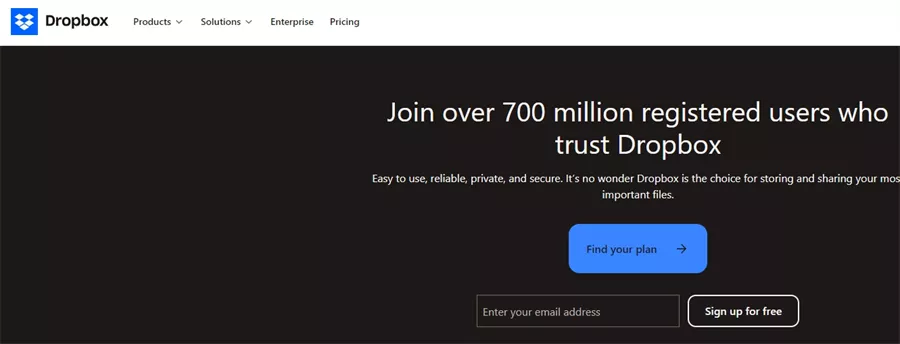
Pros:
- Files are synced across all devices, ensuring access from anywhere.
- Users can easily share files and collaborate with others in real time.
- Dropbox integrates with numerous applications, enhancing its functionality.
Cons:
- The free plan offers only 2GB of storage, which may not be sufficient for large files.
- Free users may face limitations on the size of files they can upload.
- As with any cloud service, there are potential security risks, especially if strong passwords and two-factor authentication are not used.
Pricing Model of Dropbox:
Dropbox offers a free basic plan that allows file transfers up to 2GB. For users who need to send larger files premium monthly plans start from $9.99.
High-Speed Gigabyte File Transfers Tool [For Enterprise]
For enterprise-level gigabyte file transfers, speed, security, and reliability are paramount. Raysync excels in this domain, offering a robust solution with high-speed transfer protocols and advanced encryption.
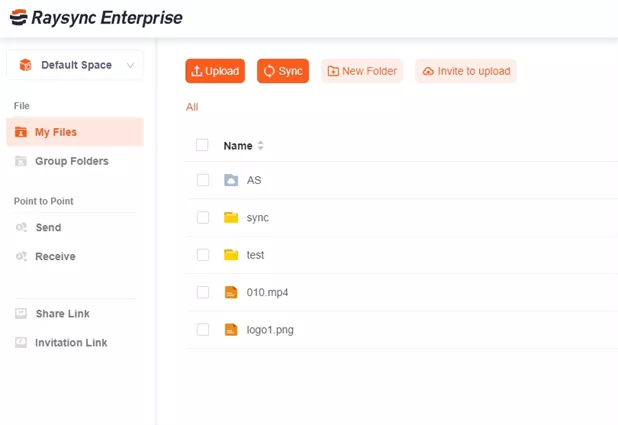
This user-friendly platform seamlessly handles large-scale data transfers, ensuring that every gigabyte file is moved efficiently and securely. Whether you're collaborating across teams or syncing global archives, Raysync provides a scalable and reliable solution for all your enterprise needs.
Pros:
- Accelerated file transfer speeds with proprietary protocols.
- Military-grade encryption ensures data security.
- Scalable for small businesses to large enterprises.
- Compatible with major operating systems.
- Centralized control for managing transfers.
- Minimal downtime with 24/7 support.
Con:
- Requires a subscription, which might not suit smaller businesses.
Pricing Model of Raysync:
Pricing
|
Raysync Cloud |
SMB |
Enterprise |
|
|
Price |
$99/ Month |
$1,599/ Annual |
Tailored Plans |
|
Service Type |
SaaS |
On-premise |
On-premise |
|
UDP Bandwidth |
1Gbps |
1Gbps |
By license |
|
Transfer/ Download Traffic |
2 TB |
Unlimited |
Unlimited |
|
Storage |
1 TB |
On-premise |
On-premise |
Final Words
Gigabyte file transfers are now a breeze! From personal needs to enterprise-level demands, you have tools to handle any situation.
Raysync, with its blazing speed, robust security, and scalability, is the ideal choice for businesses.
Whether you need to send gigabyte files securely or find free options, the right tool can simplify the process. Choose wisely and enjoy stress-free file transfers.
You might also like

Industry news
June 5, 2024Are you tired of using FTP? So, are we since there has been no security of data transfers? That’s why, there have been many FTP Alternatives in this year and they work better than ever.

Industry news
July 18, 2025Discover how file transfer acceleration improves speed and productivity. Explore top tools and tech that offer accelerated file transfer.

Industry news
November 24, 2025Learn how Raysync’s P2P technology removes server bottlenecks with direct device-to-device connections, faster transfer speeds, and enterprise-grade security. Discover why P2P outperforms traditional client-server file transfers.