What is the fastest way to transfer particularly large files for enterprises?
November 20, 2023In the daily operation of an enterprise, it is often necessary to transfer large files, such as marketing materials, design drawings, video clips, etc. Not only may the size of these files reach several gigabytes or even several terabytes, but they often need to be transferred across geographic regions and network environments, which poses a great challenge to the enterprise.
Inside the organization, employees need to share files with each other to work together. And outside the enterprise, enterprises need to transfer large files such as product samples and promotional materials to customers or partners. However, due to the limitations of the network environment and hardware devices, traditional file transfer methods often fail to meet the demand. Large file transmission also has some challenges and difficulties, such as slow transmission speed, poor stability, low security, and other problems, which may lead to data loss, leakage, and other risks.
Common large file transfer methods:
Common large file transfer methods include USB flash drives, hard disks, FTP, NAS, online disks, emails and so on. Each of these methods has its own advantages and disadvantages:
- USB flash drive and hard disk: USB flash drive and hard disk have large capacity and are easy to carry, but easy to lose and have poor security.
- FTP and NAS: FTP and NAS can realize remote transmission, but the speed is slow, and the stability is poor.
- Net disk and email: Net disk and email can realize online transmission, low security, easy to leak.
The top way to transfer large files - Raysync
Raysync is exactly a solution for enterprise large file transfer. It adopts advanced file transfer protocols and algorithms to realize efficient, fast, and stable large file transfer while ensuring security. And how to use Raysync in practical applications?
First step:
Server Deployment: First, you need to have a machine that will serve as your server. Download the Raysync Transfer package and unpack and start it on your server. Then, open TCP ports 8090, 9090 and UDP port 32001 on your firewall to ensure smooth data transmission.
Second step:
Client Deployment: Transfer users can visit the webpage of Raysync client at http://ip:8090, download and install Raysync client on their computers to start high-speed data transfer, which realizes the synchronization of data from different nodes with the server and the high-speed transfer between data nodes.
Third step:
Activate the license: After the deployment is completed, open your backend management webpage http://ip:9090/admin and log in with the default administrator account password. Request an activation authorization code from Raysync technical support team to make sure you activate the server and take full advantage of Raysync's features and benefits.
Forth step:
Create Transfer User: After successful activation, you can create your transfer user.
Features and Advantages of Raysync
Raysync has the features and advantages of self-developed Raysync transmission protocol, multi-mode transmission, multi-terminal coverage and easy integration.
- Raysync self-developed protocol enables efficient and stable file transfer, 100 times faster than FTP/HTTP, with 96% bandwidth utilization, effectively reducing network delay and packet loss.
- TLS encrypted transmission is used in the transmission process to support the state secret standard, which ensures that high-speed encrypted transmission can guarantee data security.
- Multi-mode transmission support to adapt to different network environments and application scenarios.
- Support Windows/Linux/MacOS/iOS/Android/H5 and other terminal equipment coverage.
- Easy to integrate, rapid and seamless integration with existing enterprise systems.
Usage Scenarios
Rasync has a wide range of application effects in different industries and scenarios. Such as cross-border data transfer, data synchronization, data migration, data collaboration and other scenarios, Raysync can provide efficient, stable, and secure file transfer experience, Raysync has been widely used in many industries.
Customer Cases
For example, a large multinational company uses Raysync to transfer design drawings globally, establish local (national and regional) storage databases and set up directories according to file classification; the whole transmission process is encrypted, and it supports technologies such as break-point resumption, parallel transmission, compressed transmission, packet loss compensation, etc., which greatly improves the transmission speed and security. At the same time, the company's branch used Raysync for cross-province transmission of video clips, through customized SDK and API, and deeply integrated with the film and TV private cloud platform on the web side and client side, respectively, which saved a lot of time and cost, and got positive feedback and good comments from the customers. Successful cases fully proved the advantages and value of Raysync in dealing with large file transfer in enterprises, and for many enterprises, using Raysync has become an indispensable choice.
Conclusion
Overall, enterprise oversized file transfer is a problem that needs to be solved. As an innovative solution, Rasync has high practical value and wide application prospects. Whether inside or outside the enterprise, the use of Raysync can greatly improve the efficiency and quality of large files transfer and bring more convenience and benefits to the development and operation of the enterprise. If you are still looking for large file transfer software for your enterprise, search for Raysync and apply for a free trial of Raysync to experience its efficient, stable and secure file transfer service. We believe that Raysync will become an indispensable part of your business operation in the near future!
You might also like

Raysync News
October 29, 2020Enterprises analyze the data collected in the development process and then put into work to promote decision-making, improve efficiency, and plan the company's development direction.
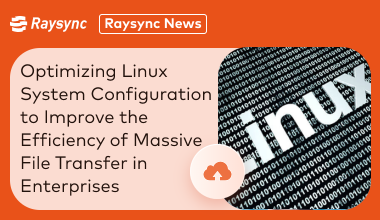
Raysync News
April 7, 2024In today's data-driven business environment, Linux system serves as the operating system of choice for many enterprise servers. So how to improve the efficiency of massive file transfer by optimizing the Linux system configuration?

Raysync News
November 17, 2020In the traditional mode of file transmission, we need to upload the file to the server for storage, then share the file in the form of links, and finally download the file by our friends.