How to Share Heavy Video Files [3 Free/Paid Methods]
June 21, 2024Sharing heavy video files is not rocket science and in this blog post, we'll show you three easy and effective ways to send those giant videos without breaking a sweat.
Whether you're looking up how to share heavy video files free or for paid options, we've got you covered. Get ready to send those heavy videos with ease!

How to Identify the Video Files are “Heavy”
Identifying heavy video files is like figuring out if your suitcase is too heavy for the airplane.
Generally, any video file over 1GB can be considered heavy. Factors like resolution (HD, 4K), length, and format (MP4, AVI) contribute to the weight. HD videos are heftier than SD ones, and uncompressed formats are bulkier than compressed ones.
To check your file size, right-click and select ‘Properties’ (Windows) or ‘Get Info’ (Mac). Voila! Knowing your file size helps you choose the best sharing method and avoid those pesky file-size limits.

Method 1: Using Google Drive [Free - Size Up to 15GB]
Google Drive is a fantastic, free option for sharing heavy video files up to 15GB. It’s user-friendly, accessible from anywhere, and integrates seamlessly with other Google services. You can upload your video file to Google Drive, and then share it with anyone using just a link.
Here’s how to share heavy video files using Google Drive:
- Sign in to Google Drive: Visit https://drive.google.com and log in with your Google account.
- Upload Your Video: Click the "New" button, then select "File upload" and choose the video file from your device.
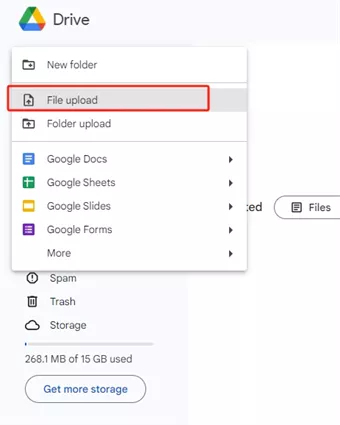
- Generate Shareable Link: Once the upload is complete, right-click on the video file, select "Get link," and choose your sharing settings.
- Share the Link: Copy the link and send it to anyone you want to share the video with via email, chat, or any other method.
- Adjust Permissions: Ensure that the sharing permissions are set to your preference, either as "Viewer" or "Editor."
Method 2: Using Dropbox [Paid - Size Up to 2TB]
Dropbox is a trusted option for sharing large video files, offering up to 2TB of storage with its paid plans. It’s great for both personal and professional use, providing easy file management and secure sharing options.
With Dropbox, you can upload your video files and share them effortlessly via a link, ensuring your recipient can access the content without any hassle. The platform also offers robust collaboration features, making it ideal for teams working on video projects together.
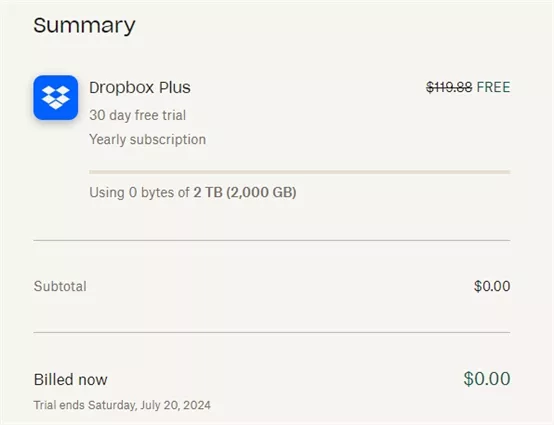
Here’s how to send heavy videos using Dropbox:
- Sign in to Dropbox: Go to https://www.dropbox.com and log in with your account. If you don’t have an account, sign up for a plan that suits your needs.
- Upload Your Video: Click on the “Upload” option, select “Files,” and choose the video file from your device.
- Generate Shareable Link: Once the upload is complete, hover over the video file, click the "Share" button, and select “Create link.”
- Share the Link: Copy the link provided and send it to your intended recipient via email, chat, or other communication methods.
- Adjust Access Permissions: Set the appropriate permissions to control who can view or edit the file.
Method 3: Using Raysync Cloud [No Limit]
Raysync Cloud is the ultimate solution for sharing massive video files without any size limitations. Ideal for professionals and businesses, it ensures rapid, secure, and seamless file transfers.
Utilizing advanced technology, Raysync optimizes transfer speeds, making it perfect for handling heavy video files efficiently. With Raysync, you can share enormous videos effortlessly, without worrying about slow transfers or size restrictions.
Here’s how to send heavy video files with the help of Raysync Cloud:
- Upload Your Video on Raysync Cloud: Log in to the Raysync client and upload your video file using its user-friendly interface. Click the Free Trial button to get Raysync Cloud.
- Generate a Share Link: After the upload, create a shareable link for your video file within the Raysync client.
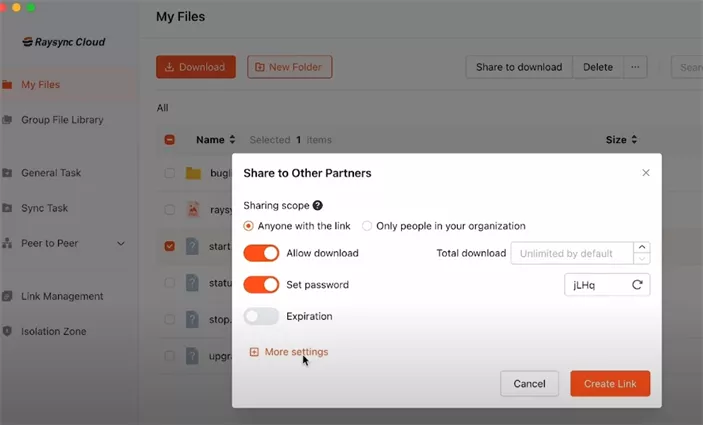
- Share the Link: Send the link to your recipient via email, messaging apps, or any other communication method.
- Set Permissions: Manage access permissions to control who can view, download, or edit the file, ensuring your video remains secure.
FAQs about How to Share Heavy Video Files
Got questions about how to send heavy videos? No worries! We've got you covered. Here the answers to the most common questions about sharing hefty video files:
1. How do I share a heavy video?
Sharing a heavy video might seem daunting, but it’s a piece of cake with the right tools. First, choose a cloud service Raysync Cloud and then follow these steps:
- Choose a Cloud Service: Sign up for Google Drive, Dropbox, or Raysync Cloud.
- Upload Your Video: Drag and drop your video into the cloud service.
- Generate a Share Link: Once uploaded, create a shareable link.
- Share the Link: Send the link via email, chat, or social media.
2. How can I send a 20 GB video file?
Sending a 20 GB video file? No problem! Services like Dropbox and Raysync Cloud are perfect for this. With Dropbox, you get up to 2TB of storage, and Raysync Cloud offers unlimited transfer sizes.
Here’s how to go about it:
- Sign Up for a Cloud Service: Register on Dropbox or Raysync Cloud.
- Upload Your 20 GB Video: Use the service’s upload feature to add your video.
- Generate a Shareable Link: Once the upload is complete, create a share link.
- Share the Link: Distribute the link to your intended recipients.
3. What to do if a video file is too large?
When a video file is too large, don’t panic! Use compression tools to reduce the file size without losing quality or select one of the options discussed below.
Here’s how to send heavy videos:
- Compress the Video: Use software like HandBrake to reduce file size.
- Split the Video: Break the video into smaller segments using video editing software.
- Use a Cloud Service: Upload the file to a service like Raysync Cloud for easy sharing.
- Share and Enjoy: Generate a link and send it to your friends or colleagues.
Conclusion
How to share heavy video files? Try the methods given above. Sharing heavy video files doesn't have to be a headache. And don't hesitate to use tools like Raysync Cloud, you can easily send even the largest files quickly and securely.
You might also like

Industry news
August 29, 2024Discover 5 easy ways to send large files fast without hassle, including free options.

Industry news
July 2, 2024Learn how ibm aspera high speed transfer server maximizes speed, security, and reliability in various network conditions.

Industry news
August 15, 2024Learn about key factors affecting high speed file transfer, and explore the best software for PC to optimize your data transfer efficiency.