7 Popular Large File Share Options for Personal/ Enterprise
April 17, 2025
Whether it’s personal use or business operations, sending large files is a common need for users in this digital day and age.
However, most email services limit attachments to 25MB, making sharing high-resolution images, videos, or large project files challenging. This is where large file sharing solutions come in handy.
Whether you need a simple tool for sharing personal documents or a solid system for business collaboration, this blog post will walk you through the best large file share options available today.
4 Free Large File Share Options You Must Know [Personal]
Sharing large files doesn’t have to be complicated or expensive. If you are looking for easy-to-use and cost-effective large file sharing options, here are four free tools you should consider.
1. Google Drive [15GB]
Google Drive is one of the most popular large file transfer solutions, offering users 15GB of free storage.
Integrated with Google’s ecosystem, it allows seamless file sharing via links, email attachments, and collaboration through Google Docs, Sheets, and Slides.
End-to-end encryption ensures security while keeping file sharing simple and accessible from any device.
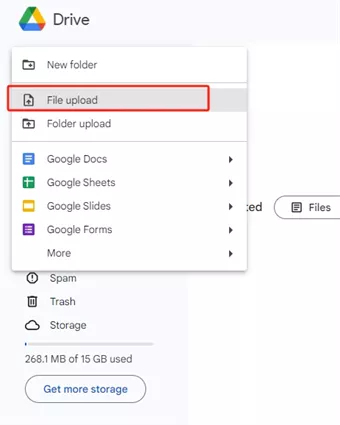
Pros:
- Free 15GB storage with easy access.
- Secure and encrypted file transfers.
- Integrates with Google Workspace for collaboration.
- Works on all devices (desktop, mobile, and web).
Cons:
- Storage is shared across Gmail, Google Photos, and Drive.
- Large file uploads may experience slow speeds.
- Limited file-sharing control in the free version.
Pricing Model:
Google Drive offers 15GB of free storage. For more space, users can upgrade to Google One:
- 100GB: $1.99/month
- 200GB: $2.99/month
- 2TB: $9.99/month
2. Wetransfer [2GB]
WeTransfer is a simple, no-signup-required tool for sending files up to 2GB for free. It is ideal for quickly transferring documents, images, or videos without creating an account. Users just upload files, generate a shareable link, and send it via email.
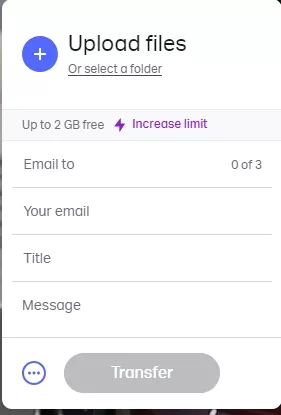
Pros:
- No registration is required for free users.
- Fast and straightforward file sharing.
- Download links remain active for seven days.
- It supports large file transfers of up to 2GB for free.
Cons:
- No file encryption in the free version.
- Limited control over file access and expiration.
- The free version does not support password protection.
Pricing Model
- Free plan: 2GB per transfer.
- WeTransfer Pro: $12/month (200GB per transfer, password protection, and storage features).
3. Dropbox [2GB]
Dropbox is a widely used cloud storage service that offers file sharing with automatic syncing across devices. Its user-friendly interface and collaboration tools make it a great option for personal and professional use.
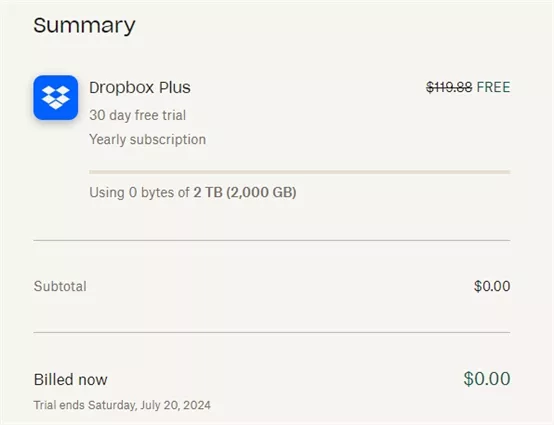
Pros and Cons
Pros:
- Automatic sync across multiple devices.
- Simple drag-and-drop file upload.
- Offers version history for file recovery.
- Supports integrations with productivity apps.
Cons:
- The free version has only 2GB of storage.
- Large files take up significant space.
- Limited sharing control in the free version.
Pricing Model
- Free plan: 2GB storage.
- Dropbox Plus: $9.99/month (2TB storage, offline access, and more).
4. Smash [2GB]
Smash is among the free large file transfer options with no size limits on transfers. While free users can send up to 2GB quickly, larger files may experience reduced speeds. It is an excellent choice for quick file transfers without registration.
Pros:
- No file size limits.
- No sign-up is required for free users.
- High-speed transfers for files under 2GB.
- Download links remain active for 14 days.
Cons:
- Files larger than 2GB may experience slow speeds.
- No advanced security options for free users.
- Limited customization in the free version.
Pricing Model
- Free plan: 2GB priority transfers.
- Smash Pro: $5/month (faster speeds, link expiration control, and encryption).
3 Enterprise-grade Large File Share Options
Free solutions may not be enough for businesses dealing with high-volume data transfers. Here are three enterprise-grade large file share options offering enhanced speed, security, and scalability.
1. FTP
FTP is one of the oldest file-sharing methods, commonly used for transferring large files between servers. It offers secure authentication and is widely used in corporate environments.
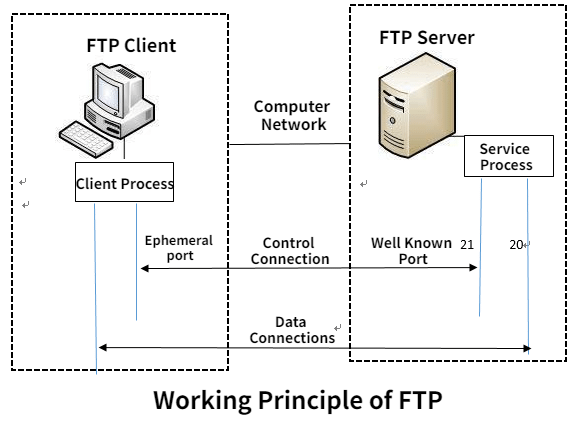
Pros:
- Reliable for large file transfers.
- Supports batch transfers.
- Secure with encryption options.
- It can be automated for business workflows.
Cons:
- Requires technical setup.
- No built-in collaboration features.
- Speed depends on network configuration.
2. MFT
MFT is an advanced version of FTP with additional security and automation features. It ensures compliance with data regulations and is used by enterprises for sensitive data transfers.
Pros:
- High security with encryption.
- Automated file transfers.
- Scalable for enterprise use.
- Compliance with data protection laws.
Cons:
- Higher cost than basic file-sharing tools.
- Requires IT support for setup.
- Not ideal for casual users.
3. Raysync [A Solution for High-speed Large File Transfers]
Raysync is an enterprise-level large file sharing option designed for ultra-fast transfers. Using a proprietary transmission protocol, it maximizes speed and security, making it ideal for organizations handling big data and media files.
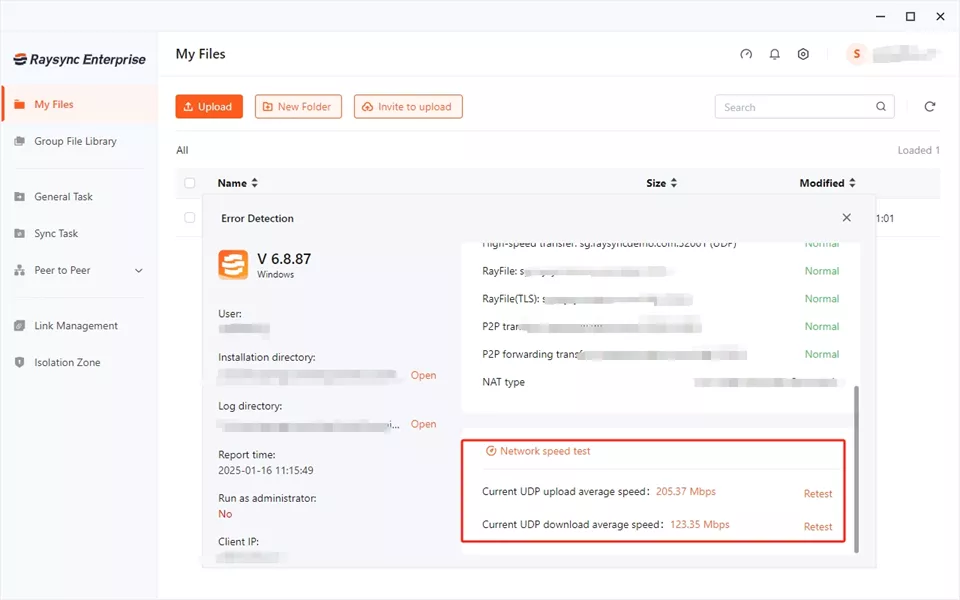
Pros of Raysync:
- High-speed file transfers with minimal latency.
- End-to-end encryption for security.
- Cloud and on-premise deployment options.
- Supports massive file sizes.
- Automated and scheduled transfers.
- Scalable for enterprise use.
Con of Raysync:
- Requires a paid subscription, but the efficiency justifies the cost.
Raysync offers flexible pricing:
- Standard Plan: Starts at $99/month for small teams.
- Enterprise Plan: Custom pricing for large-scale deployments.
Conclusion
For quick file sharing, Google Drive or WeTransfer work. But for serious business, think Raysync. It's fast, secure, and great for big files or team projects. Why risk slow, unsafe transfers? Give Raysync a try and see the difference in your workflow.
You might also like

Industry news
December 18, 2025Discover how financial institutions accelerate secure data transfers with Raysync. Achieve up to 96% bandwidth utilization, bank-grade encryption, and compliance-ready file sharing for global finance operations.

Industry news
May 27, 2024Feeling lost in the world of MFT software? This blog post dives into 4 popular options. Find the perfect MFT solution to securely transfer your data!

Industry news
November 24, 2020In view of the above problems, the accelerated transmission software-Raysync will explain its six important security settings in detail, hoping to help more enterprises better identify the file transmission accelerated software.