What Is an MFT FTP Server? Definition Explained
May 15, 2024Have you ever relied on FTP (File Transfer Protocol) to move files around but wished for more security and control? There's a powerful solution called MFT, or Managed File Transfer.
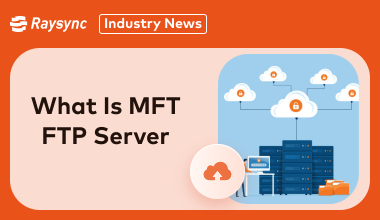
MFT takes FTP to the next level, offering a secure and feature-rich platform for exchanging data. Let's dive into what an MFT FTP Server is and how it can benefit your file transfers.
What Is MFT FTP Server
Actually, there's a slight misunderstanding. MFT, or Managed File Transfer, isn't exactly an "MFT FTP Server." MFT is a broader technology that offers secure and automated file transfer functionalities. It can leverage various protocols for secure data exchange, not just FTP.
Here's a breakdown:
- FTP (File Transfer Protocol): A basic protocol for transferring files between computers on a network. While convenient, it can lack security features.
- MFT (Managed File Transfer): A software solution that provides a secure and centralized platform for managing file transfers. It often supports multiple protocols like SFTP (secure FTP), FTPS (secure FTP with SSL), HTTPS, and even legacy FTP, depending on the specific MFT product.
So, MFT builds upon protocols like FTP to offer a more robust and secure file transfer experience.
MFT VS FTP: Difference between FTP Server and MFT Server
FTP and MFT, though related to file transfers, serve different purposes. Here's a breakdown of their key differences:
FTP Server
- Basic Functionality: Transfers files between computers on a network. Simple and widely used.
- Security: Often lacks robust security features. Data travels in plain text, making it vulnerable to interception.
- Features: Limited functionalities. Primarily focused on transferring files.
- Use Cases: Suitable for low-volume, non-critical file transfers where security isn't a major concern.
MFT Server (Managed File Transfer Server)
- Comprehensive Solution: Offers secure, automated, and centralized management of file transfers.
- Security: Employs strong encryption protocols like SFTP, FTPS, and HTTPS to ensure data security.
- Features: Feature-rich with functionalities like workflow automation, logging, auditing, file encryption, and access controls.
- Use Cases: Ideal for high-volume, critical data transfers where security and compliance are essential. Common in regulated industries like healthcare and finance.
Here's an analogy:
- FTP Server: Like sending a postcard - quick and easy, but anyone can read the message.
- MFT Server: Like sending a registered, insured package - secure, trackable, and tamper-evident.
Who Needs MFT or FTP Server
The choice between an MFT server and an FTP server depends on your specific needs for file transfer. Here's a breakdown of who might benefit from each:
MFT Server:
- Organizations dealing with sensitive data: MFT's robust security features like encryption and access controls are crucial for protecting sensitive information like financial records, medical data, or intellectual property.
- Companies with high-volume file transfers: MFT excels at automating and centralizing file transfers, saving time and resources compared to manual processes.
- Need for workflow automation and tracking: MFT allows you to set up automated workflows for file transfers, ensuring data reaches the right destination at the right time.
FTP Server:
- Low-volume, non-critical file transfers: If you only need to occasionally share small files where security isn't a major concern, an FTP server might suffice.
- Limited budget: MFT solutions can have licensing costs, while basic FTP servers are often free or very affordable.
- Limited technical expertise: Setting up and managing an MFT server might require more technical knowledge compared to a basic FTP server. If IT resources are limited, an FTP server might be a simpler option.
In essence:
- Choose MFT for security, automation, and centralized control over critical data transfers.
- Opt for FTP for occasional, non-sensitive file sharing when security isn't a major concern and resources are limited.
How to Choose a Suitable MFT Server for Enterprise
Choosing the right MFT server for your enterprise requires careful consideration of your specific needs and priorities. Here's a roadmap to guide your selection process:
Step 1: Analyze Your Needs in the following aspects
- Data Sensitivity
- Transfer Volume and Frequency
- User Base and Access Controls
- Workflow Integration
- Budget and Resources
Step 2: Evaluate MFT Features in the following aspects
- Security Protocols
- Workflow Automation
- Auditing and Logging
- Scalability and Flexibility
- User Interface and Usability
Step 3: Research and Compare Vendors
- Shortlist reputable MFT vendors based on your requirements.
- Request demos and free trials to experience the MFT server firsthand.
- Read customer reviews and case studies to understand how similar businesses are using the MFT server.
Step 4: Consider Deployment Options
- On-premises MFT: Offers greater control over data but requires dedicated IT resources for installation and maintenance.
- Cloud-based MFT: Provides scalability and easier deployment but might have data residency considerations.
- Hybrid MFT: Combines on-premises and cloud deployment for a customized solution.
By following these steps and carefully evaluating your needs, you can select an MFT server that optimizes your enterprise file transfers, strengthens data security, and streamlines your workflows.
Top 3 MFT Server Providers for Enterprise Recommended
Selecting the ideal MFT server provider for your enterprise requires a thorough assessment of your specific needs and priorities. Here are some factors to consider:
- Security Protocols: Robust encryption (AES 256), two-factor authentication, and data encryption at rest and in transit are essential.
- Workflow Automation: Streamline data transfer processes with features like automated scheduling, routing, and error handling.
- Scalability and Flexibility: Accommodate future growth in data volume and user base. Consider cloud-based options for added flexibility.
- User Interface and Usability: A user-friendly interface for both technical and non-technical users reduces training needs.
- Compliance: Ensure the solution adheres to relevant industry regulations (HIPAA, PCI DSS, etc.)
No 1. IBM Sterling Secure File Transfer
IBM Sterling Secure File Transfer is a unified software platform designed to securely manage and track the movement of critical information within your organization and across your network of partners.
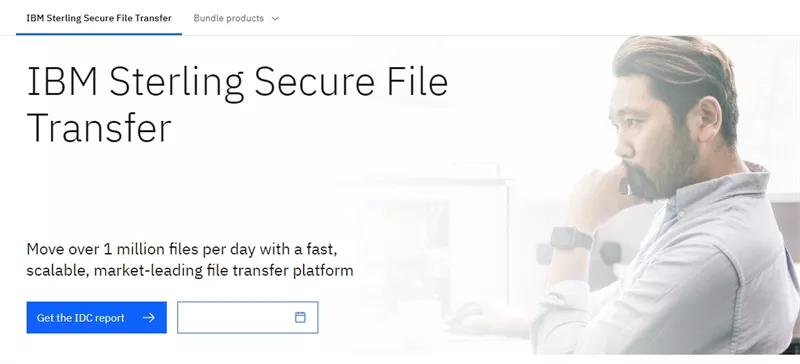
Here's a breakdown of its key features:
- Centralized Platform
- Robust Security
- Advanced Features
- Scalability and Flexibility
- Integration Capabilities
No 2. Progress MOVEit
Progress MOVEit is a well-established Managed File Transfer (MFT) solution known for its reliability and security features. It caters to organizations that need a secure and efficient way to exchange data internally and with external partners.

Here's a closer look at what Progress MOVEit offers:
- Secure File Transfer
- Wide Range of Capabilities
- Deployment Options
- Scalability
No 3. Raysync
While not a traditional Managed File Transfer (MFT) provider like GoAnywhere or MOVEit, Raysync offers a unique solution for businesses with a specific need: lightning-fast transfers of large files.

Let's delve into what Raysync brings to the table:
- Speed is King: Raysync prioritizes rapid data transfer speeds.
- Beyond Gigabytes: Don't be limited by file size.
- Security Matters: Security remains a priority, with Raysync employing encryption and secure transfer protocols to safeguard your data during transfers.
- Budget-Friendly Option: Raysync might be a cost-effective option, particularly for small and medium businesses (SMBs) looking for a balance between affordability and performance.
- Focus on Usability: Ease of use is a focus, with features like peer-to-peer transfer options that might appeal to businesses that don't require the most complex workflows.
The End
Hope you have a better understanding of the MFT FTP server now. Whether you prioritize security and automation for critical data or simply need a quick solution for occasional file sharing, there's a file transfer method to fit your needs.
Explore MFT for robust security and control, or opt for FTP for basic transfers. Remember, MFT empowers businesses to safeguard sensitive information and optimize workflows, while FTP provides a convenient option for less critical exchanges.
You might also like
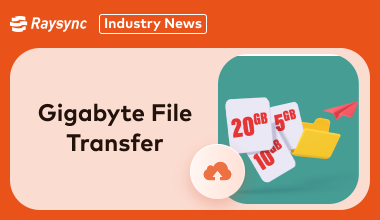
Industry news
January 9, 2025Explore the most effective methods for transferring terabytes of data. Discover the best tools and techniques for fast, secure, and reliable gigabyte file transfer.
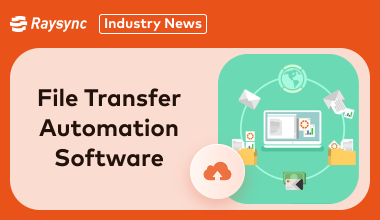
Industry news
September 12, 2024Find the best six file transfer automation software for seamless data transfers.

Industry news
September 24, 2025Raysync made a strong impact at IBC 2025 in Amsterdam, showcasing next-gen file transfer and synchronization solutions. From booth connections to a main stage pitch, discover how Raysync is shaping the future of media workflows.