MXF File Structure: What You Need to Know
July 14, 2025MXF File vs. Other Video Formats: A Detailed Comparison
If you have ever worked with professional video files, you might have come across something called an MXF file and wondered what it actually does.
MXF stands for Material Exchange Format, and it’s basically a smart way to package video, audio, and extra details (like metadata) into one neat file. TV studios, editors, and filmmakers often use it to keep things organized and compatible across different tools and systems.
In this blog post, we will explain MXF files, how they compare to other video formats, what codecs they can use, and how they fit into a smooth video workflow. We’ll also show you a great way to quickly transfer large MXF files using innovative tools.
Let’s get started!
Understanding the Material Exchange Format (MXF)
MXF is a standardized container format that encapsulates video, audio, and metadata into a single file. It’s designed to facilitate the seamless media exchange across different systems and platforms.
An MXF file typically consists of three parts:
- Header: Contains metadata about the file’s content and structure.
- Body: Holds the actual media data (video and audio).
- Footer: Includes indexing information to support efficient access and editing.
This structure ensures that MXF files are heavy-duty and flexible, making them suitable for various professional applications, from broadcast delivery to archival storage.
Comparing MXF to Other Container Formats
When evaluating video container formats, it’s essential to consider factors like compatibility, metadata support, and intended use cases. Here’s how an MXF file stacks up against some standard formats:
- MXF: Tailored for professional environments, offering extensive metadata support and compatibility with broadcast systems.
- MP4: Widely used for consumer video distribution; supports various codecs but has limited metadata capabilities.
- MOV: Apple’s proprietary format; commonly used in editing workflows but may present compatibility issues outside Apple ecosystems.
- AVI: An older format with broad compatibility but lacks advanced features like timecode and rich metadata support.
MXF is ideal for professional settings requiring detailed metadata and interoperability, while formats like MP4 and MOV are more suited for general-purpose use.
Codecs within MXF: Comparison Considerations
MXF files are codec-agnostic, which can encapsulate various video and audio codecs. This flexibility allows professionals to choose codecs that best fit their quality and storage needs.
Standard codecs used within MXF include:
- DNxHD/DNxHR: High-quality codecs optimized for editing workflows, balancing performance and image fidelity.
- ProRes: Apple’s codec is known for preserving image quality during post-production.
- XDCAM: Sony’s codec is designed for efficient storage and quick access and is commonly used in broadcast environments.
When selecting a codec within an MXF container, consider factors like editing performance, storage requirements, and compatibility with your production pipeline.
Practical Implications for Workflow
Integrating an MXF file into your workflow can offer several advantages:
- Standardization: MXF’s adherence to SMPTE standards ensures consistency across different systems and platforms.
- Metadata Richness: The format supports extensive metadata, facilitating efficient media management and retrieval.
- Interoperability: MXF’s design promotes seamless exchange between hardware and software solutions, reducing compatibility issues.
However, it’s essential to ensure that all tools in your workflow support MXF to avoid potential integration challenges.
Accelerated Transfer of Large MXF Files - Raysync
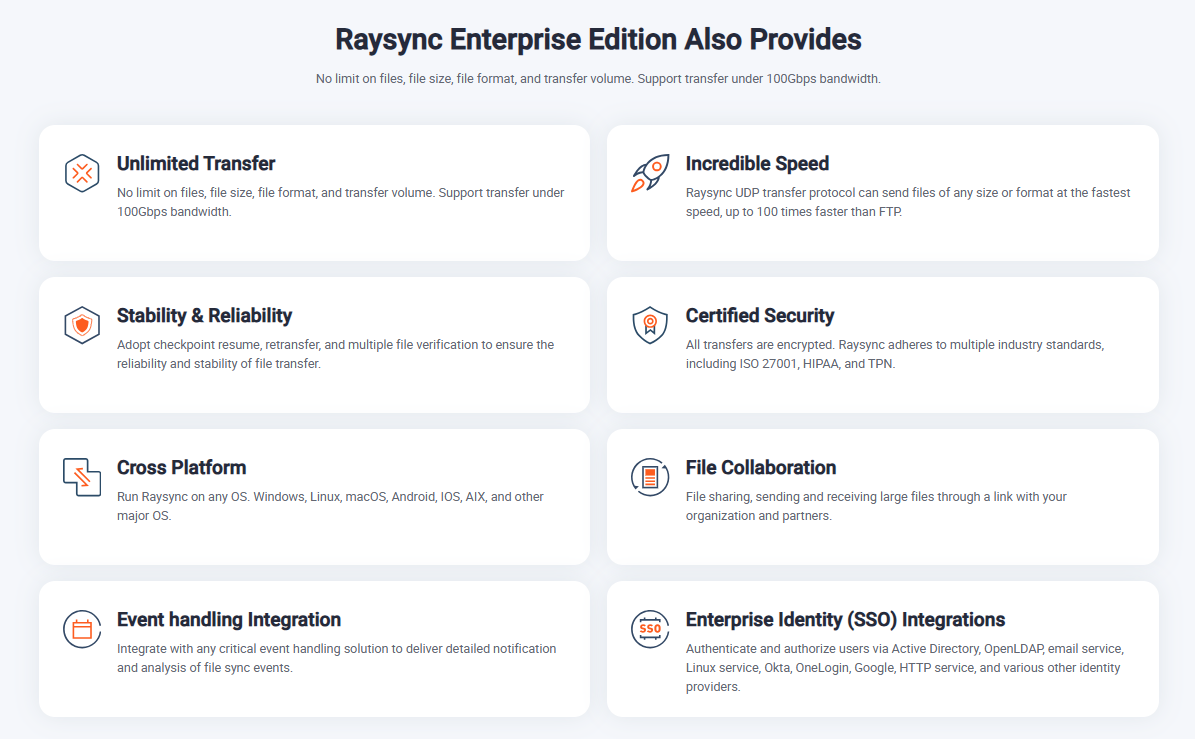
Transferring big MXF files can feel like watching paint dry, especially when dealing with 4K or raw footage. That’s where Raysync steps in. It’s a fast, secure file transfer tool for teams that need to move heavy video files without the hassle. Whether working on a deadline or sharing footage across locations, Raysync helps you send those chunky MXF files smoothly and quickly.
No more waiting hours or dealing with failed uploads, Raysync makes the process simple and stress-free, even if you are not super techy. It is designed with creatives and media teams in mind so that you can focus on your project, not your file transfers.
Pros:
- Blazing-fast transfer for large files
- Easy-to-use interface, no confusion
- Military-grade encryption keeps files safe
- Cross-platform support (Windows, Mac, Linux)
- Collaborate smoothly with remote teams
- Reliable even on weak connections
Cons:
- It may be too advanced for small-scale users
- Pricing Model of Raysync:
- Small Business Plan: $99/month
- Enterprise Plan: $699/year
- Custom Plans for large enterprises
Summary
MXF is a strong and versatile format that caters to the demanding needs of professional media production. Its structured approach to encapsulating video, audio, and metadata ensures consistency and interoperability across various platforms.
While integrating MXF into your workflow offers numerous benefits, it is essential to consider the tools and systems you use to ensure full compatibility. Managing large MXF files can also be challenging, but solutions like Raysync can streamline the transfer process, enhancing efficiency and productivity.
By understanding MXF’s capabilities and leveraging the right tools, you can confidently optimize your media workflows and deliver high-quality content.
You might also like

Industry news
December 6, 2024Uncover the strengths and weaknesses of Oracle Managed File Transfer. This in-depth review examines its features, performance, and security capabilities to help you make an informed decision.
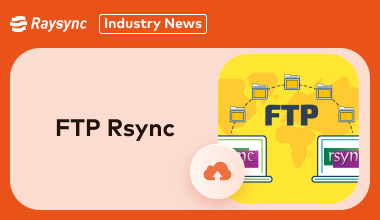
Industry news
February 14, 2025New to FTP Rsync? This beginner-friendly guide simplifies the process of setting up Rsync over FTP. Efficient file transfers are within reach – learn how here!

Industry news
October 31, 2024Discover how to send files securely: Learn methods for personal and business use, upload files securely, and explore high-security tools like Raysync to protect your data.
.png)