Best 5 On-premise File Sharing Solutions in 2025
October 17, 2024
On-premise file sharing solutions excel in control and security, allowing businesses to store and share files on their own servers.
This keeps sensitive data within the internal network, ideal for compliance needs. Offering speed, privacy, and customization, these solutions are designed for modern enterprises. Let's begin by delving deeper into on-premise file sharing.
What Is On-premise File Sharing
On-premise file sharing refers to the practice of storing and sharing files within an organization's own servers and infrastructure, rather than using cloud-based services.
This setup often involves using local servers or a network-attached storage (NAS) device to facilitate access to files by employees.
Key features of on-premise file sharing include:
- Control: Organizations have full control over their data, security protocols, and access permissions.
- Security: Data is stored locally, which can reduce risks associated with third-party cloud providers, although it also requires the organization to manage its own security.
- Performance: Local file access can be faster, as it doesn't rely on internet speeds or external servers.
- Customization: Organizations can tailor the file-sharing solution to meet their specific needs and compliance requirements.
- Cost: While there may be higher initial costs for hardware and maintenance, some organizations prefer this model to avoid ongoing cloud subscription fees.
Top 5 On-premise File Sharing Solutions Recommended
Finding the right file sharing on-premise solution can be tricky, especially with so many options offering unique features. The good news? We’ve done the homework for you! Let’s look at the top five on-premise solutions that stand out in terms of speed, security, and reliability.
1. Raysync Enterprise
Need to transfer terabytes of data in a flash? Raysync Enterprise is your solution.
Designed for large enterprises, this powerhouse delivers lightning-fast file transfers without compromising security.
As one of the best on premise file sharing solutions, its customizable architecture and enterprise-level encryption ensure seamless integration and data protection.
Whether collaborating internally or sharing files externally, Raysync guarantees quick delivery and hassle-free management.
Pros and Cons
Pros
- Blazing fast transfer speeds, even for large files.
- Highly customizable to fit unique business needs.
- End-to-end encryption for maximum security.
- Easy integration with existing infrastructure.
- Real-time monitoring tools for tracking file movements.
- User-friendly interface, even for non-technical users.
- No dependency on the internet for local transfers.
Cons
- Initial setup cost can be high for small enterprises.
Pricing Model:
Raysync Enterprise offers custom pricing depending on the size and needs of your organization.
Case Study of Raysync:
Discover how Fractal Picture, a leading provider of VFX animation, achieved success with Raysync's high-speed file transfer solutions. Brand customization example:
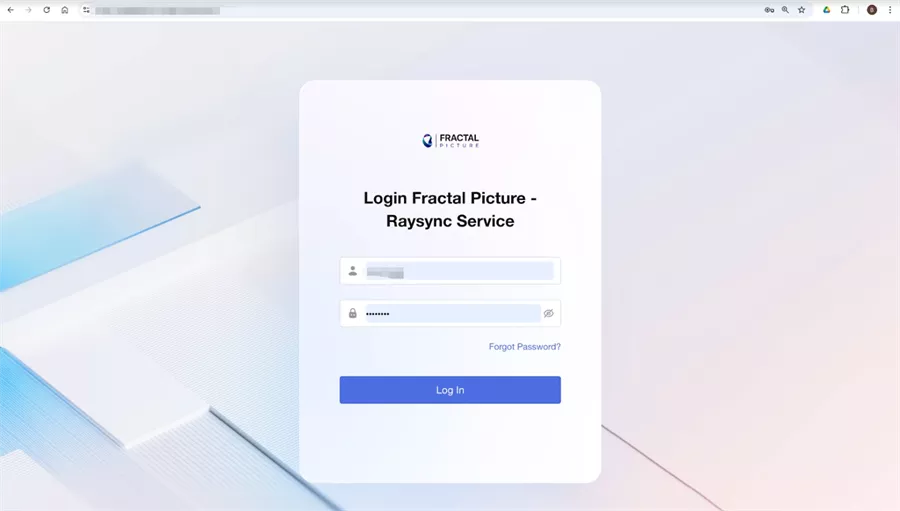
2. Aspera
Aspera, powered by IBM, is known for exceptional data transfer speeds using its Fast Adaptive Secure Protocol (FASP).
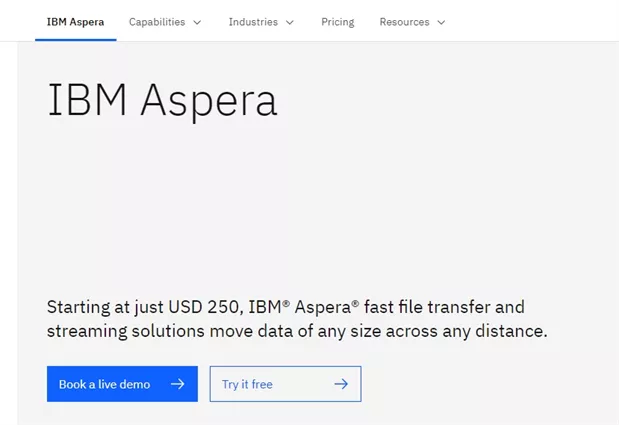
Designed to overcome traditional internet limitations, Aspera delivers lightning-fast transfers for enterprises managing large files. Aspera ensures that files, regardless of size or format, are migrated efficiently across local servers and the cloud.
This on-premise solution is trusted by global enterprises for its robust security and scalable architecture. Whether you’re transferring files within your company or delivering data to clients, Aspera makes sure every transfer is secure and on time.
Pros and Cons
Pros:
- Unmatched speed with the FASP protocol.
- Highly secure with encryption during transit.
- Scalable to meet growing enterprise demands.
Cons:
- Steep learning curve for new users.
- High pricing can be a barrier for smaller businesses.
- Requires IT expertise for smooth operation.
Pricing Model:
Aspera offers tiered pricing for cloud and file sharing on-premise solutions. Cloud pricing starts at $2,001 per TB annually, with rates decreasing based on volume. On-premise plans include 100 Mbps licenses at $63,595 annually, making it more suitable for larger enterprises.
3. MASV
MASV is a simple yet powerful on-premise file sharing solution.
With a focus on ease of use and fast transfers, MASV offers SaaS-based deployment that makes it an excellent choice for businesses looking for instant file transfer capabilities.
It provides a seamless interface that ensures even non-technical users can share files easily.

MASV is known for its usage-based pricing model, making it ideal for one-time transfers or project-based work. It also prioritizes security by using encryption protocols during file transfers.
Pros and Cons
Pros:
- The SaaS model makes it quick to deploy.
- Recognized for reliability in the industry.
- Flexible pricing with no minimum usage requirements.
Cons:
- Limited advanced features compared to competitors.
- Cost can escalate with frequent or large transfers.
- No built-in collaboration tools.
Pricing Model:
MASV offers $0.25 per GB with 20 GB free on sign-up. You can also opt for pre-paid bundles at $229 per TB or monthly subscriptions at $200 for 1 TB. Custom pricing is available for enterprises with larger needs.
4. FileCatalyst
FileCatalyst is a trusted name in the on-premise file sharing industry, delivering accelerated transfers and robust security.
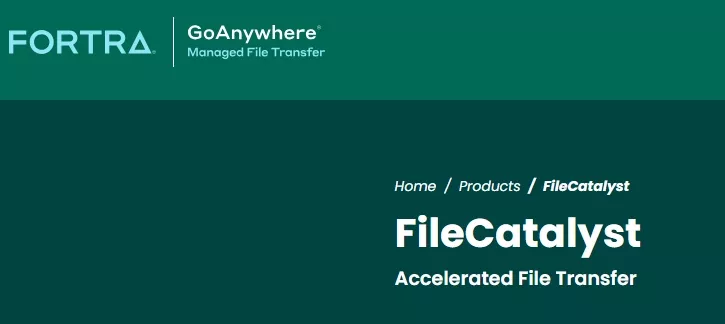
This on-premise solution is ideal for enterprises handling massive data volumes, ensuring fast and secure transfers without compromising reliability.
It integrates seamlessly with third-party applications and offers advanced features like automation tools, custom workflows, and real-time monitoring. FileCatalyst helps businesses save time and optimize resources by streamlining file transfers with ease.
Pros and Cons
Pros:
- Accelerated transfer speeds for large files.
- Seamless integration with existing workflows.
- Advanced security protocols ensure data integrity.
Cons:
- Subscription costs can add up quickly.
- Updates may cause minor downtime.
- The interface could feel outdated to some users.
Pricing Model:
FileCatalyst offers subscriptions starting at $500 per month for 1 Gbps servers and $1,000 per month for 10 Gbps servers. Additional components like automation tools and mobile access cost extra, making it a scalable but pricey solution.
5. Resilio Sync
Resilio Sync focuses on file synchronization across distributed teams and devices.

This file sharing on-premise solution is perfect for enterprises looking to streamline workflows by ensuring that every team member has real-time access to updated files. Resilio’s peer-to-peer architecture allows fast and secure sharing without relying heavily on central servers.
Its versatility makes it suitable for diverse business scenarios, from remote collaboration to in-house data management. Resilio Sync’s intuitive interface ensures teams can easily manage files and collaborate seamlessly.
Pros and Cons
Pros:
- Efficient synchronization across devices.
- Adaptable to various business needs.
- User-friendly interface for easy management.
Cons:
- Limited features compared to other enterprise solutions.
- Pricing can be higher than similar tools.
- Requires occasional manual intervention for complex tasks.
Pricing Model:
- Subscription-based: Requires a subscription for commercial use.
- Tiered pricing: Offers different tiers with varying features and pricing.
How to Evaluate On-premise File Sharing Solution for Enterprise
Choosing the right on-premise file sharing solution can feel like navigating a maze. With numerous options available, it’s super important to evaluate them carefully to make sure they meet your business needs.
Here are some important pointers to help you make an informed decision:
- Performance and Speed: Look for on-premise file sharing solutions that offer high-speed transfers, especially if your organization deals with large files regularly. Try free trial and test the solution in a real-world scenario to assess its performance.
- Security Features: Security is of utmost importance when handling sensitive data. Make sure that the solution includes features like encryption, user authentication, and access controls to protect your files.
- Ease of Use: The solution should be user-friendly, allowing employees to navigate and use it efficiently without extensive training. A complicated interface can hinder productivity.
- Scalability: Choose an on-premise file sharing solution that can grow with your organization. As your data storage needs increase, the file-sharing system should adapt seamlessly without requiring a complete overhaul.
- Integration: Ensure the file-sharing solution integrates smoothly with your existing IT infrastructure and software applications. Compatibility can greatly enhance productivity and streamline workflows.
- Cost: Evaluate the total cost of ownership, including initial setup, ongoing maintenance, and potential upgrade costs. Compare these costs across different solutions to find the best fit for your budget.
FAQS about On-premise File Sharing Solution
As businesses dive into on-premise file sharing solutions, questions often arise. Let’s look at some common queries to get a better understanding of file sharing on-premise:
1. What is the difference between cloud and on-premise share?
Cloud sharing involves storing data on remote servers managed by third-party providers, allowing users to access files from anywhere with an internet connection. This offers scalability and ease of access but may raise security concerns for sensitive data.
In contrast, on-premise file sharing keeps data within the organization’s own servers, providing greater control over security and compliance. This means businesses can implement customized security measures to protect sensitive information. However, on-premise solutions often require more upfront investments and ongoing maintenance.
2. What is the best on-premise file server?
Determining the best on-premise file sharing solutions depends on your organization's size, needs, and budget. However, some popular options include Raysync, Aspera, and FileCatalyst. Raysync is known for its speed and user-friendly interface, while Aspera offers unmatched data transfer speed with solid security features. Each of these solutions has unique strengths, so it’s crucial to evaluate them based on your specific requirements, such as performance, security, and integration capabilities.
3. What is the difference between SharePoint on-premise and file server?
SharePoint on-premise is a web-based platform designed for collaboration and document management, allowing teams to create, store, and share files seamlessly. It provides features like version control, team sites, and access management, making it a robust solution for organizations looking to enhance collaboration.
In contrast, on-premise file sharing solutions primarily focus on storing and sharing files across a network without the advanced collaboration tools that SharePoint offers. While file servers can handle large amounts of data, they lack features like integrated workflows and document collaboration.
The End
Selecting the right on-premise file sharing solution can transform your enterprise by ensuring secure file management and collaboration. With options like Raysync, Aspera, and FileCatalyst, it’s important to find a fit that aligns with your goals. Take the time to assess features and capabilities, and consider Raysync for its exceptional speed and security.
You might also like

Industry news
October 28, 2020Based on the transmission performance of UDP, Raysync breaks through the defects of traditional FTP and HTTP transmission, the transmission rate is increased by 100X, and the bandwidth utilization rate is over 96%.
![Top 7 Bulk Files Transfer Tools Recommended [Free&Paid]](http://images.ctfassets.net/iz0mtfla8bmk/2YkKpFFaQPk5Khl6GJdrJ7/ab4e88a26cd9a78269f61e2e7dfb8996/bulk-files-transfer.png)
Industry news
September 4, 2024Discover the top 7 bulk file transfer solutions for 2025, including online and paid options. Learn how to send large files online easily and securely.

Industry news
September 12, 2024Learn how enterprise data backup solutions ensure business continuity and data recovery with advanced features like encryption, deduplication, and cloud integration.