How to Solve the Problems in File Transfer While Working from Home?
May 29, 2020It’s no secret that as the rippling effects of the coronavirus have spread across the globe, the working environments of many have shifted dramatically. In today’s digital age, file sharing is a major part of everyday work. Those who are used to working in the traditional office now forced to work from home. Under such circumstances, file transferring has suffered many people from headaches because of the problem such as file size and packet loss rate.

Poor Transfer Speed
With the development of Internet information technology, all walks of life are gradually stepping towards digitalization. Enterprises have accumulated a large amount of data and documents like snowballs in the production process. Only through high-speed information exchange can value be realized. However, in the face of large files and the bulks of small files, the transfer speed is often not ideal, especially in the process of work remotely, the poor file transfer speed will lead to the delay of the whole project.
Damage and Loss of Files
Due to the unstable working and network environment of the working place, the phenomenon like file damage or packet loss often appears in the process of the file transfer. This is extremely risky for an enterprise. Files transferred by employees may be internal information of the company. Once damaged or leaked, it will be a huge loss for the enterprise.
Restrictions on File Size
One main frustration when it comes to transferring large files is the restrictions on file size. Often hear colleagues complain: One I have experienced is that sending an email with a large file attached would not go through since they have a limit on the size of the file you could send.
Security Supervision in File Sharing
For enterprises, besides the speed and stability of file transfer, the supervision issues in the process of file transfer are equally important. These shared documents are precious resources accumulated by enterprises in the process of development, and their value is unlimited. Enterprises need to deploy a set of transfer software that can supervise the operation of employee files.
Synchronization issues
When sharing large files when working remotely, besides spending a lot of time on transferring files, there are also problems in synchronization. Sometimes it may take some time to synchronize all contents.

Relive your headaches in large file transfer with Raysync!
Based on the advanced technology like transfer protocol optimization, Raysync Transmission can utilize and save network bandwidth resources to the greatest extent, and the transfer speed can reach more than 100 times of the traditional means. Relied on the SSL transfer protocol and AES-256 encryption technology, Raysync provides powerful protection for the security and integrity of your data.
In the server-side of Raysync software, you can find all the operation logs, including all the behaviors operated by the sub-accounts. The core technology independently developed by Raysync Transmission has established a data synchronization solution in line with the business scenario of enterprise users, it's time to say goodbye to manual copying.
You might also like
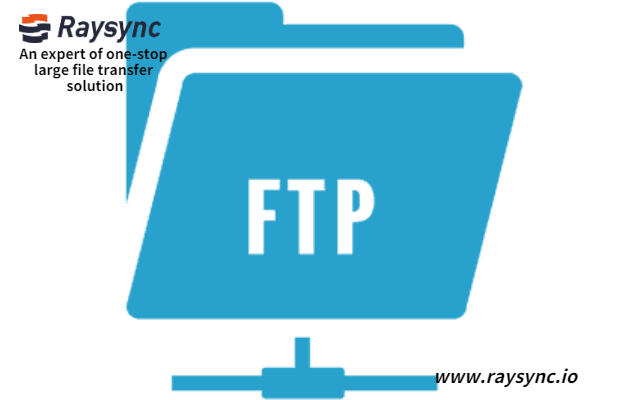
Raysync News
December 28, 2021There are many FTP alternatives for high-speed file transfer. From this article, you can learn some alternatives to FTP and some suggestions for large file transfers.
![[2024] Large File Transfer Trivia | Advantages of Cross-Border Data Transfer](http://images.ctfassets.net/iz0mtfla8bmk/0mNYdSPEFWgrg6lkI16Ak/e1b7ad1da0a9280ca930caf72e51311b/Advantages_of_Cross-Border_Data_Transfer.png)
Raysync News
November 17, 2023With the advancement of information technology, cross-border data transmission has become an important part of modern society. So what are the advantages and mediums of cross-border transmission? This article gives you the answer.

Raysync News
August 24, 2021A list of the top 10 best file sharing software platforms and services in 2021, including Raysync, Google Drive, OneHub, WeTransfer, Dropbox, etc.