Full Review of Quick Easy FTP Server [Latest Update]
December 12, 2024Whether you are managing files for a small team or need an FTP server for personal use, Quick n Easy FTP Server offers a lightweight design and basic functionality. However, it’s essential to decode it further and get an insight into its features, limitations, and how it compares to more advanced solutions for business use.
In this blog post, we will analyze all of these and break down what the Quick Easy FTP Server offers, its star features, and whether it’s the right choice for you.

What Is Quick Easy FTP Server
Quick Easy FTP Server is a lightweight and easy-to-use application for creating FTP servers. Its primary goal is to simplify the FTP setup process, making it ideal for users who do not have advanced technical skills.
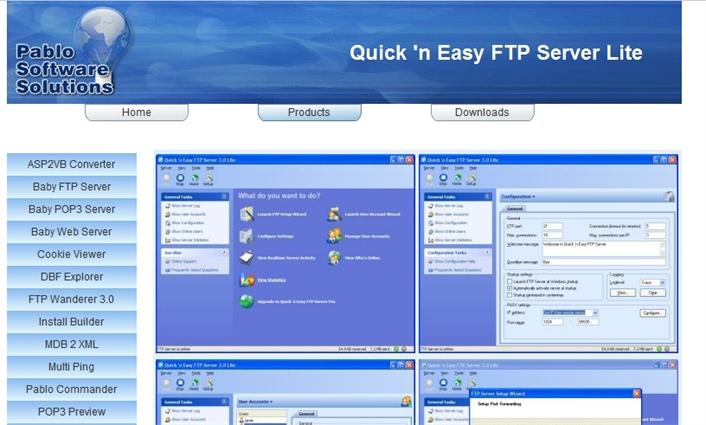
The software allows users to set up an FTP server on their computer, allowing seamless file transfers between local and remote devices. With minimal configuration requirements, Quick n Easy FTP Server delivers a beginner-friendly FTP experience.
Its simplicity is its strongest point, catering to personal or small-scale use cases. However, its lack of advanced features like enterprise-grade security, scalability, and detailed customization makes it less ideal for larger organizations or demanding workflows.
Feature of Quick Easy FTP Server
Quick and Easy FTP Server offers several essential features that make it a go-to solution for small-scale FTP users:
- Simple Setup: No technical expertise is required to install and configure.
- Lightweight Design: Consumes minimal system resources, ensuring smooth performance.
- Basic User Management: Allows adding multiple users with individual credentials.
- Cross-Platform Compatibility: Supports Windows and macOS.
- Customizable Directories: Share specific folders or files easily.
- Support for FTP Protocol: Works with any standard FTP client for transfers.
These features make Quick Easy FTP Server convenient for home users, students, or small teams.
Is Quick Easy FTP Server Free
Quick Easy FTP Server is available in both free and paid versions.
- Free Version: The free version offers basic FTP functionalities, including file sharing, simple user management, and directory setup. It’s perfect for non-commercial use.
- Paid Version: The premium version unlocks additional features such as higher transfer limits, enhanced customization, and priority support. This option is better suited for advanced users or small businesses requiring more control.
The free tier is a great starting point, but it may fall short for business users who need advanced security and scalability.
Pros and Cons of Quick Easy FTP Server
Quick Easy FTP Server is a user-friendly FTP server solution designed for small businesses and personal use. It offers a straightforward setup process and a simple interface, making it easy to share files over the internet. However, as with any software, it has its strengths and limitations.
Pros:
- User-Friendly: Intuitive design makes it accessible for beginners.
- Lightweight Software: Runs efficiently even on older systems.
- Free Tier Available: Suitable for personal use without financial commitment.
Cons:
- Limited Features: Lacks advanced options like encryption and detailed logging.
- Not Scalable: Unsuitable for large teams or enterprise requirements.
- Basic Security: Minimal protection for sensitive data, posing a risk for business users.
Quick Easy FTP Server Alternative for Business Use - Raysync
While Quick Easy FTP Server works for small-scale and occasional users, businesses require more solid and advanced solutions.
This is where Raysync comes in as an excellent solution. It comes equipped with a high-speed file transfer solution tailored for enterprise needs. Raysync goes beyond FTP, offering advanced features like intelligent traffic management, enterprise-grade encryption, and unparalleled transfer speeds.
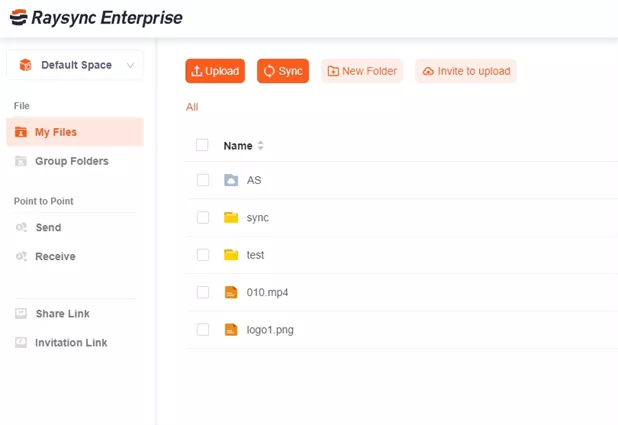
Designed to manage heavy and demanding workflows, Raysync ensures reliability, scalability, and security for businesses managing sensitive or high-volume data transfers.
Pros:
- 10x Faster Transfers: Eliminates bottlenecks with its UDP-based protocol.
- Enterprise-Level Security: Full encryption for data protection.
- Scalability: Handles large volumes and global teams effortlessly.
- Customizable Interface: Adapts to your organization’s unique needs.
Con:
- Highly Advanced Features: It comes with super advanced features that can be too much for casual users.
Pricing Model of this product:
- Free Trial: Basic features for evaluation.
- Cloud Plan: Starts at $99/month, ideal for cloud-based use.
- SMB Plan: Starts at $1,599/ annual, ideal for on-site use.
- Enterprise Plan: Custom pricing for enterprises of all sizes.
The Bottom Line
Quick Easy FTP Server is a simple solution for basic file sharing, but its limitations in security and scalability make it unsuitable for critical business operations. For businesses seeking a powerful and reliable file transfer solution, Raysync offers superior performance, security, and efficiency. By switching to Raysync, you can streamline your file transfer processes and ensure seamless data exchange.
You might also like

Industry news
December 6, 2024Uncover the strengths and weaknesses of Oracle Managed File Transfer. This in-depth review examines its features, performance, and security capabilities to help you make an informed decision.

Industry news
May 28, 2024In this blog, we will list the top 4 mft platforms that Enterprises can use and then choose what suits them the most.

Industry news
May 9, 2025Discover the power of TCP over UDP for fast, reliable file transfers. Learn how it works and why Raysync is a game-changer.