Product Update | Raysync V6.7.8.5 Version Release!
We are excited to announce that Raysync has undergone a new round of upgrades and improvements, providing you with an even better working experience. This update not only enhances the software's integration capabilities but also introduces a series of exciting new features to better meet your needs and improve work efficiency. Let's take a closer look at the main highlights of this update!
Feature 1: Raysync supports login with external HTTP service credentials
In many enterprises, having their own business systems is common. These systems may serve as the core of daily operations, handling important tasks such as order management, customer relations, and product inventory. When introducing new services or tools, it is ideal to seamlessly integrate them without the need for significant modifications or restructuring of existing business systems.
Raysync recognizes this and supports two integration methods
First, it allows enterprises to integrate Raysync into their existing HTTP services without changing the current account system and business processes. This form of integration does not store the enterprise's account information in Raysync, and permissions are still managed by the enterprise system.
Secondly, our new version introduces a new feature that supports logging in to Raysync with external HTTP service credentials. This means that users can directly log in to Raysync using their existing account and password, without the need to create new accounts. In this mode, Raysync will store the enterprise's account information and manage the permissions within Raysync.
Benefits of integration
Maintaining business process continuity: By not modifying the enterprise's account system, the business process remains unchanged, allowing users to continue their daily work in the business system without additional learning or adaptation to a new system.
Reducing integration risks: Avoiding significant modifications to existing business systems reduces the risks and issues that may arise during the integration process.
Enhancing flexibility: By integrating existing HTTP services, enterprises can flexibly use Raysync's file transfer functions without worrying about compatibility issues with their business systems.
Preserving data integrity: Integration ensures that the file data transferred through Raysync is consistent with the data in the business system, avoiding data inconsistencies or duplicate work.
To achieve this integration, enterprises need to follow the following strategies
Access the Raysync website with a token carried by the external HTTP authentication system. e.g., https://raysync.com:8091?http_token=token
The external HTTP authentication system implements standard interfaces for logging into Raysync with the credentials of the external HTTP system.
Feature 2: Users can set a pop-up prompt for first logins
Sometimes, enterprises need to provide system notifications to users, such as system upgrades, updates, or maintenance announcements. By setting up a pop-up prompt, administrators can inform users and guide them to take appropriate preventative measures. The enterprise administrator needs to set up the prompt content for the first login in the backend management system. After a successful setup, users will see the prompt pop-up during their next login.
Feature 3: Backend management system supports customizing desktop client menus
The backend management system may need to add or remove certain features. Customizing the menu makes it easy to adapt to these changes, ensuring that the system's functions and user's operational habits remain consistent. As we recently launched a new desktop client, we have added the ability to customize the desktop client menu in the backend management system. Enterprise administrators can flexibly configure the menu that users can see on the client side.
Feature 4: Client-side synchronization tasks displayed in the backend management system
When enterprises rely on real-time data processing to maintain business continuity, monitoring synchronization tasks becomes crucial. In the new version, synchronization tasks created by the user client can be displayed and monitored in real-time in the backend management system. Administrators can view the status, progress, and results of tasks in real-time. This is essential for timely issue detection and resolution, ensuring the smooth progress of synchronization tasks.
You might also like

Raysync News
December 22, 2022This Powerful Data Transfer Solution is Used by 99% of Companies
It's time to adopt a more modern and powerful data transfer solution. As time goes by, your company will benefit from this, operate within the scope of compliance standards, and become more efficient after the final rest of FTP.

Raysync News
June 4, 2020Raysync Transmission - FTP Replacement for the Oil and Gas Industry
IT departments for oil and gas companies often face an uphill battle to meet industry file transfer demands.
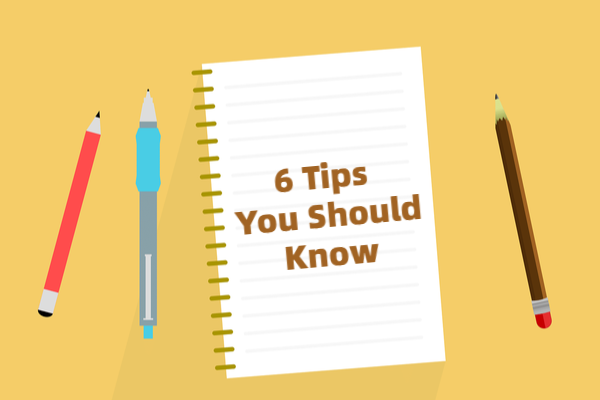
Raysync News
May 15, 2020