Is Raysync Worth It? A Detailed Review for Businesses
July 25, 2025.png)
Raysync Review: Boosting Large File Transfers for Teams
If you have waited ages for a file to upload or transfer, especially one gigabyte in size, you know the struggle is real. Slow file transfers can waste serious time for businesses that deal with large media files, backups, or global team collaborations. That’s where Raysync steps in. It is built to make large file transfers fast, secure, and smooth, especially for teams.
In this Raysync review, we will discuss everything about Raysync file transfer, how it works, how much it costs, and whether it is worth it.
Let’s jump right in!
Introduction of Raysync
Raysync is a high-speed, enterprise-grade file transfer software designed to help businesses send and receive large files without the usual headaches. Whether you are moving huge videos, 3D designs, backups, or software builds, Raysync file transfer uses a special transfer protocol (faster than FTP) to get it done in record time.
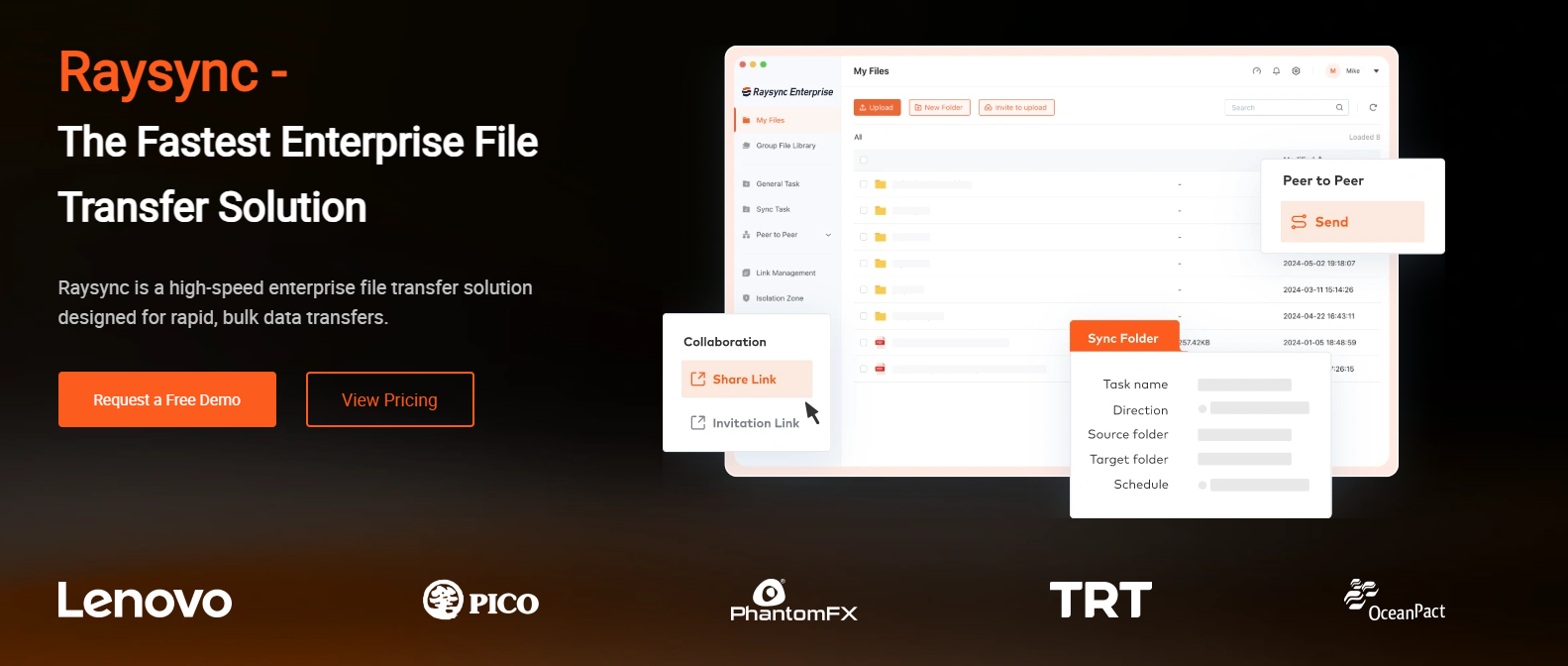
It is built for speed but is also surprisingly easy to use. You get a clean dashboard, permission controls, team management tools, and advanced options like scheduling and automated workflows. It supports both cloud-based and on-premise deployments, depending on your setup.
So whether you are a media company, an IT team, or any business dealing with big data, Raysync helps you transfer files fast, safely, and with zero stress.
Raysync Pricing Plan Explanation
Raysync doesn’t have a restricted pricing page like some cloud tools. That’s because it offers custom plans based on your business needs, including file volume, users, speed requirements, and storage options:
|
|
Raysync Cloud |
SMB |
Enterprise |
|
Price |
USD $99/ Month |
USD $699/ Annual |
Tailored Plans |
|
Service Type |
Cloud |
On-premise |
On-premise |
|
Transfer/ Download Traffic |
2 TB |
Unlimited |
Unlimited |
|
Storage |
1 TB |
Unlimited |
Unlimited |
|
Maximum User Number |
10 |
10 |
Unlimited |
With Raysync, you only pay for what you need, with no wasted features or bloated costs.
Is Raysync Safe
Yes, Raysync is very safe, which is a big deal when moving sensitive business files. It uses bank-level AES-256 encryption for file transmission and storage, so your data is always protected whether you send it across the country or between departments.
Raysync file transfer supports SSL, firewall integration, access control, and detailed permission settings. You can set user roles, monitor who’s doing what, and even track download histories. That level of protection matters for businesses handling client data, compliance-heavy files, or intellectual property.
Simply put: Raysync takes file security seriously, without making it complicated for your team.
Other High-speed Large File Transfer Solutions like Raysync
While Raysync is an excellent tool, it is not the only one out there. If you are exploring alternatives or just want to compare, here are three other powerful file transfer solutions worth looking at:
1. Aspera
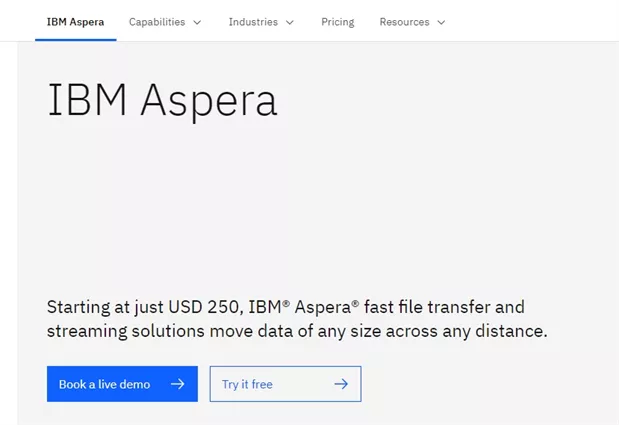
IBM Aspera uses its FASP technology to deliver lightning-fast file transfers, even across long distances and poor networks. It’s used by big media companies, research firms, and enterprises that need speed and security.
Pros of Aspera:
- Exceptionally fast, especially over WAN
- Trusted by top media companies
Cons of Aspera:
- Expensive and more technical to set up
- Not ideal for small businesses
2. Signiant Media Shuttle
Media Shuttle by Signiant is tailored for creative teams and broadcasters. It allows secure, branded file portals and is cloud-native, making it great for remote file exchanges and client collaboration.
Pros of Signiant Media Shuttle:
- User-friendly with branding options
- Great for media and entertainment
Cons of Signiant Media Shuttle:
- High subscription costs
- Limited outside of the media industries
3. FileCatalyst
FileCatalyst offers fast, secure transfers using UDP-based technology. It has tools for automation, scheduling, and bandwidth control, similar to Raysync, and works for both live and scheduled file delivery.
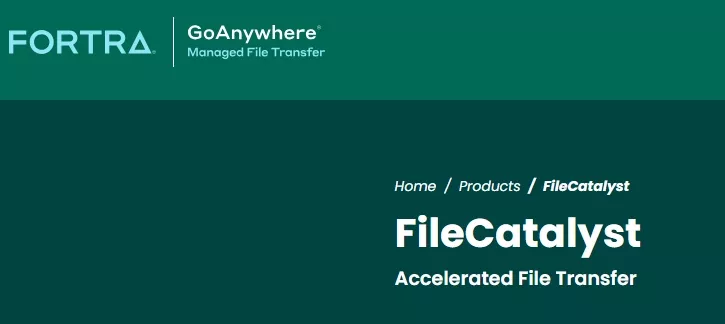
Pros of FileCatalyst:
- Supports real-time & automated transfers
- Offers a central management dashboard
Cons of FileCatalyst:
- The interface feels dated
- Support can be inconsistent
The Bottom Line
If your business regularly handles large file transfers, Raysync is a solid choice. It’s built for speed, optimized for reliability, and packed with the security features today’s companies need. While there are other tools like Aspera and Signiant, Raysync balances performance, usability, and cost.
Whether you are in media, tech, research, or remote team collaboration, it’s worth checking out. And the best part? You can download Raysync today and try it yourself with zero risk.
For serious file transfer power without the hassle, Raysync delivers, and it just might be your next favorite business tool!
You might also like

Industry news
December 6, 2024Discover how Tibco Tibco managed file transfer can enhance your file transfer operations. This comprehensive overview highlights its features to optimize your business processes.

Industry news
November 7, 2025Discover how Raysync helps broadcasters overcome massive file transfer challenges—from 8K footage to global collaboration. Learn how our UDP acceleration, encryption, and workflow automation deliver secure, 100x faster transfers for modern broadcasting.
![Top 7 Wetransfer Alternatives for Large File Sharing [Free/Paid]](http://images.ctfassets.net/iz0mtfla8bmk/4IOCjA1WJyJ5hB63wfPOqr/8547c371d5a0a6a177b98d371f475a2a/wetransfer-alternative.png)
Industry news
October 23, 2024Explore the best 7 WeTransfer alternatives for online file sharing and find a suitable large fiel transfer solution that meets your file transfer needs effectively.