Raysync Tutorial - Three File Sync Modes You Should Know
October 16, 2020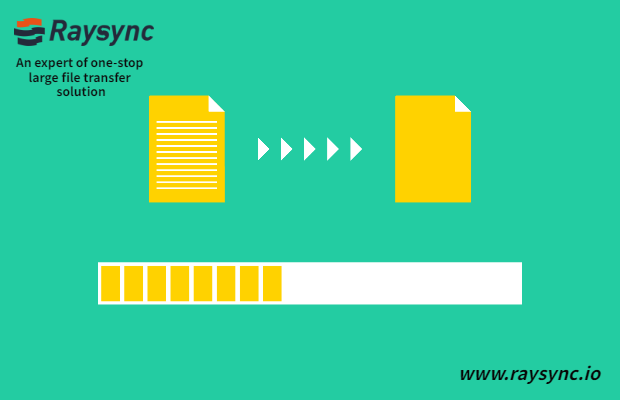
In order to solve the problem of fast synchronous backup of large files, based on the high-speed transfer protocol, Raysync developed the synchronous backup function of GB/TB large files, which can increase the speed by more than 30 times.
There are three modes of the file sync function of Raysync, as follow:
- Select file sync in every second/minute/hour.

Enter the interval time in the input box, and select the time unit in the drop-down box. For example, if 60 seconds is set, the synchronization task will implement every 60 seconds.
- Select to run the sync task in XX hours XX minutes every day.

Time can be customized in the input box, for example, 16:10 every day, it will automatically start to sync at 16:10 every day.
- Synchronize once at a specific time.

Raysync supports file sync only once at a specific time. For example, if you set the sync time at 2021-12-13 11:00, the sync task will execute at this time only once.
You might also like

Industry news
February 7, 2025Is Rsync for Windows Available in 2025? Find out the current status of Rsync availability on Windows platforms.

Industry news
July 14, 2025Explore the EXR file format—its features, compression methods, and best practices for handling high-quality images in visual effects and animation.

Industry news
June 23, 2020In recent years, data leakage and privacy incidents have become more and more common and costly.