Everything about S3 Backup You Should Know
November 15, 2024Amazon S3 is a popular choice for data storage, offering reliability, durability, and scalability. However, it's crucial to have a backup plan to protect your data against potential risks like accidental deletions or system failures.
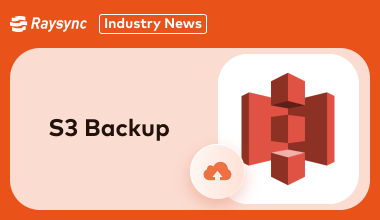
This guide covers the importance of S3 backups, how to set up AWS S3 backups, and the benefits of using high-speed backup solutions like Raysync. By implementing a robust backup strategy, you can ensure the safety and security of your valuable data.
What Is S3 Backup
An S3 backup refers to creating a copy of your data stored on Amazon S3 (Simple Storage Service) to protect it from accidental deletion, data corruption, or other potential threats. This backup can be stored on another S3 bucket, a different cloud provider, or even on-premises storage.
By having a backup of your S3 data, you can ensure business continuity, recover from data loss, and meet compliance requirements.
How to Backup Amazon S3 Data
Backing up S3 data is not at all complicated, and AWS S3 backups offer a few handy options to ensure data safety.
Here’s a quick guide to setting up an Amazon S3 backup:
- Cross-Region Replication (CRR) – Set up replication from one backup S3 bucket to another in a different AWS region, so you always have a fallback.
- AWS Backup – Use AWS Backup to automate backups. Schedule daily, weekly, or custom intervals so your data is always backed up without manual effort.
- S3 Versioning – Enable versioning on your S3 bucket to retain past versions of files. This helps you retrieve data in case of accidental deletions or overwrites.
- Lifecycle Policies – Automate the transition of data to cheaper storage classes, such as Glacier, for long-term backups.
- Third-Party Solutions – Use third-party backup solutions like Raysync for high-speed, secure transfers and extra features like data deduplication and compression.
And with these simple steps you’re done with a successful Amazon S3 backup!
Why Should You Backup Amazon S3 Data
Backing up Amazon S3 data is about more than just following best practices—it’s about making sure that your business has a reliable fallback.
Here’s why an S3 backup is important:
- Accidental Deletion Protection – Mistakes happen, and sometimes files are deleted by accident. An S3 backup allows you to retrieve what might otherwise be lost.
- Compliance and Regulations – Certain industries require data retention for compliance purposes. Regular AWS S3 backups make it easier to stay compliant.
- Data Corruption Safeguards – Files can become corrupted over time due to bugs or errors. Having backups ensures you have an original copy to restore.
- Security Against Ransomware – In the event of a ransomware attack, having a backup for S3 means you can quickly restore and get back to business.
- Cost-effective Long-term Storage – AWS Glacier or other archival storage options offer a cost-effective solution for backing up data you need infrequently but don’t want to delete.
An S3 backup gives you control and flexibility, while ensuring your data is protected, accessible, and compliant.
High-speed Backup Solution Recommended - Raysync
Backing up your S3 data is crucial, but traditional methods can be slow and inefficient. Raysync offers a high-speed solution for backing up large amounts of data to S3.
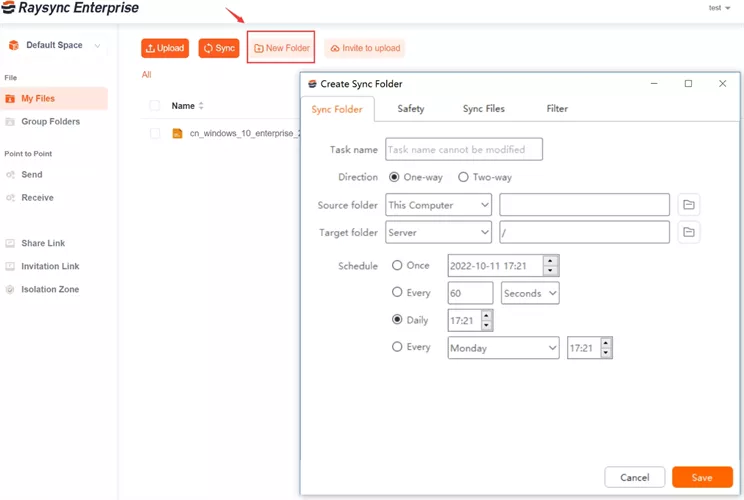
With its optimized transfer protocols and strong security measures, Raysync ensures that your data is backed up quickly and securely. If you're looking for a reliable and efficient way to backup your S3 data, Raysync is an excellent choice.
Pros:
- Lightning-Fast Transfers – Ideal for large files and extensive data, especially over long distances.
- End-to-End Encryption – Keeps your data ultra-secure from start to finish.
- User-Friendly Interface – Easy for teams to set up, even if they’re new to high-speed transfers.
- Scalability – Perfectly scales with your data growth, so no worries about outgrowing it.
- Responsive Support – Dedicated support is available for guidance and troubleshooting.
Con:
- Paid Solution – While the free trial only lasts 14 days, the high efficiency features make it a great investment for businesses with heavy data needs.
Pricing Model of Raysync:
- Raysync offers plans tailored for different business sizes and requirements:
- Monthly Plan: Priced at $99 per month, this plan is great for teams that prefer flexibility without long-term commitments.
- Annual Plan: For $1,599 per year, this plan provides a discount for those who want to commit for the year.
- Enterprise Custom Plan: Designed for large-scale organizations, this plan is customized to fit specific, high-performance needs.
FAQs about S3 Backup
Got questions about AWS S3 backups? Let’s look at some frequently asked questions about Amazon S3 backup and their answers:
1. What is the difference between S3 and glacier backup?
While both S3 and Glacier are storage services offered by AWS, they serve different purposes and have distinct characteristics.
In essence:
- S3 is ideal for data that needs to be accessed frequently.
- Glacier is best suited for data that is rarely accessed but needs to be preserved for long periods.
2. Which is cheaper, S3 or Glacier?
Glacier is generally more cost-effective than S3, especially for archival storage. However, retrieval from Glacier can incur additional costs, so it’s best suited for data you don’t need to access regularly.
3. Is Glacier a part of S3?
Yes, Glacier is technically a storage class within S3, optimized for data archiving. It integrates with S3 for simplified management, allowing you to move data between classes as needed.
The Bottom Line
Backing up your S3 data is crucial for data protection. AWS S3 backups safeguard against accidental deletions and system failures. To speed up the backup process and enhance security, consider using a tool like Raysync. It offers fast, reliable, and secure S3 backups, ensuring your data is always protected.
You might also like

Industry news
August 29, 2024Discover the fastest FTP client for your needs in 2025. Compare FileZilla and Raysync to find out which tool offers the best speed and performance.

Industry news
November 21, 2022P2P transfer, known as peer-to-peer transfer, is an instant file transfer mode, which aimed to enable all clients to provide resources, including bandwidth, storage space, and computing capacity.

Industry news
September 12, 2024This blog has listed the best 7 large file transfer solutions for business use.