Best 6 Solutions for Secure Cloud Based File Sharing
August 2, 2024Whether you’re managing a small business or need a reliable way to share files with your team, finding the perfect secure cloud based file sharing solution is like hitting a jackpot. We’re here to make that search a breeze! From seamless integrations to top-notch security features, we will explore the best options out there.
So, let’s dive in and discover how these top tools can boost your productivity while keeping your data safe and sound. Ready to find your cloud based secure file transfer buddy? Let’s get started!

What Is Secure Cloud Based File Sharing
Secure cloud based file sharing is a method of storing and exchanging files over the internet with enhanced security measures to protect sensitive data.
Unlike traditional file-sharing methods, cloud-based solutions store files on remote servers managed by cloud service providers. These providers implement strong security protocols like encryption, two-factor authentication, and access controls, to ensure that files are safeguarded against unauthorized access and cyber threats.
This type of file sharing offers several advantages like easy access to files from any device with an internet connection, seamless collaboration among team members, and automatic backups to prevent data loss.
Cloud based secure file transfer is great for businesses, as it allows for the safe transfer of large files, reduces the need for physical storage devices, and supports remote work environments. By leveraging these solutions, users can maintain the confidentiality, integrity, and availability of their critical data while enjoying the convenience of cloud technology.
Secure Cloud Based File Sharing Using Scenario
Secure cloud-based file sharing is important in various scenarios where data protection and accessibility are of great importance.
Here are a few examples:
- Remote Work Collaboration: Teams working from different locations can easily share and edit documents in real-time, ensuring productivity without compromising data security.
- Client Data Exchange: Businesses can safely exchange sensitive documents like contracts and financial records, with clients using encrypted cloud services.
- Healthcare Records Management: Medical professionals can securely share patient records and medical images, maintaining compliance with privacy regulations.
- Legal Document Sharing: Law firms can protect confidential case files while providing clients and partners with easy access.
- Education: Teachers and students can share assignments, research papers, and study materials securely, facilitating remote learning.
5 Solutions for Secure Cloud Based File Sharing
Finding the right secure cloud based file sharing solution can be challenging with so many options available.
To help you out, we've highlighted five top solutions that are known for their amazing security features and user-friendly interfaces.
1. Google Drive
Google Drive is a widely used cloud storage service that allows users to store, share, and collaborate on files. It integrates seamlessly with other Google services, making it a convenient choice for those already using Google's ecosystem.
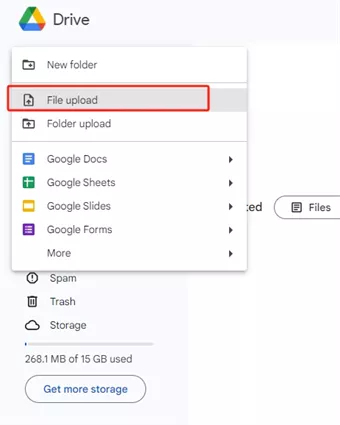
Pros and Cons
|
Pros |
Cons |
|
Easy to use |
Privacy concerns as data is stored on Google's servers |
|
Great integration with Google Workspace apps |
Limited offline access |
|
Generous free storage (15 GB) |
Free Trial Policy
Google Drive offers a free plan with 15 GB of storage. For more storage and additional features, paid plans are available starting from $1.99 per month.
2. Microsoft OneDrive
Microsoft OneDrive is a cloud storage service that integrates closely with Microsoft Office apps like Word, Excel, and PowerPoint. It’s ideal for users who rely on Microsoft’s productivity tools for work or personal use.
Pros and Cons
|
Pros |
Cons |
|
Excellent integration with Microsoft Office |
Limited free storage (5 GB) |
|
Real-time collaboration |
Some features require a Microsoft 365 subscription |
|
Advanced security features |
Free Trial Policy
OneDrive offers 5 GB of free storage. Users can upgrade to Microsoft 365 to get 1 TB of storage along with access to premium Office apps, with plans starting at $6.99 per month.
3. Apple iCloud Drive
Apple iCloud Drive is a cloud storage service designed for Apple users, providing seamless integration with macOS and iOS devices. It allows users to store documents, photos, and other files, and access them across all their Apple devices.
Pros and Cons
|
Pros |
Cons |
|
Excellent integration with Apple devices |
Limited compatibility with non-Apple devices |
|
Easy file sharing |
Expensive storage upgrades |
|
Strong security with end-to-end encryption |
Free Trial Policy
iCloud Drive offers 5 GB of free storage. Additional storage can be purchased, with plans starting at $0.99 per month for 50 GB.
4. Dropbox
Dropbox is a popular cloud storage service known for its simplicity and strong file-sharing capabilities. It supports a wide range of file types and offers powerful collaboration tools for both personal and business use.
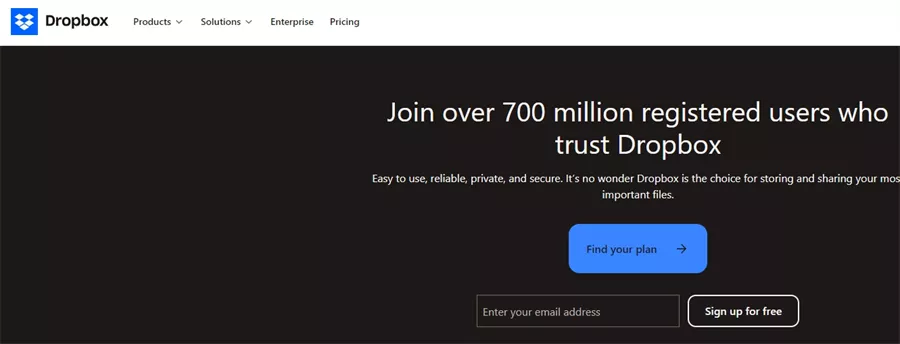
Pros and Cons
|
Pros |
Cons |
|
User-friendly interface |
Limited free storage (2 GB) |
|
Strong file-sharing and collaboration features |
Higher cost compared to some competitors |
|
Integration with various third-party apps |
Free Trial Policy
Dropbox offers 2 GB of free storage. Users can opt for paid plans with more storage and advanced features, starting at $9.99 per month.
5. iDrive
iDrive is a cloud storage service that emphasizes data backup and security. It allows users to back up their entire system, including files, photos, and applications, making it a robust solution for comprehensive data protection.
Pros and Cons
|
Pros |
Cons |
|
Affordable pricing |
Interface can be complex for new users |
|
Comprehensive backup options |
Limited real-time collaboration features |
|
Strong security features |
Free Trial Policy
iDrive offers a free basic plan with 5 GB of storage. Paid plans provide more storage and features, with personal plans starting at $69.50 per year for 5 TB.
Secure Cloud Based File Sharing Solution for Business - Raysync Cloud
Raysync Cloud is a cloud based secure file transfer tailored specifically for businesses. Designed to handle large files and vast amounts of data, Raysync Cloud seamlessly integrates into existing workflows, making it an ideal choice for enterprises looking to optimize their file management and sharing processes.
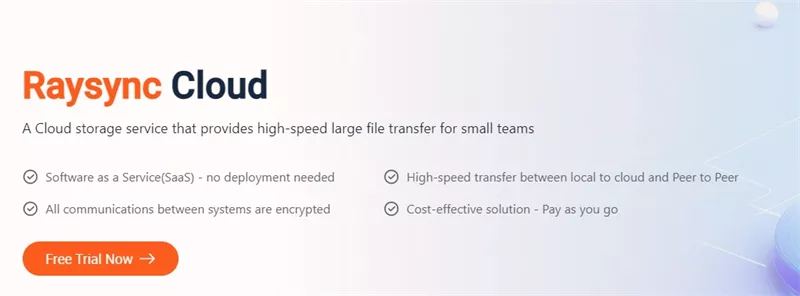
Benefits of Raysync Cloud
- High-Speed Transfers: Utilizes advanced technology to achieve extremely fast transfer speeds, even with large files and over long distances.
- Robust Security: Employs enterprise-level encryption and security protocols to protect data during transfers.
- Scalability: Easily scalable to meet the needs of growing businesses, supporting a large number of users and devices.
- Seamless Integration: Integrates smoothly with existing systems and workflows, enhancing efficiency without disrupting operations.
Reddit Community Insights on Secure Cloud File Sharing
On Reddit, users frequently discuss secure cloud based file sharing solutions, sharing both challenges and insights.
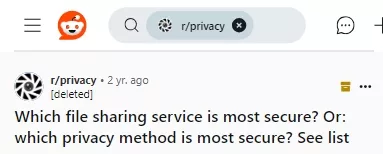
Many users highlight the importance of strong encryption and data privacy, emphasizing the need for services that prioritize security.
Common challenges include finding cost-effective solutions that don't compromise on security and managing data across multiple platforms.
Users often recommend services with solid security features and user-friendly interfaces. Insights from the community also stress the importance of reliable customer support and transparent privacy policies.
Overall, Redditors value practical, secure, and efficient file-sharing solutions that cater to both personal and business needs.
The Bottom Line
Choosing the right secure cloud based file sharing solution is important for protecting your data while maintaining efficiency and accessibility. By evaluating your specific requirements you can select a secure cloud-based file sharing service that ensures your data is safe and easily manageable.
You might also like

Industry news
June 13, 2024Discover the top 5 enterprise managed file transfer solutions. Compare features, pricing, and user reviews to find the best fit for your business needs.

Industry news
September 27, 2024Discover how FileCatalyst Transfer Agent accelerates file transfers over remote networks. Explore its key features, download process, and consider Raysync as a potential alternative.

Industry news
July 25, 2024Facing issues connecting to your Google Cloud SFTP server? This guide equips you with the knowledge to diagnose and resolve common SFTP connection problems within Google Cloud.