Understanding the SFTP File Transfer in 2025
September 4, 2024SFTP is a secure and reliable method for transferring data in today's digital age. It's a significant upgrade from FTP, offering enhanced security features to protect your sensitive information.
In this blog post, we'll dive into the details of SFTP file transfer, including how it works and why it's the preferred choice for businesses.
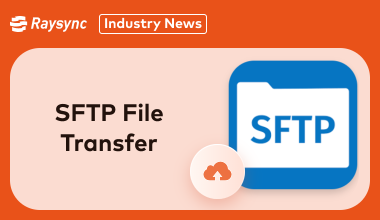
Part 1: What Is SFTP File Transfer
SFTP, or Secure File Transfer Protocol, is like the armored truck of data transfers. It’s a method that allows you to transfer files securely over a network.
Unlike the traditional FTP, SFTP file transfer uses encryption to protect your data during transfer. This makes it ideal for businesses handling sensitive information, as it ensures that files are safe from prying eyes.
SFTP operates over a secure shell (SSH), providing an additional layer of security. So, whether you’re transferring a few megabytes or a few terabytes, SFTP transfer ensures that your data arrives safely at its destination.
Part 2: Difference between FTP and SFTP
FTP (File Transfer Protocol) and SFTP transfer (Secure File Transfer Protocol) may sound similar, but they’re worlds apart in terms of security.
FTP is the older method, allowing files to be transferred over a network. However, it does so without any encryption, meaning anyone with the right tools could potentially intercept and view your data.
On the other hand, SFTP file transfer steps up the game by adding encryption to the mix. It’s like the difference between sending a postcard (FTP) and sending a locked briefcase (SFTP). In today’s security-conscious world, SFTP is the preferred choice for businesses.
Part 3: SFTP Using Example with FileZilla
Let’s say you’ve decided to use SFTP file transfer for your business, and FileZilla is your tool of choice.
Here’s a quick example of how it works: First, you’ll need to install FileZilla and set up an SFTP connection. This involves entering your server’s IP address, username, and password, along with selecting the SFTP data transfer protocol.
Once connected, you can drag and drop files from your local machine to the server. FileZilla will handle the rest, making sure that your data is transferred securely. It’s a super simple process that combines ease of use with top-notch security.
Part 4: Top SFTP File Transfer Recommended
If you’re in the market for SFTP file transfer solutions, here are some top recommendations you should not miss:
1. Kiteworks
Kiteworks is a leading SFTP transfer solution designed for enterprises that prioritize security and compliance.
It offers an excellent platform that not only supports secure file transfers but also integrates seamlessly with various business applications.
Kiteworks is built to handle high volumes of data while making sure that every file is encrypted and safe from unauthorized access.
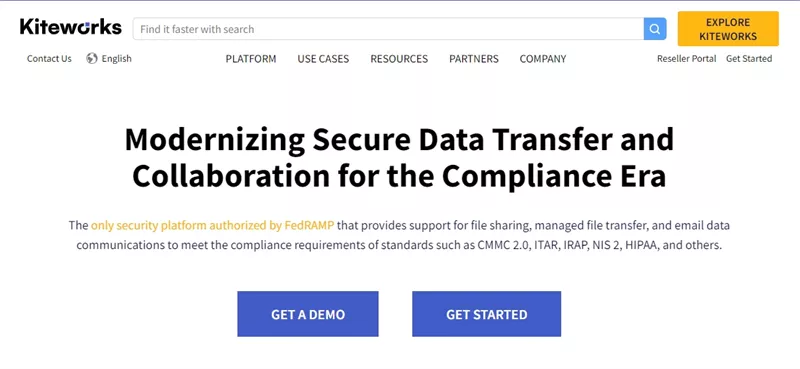
Pros and Cons:
Pros:
- Highly secure with end-to-end encryption.
- Seamless integration with business applications.
- Scalable for enterprise needs.
Cons:
- Can be pricey for smaller businesses.
Free Trial Policy: Kiteworks offers a 14-day free trial, allowing businesses to test its features and capabilities before committing to a subscription.
2. GoAnywhere
GoAnywhere is an SFTP data transfer solution that focuses on simplifying secure file transfers.
It’s designed with both security and ease of use in mind, making it a popular choice for businesses of all sizes.
GoAnywhere supports a wide range of protocols, including SFTP, and offers automation features that streamline repetitive tasks. This makes it an excellent choice for businesses looking to improve efficiency without compromising on security.
Pros and Cons
Pros:
- Supports multiple protocols, including SFTP.
- User-friendly interface with automation features.
- Strong security measures.
Cons:
- May require some technical knowledge for setup.
Free Trial Policy: GoAnywhere provides a 30 days free trial that allows businesses to explore its features and decide if it meets their needs.
3. WinSCP
WinSCP is a free and open-source SFTP transfer client that offers a range of features for secure file transfers.
It’s particularly popular among smaller businesses and individual users due to its ease of use and versatility.
WinSCP supports not only SFTP but also FTP, SCP, and WebDAV, making it a flexible tool for various file transfer needs. Despite being free, WinSCP doesn’t compromise on security, offering robust encryption to protect your data.

Pros and Cons:
Pros:
- Free and open-source.
- Supports multiple protocols.
- User-friendly with a simple interface.
Cons:
- Limited support for enterprise-level features.
Free Trial Policy: WinSCP is free to use, so there’s no need for a trial. However, donations are encouraged to support ongoing development.
Part 5: SFTP File Transfer Alternative for Business - Raysync
If you’re looking for a high-speed, enterprise-grade alternative to traditional SFTP solutions, Raysync is your answer.
Designed with large-scale data transfers in mind, Raysync offers superior performance and security.
It’s built for businesses that need to move massive amounts of data quickly without sacrificing security. With Raysync, you get the best of both worlds: speed and security, making it a top choice for businesses that can’t afford to compromise.

Pros and Cons
Pros:
- Lightning-fast transfer speeds.
- Advanced security features.
- Scalable for businesses of all sizes.
Cons:
- Relatively new in the market.
Free Trial Policy: Raysync offers a 15 days free trial, giving businesses the opportunity to experience its high-speed transfers and excellent security features before making a decision.
Final Verdict
Secure file transfer is essential. Raysync offers lightning-fast speeds and high security, making it a top choice for businesses of all sizes. Enjoy smoother, faster, and safer transfers in 2025.
You might also like

Industry news
January 23, 2026Discover how intelligent file transfer management helps global teams move large files securely in minutes—not hours—using protocol acceleration and resilient sync.

Industry news
February 24, 2026Accelerate secure petabyte-scale data center consolidation with high-speed, encrypted, and fully auditable enterprise file transfer technology built for large-scale migration.
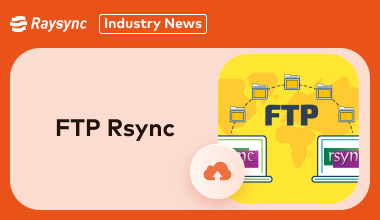
Industry news
February 14, 2025New to FTP Rsync? This beginner-friendly guide simplifies the process of setting up Rsync over FTP. Efficient file transfers are within reach – learn how here!