Detailed Explanation: What Is SQL and FTP Backup
November 15, 2024Data is a valuable asset. SQL and FTP backups are two essential methods to protect your data. SQL backups safeguard your databases, while FTP backups provide a reliable way to transfer and store files online. Combining these methods creates a robust backup strategy.

This blog post explains the importance of SQL and FTP backups, how to implement them, and the benefits of using high-speed data backup solutions like Raysync to optimize your backup process.
Understanding SQL and FTP Backups
SQL and FTP backups are super important tools for safeguarding information. SQL backups specifically target databases, preserving your structured data, while an FTP backup offers a flexible, remote storage solution for various file types. Together, SQL and FTP backup form a solid safety net, protecting both your databases and files against data loss, accidental deletion, or corruption.
Before we discuss these in more details, let’s understand the basics of SQL and FTP backup:
1. What is SQL Backup
An SQL backup is a method used to create copies of your database data, which can be restored if the original data becomes lost, corrupted, or accidentally deleted. SQL backups are particularly useful for database environments like MySQL, SQL Server, or Oracle, where maintaining an exact replica of your data tables, stored procedures, and views is essential for data recovery.
SQL backups can be done in different ways:
- Full Backups: Creates a complete copy of the entire database.
- Differential Backups: Saves only changes since the last full backup, making it faster and more storage-efficient.
- Transaction Log Backups: Captures all changes since the last backup, ideal for high-frequency backups in busy databases.
By implementing SQL backups, businesses make sure that critical database information can be recovered promptly, minimizing downtime and keeping operations running smoothly.
2. What is FTP Backup
An FTP backup involves transferring files from your computer to a remote server using the File Transfer Protocol (FTP). This is a common method for backing up data off-site, protecting it from potential data loss due to hardware failures, natural disasters, or accidental deletion.
By storing your backups on a remote server, you create a secure and accessible backup solution.
It's important to use secure FTP protocols like SFTP or FTPS to encrypt data during transfer, ensuring the confidentiality and integrity of your sensitive information.
Benefits of SQL and FTP Backups
SQL and FTP backups are essential for data protection and business continuity. By combining these strategies, you can significantly reduce the risk of data loss and ensure business operations remain uninterrupted.
SQL Backups:
- Data Recovery: Restore databases to a specific point in time in case of data loss or corruption.
- Business Continuity: Minimize downtime and maintain business operations.
- Compliance: Adhere to data retention and security regulations.
- Testing and Development: Create test environments without affecting production data.
FTP Backups:
- Offsite Storage: Protect data from local hardware failures or disasters.
- Remote Access: Access and manage files from anywhere with an internet connection.
- Version Control: Keep multiple versions of files for easy comparison and restoration.
- Collaboration: Share files securely with team members or clients.
By combining SQL and FTP backups, you can create a robust data protection strategy that safeguards your critical data and minimizes the risk of data loss.
Best Methods to Combine SQL and FTP Backups
Combining SQL and FTP backup options give businesses a layered approach to data protection, enhancing security and flexibility.
Here are some effective methods to combine SQL and FTP backups:
Method 1: Automated Scripting
- Scripting Languages: Use scripting languages like Python, PowerShell, or Bash to automate the SQL backup process and FTP transfer.
- Scheduling Tools: Employ scheduling tools like Windows Task Scheduler or cron jobs to execute scripts at regular intervals.
Method 2: Using Backup Software
- Specialized Tools: Utilize specialized backup software that integrates SQL backup and FTP transfer functionalities.
- Cloud-Based Solutions: Consider cloud-based backup solutions that offer automated backups and secure file transfer.
Method 3: Using Third-Party FTP Clients
- FileZilla: A popular open-source FTP client that can be used to schedule file transfers.
- WinSCP: A powerful SFTP/FTP client with automation capabilities.
We Provide High-speed Data Backup - Raysync
Raysync is a high-speed data transfer solution designed to handle large-scale data transfers efficiently and securely. It's ideal for businesses that need to back up large databases or FTP backups quickly.
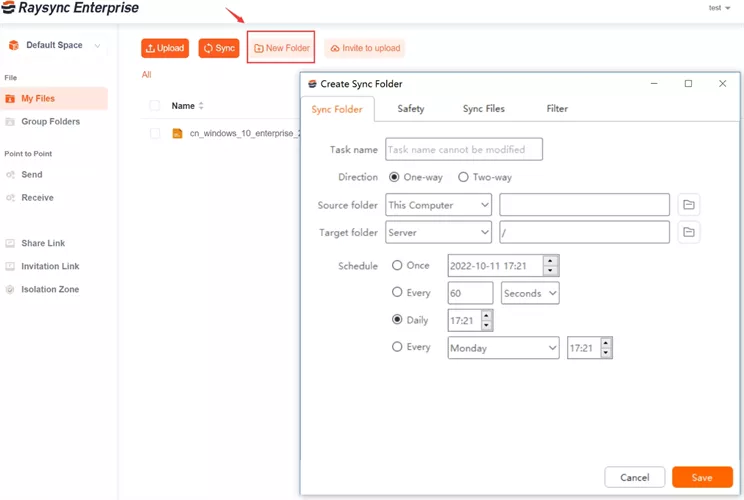
Raysync's optimized transfer protocols ensure fast and reliable data transfer, while its intuitive interface makes it easy to use. By leveraging Raysync, you can streamline your backup process and protect your valuable data.
Pros:
- High-Speed Transfers: Perfect for large data transfers, even over long distances.
- Data Encryption: Advanced security with end-to-end encryption to keep data safe.
- User-Friendly Interface: Simple for all team members to use, no tech expertise required.
- Scalable Solution: Easily scales as your data grows, making it future-proof.
- Dedicated Support: Raysync’s support team is on hand for any troubleshooting needs.
Con:
- Paid Solution: Raysync is a premium service, which might be a consideration for smaller businesses. However, it offers a 14-day trial so you can test the benefits before committing.
Pricing Model:
|
Plan |
Price |
Best For |
|
Raysync Cloud |
$99/month |
Small teams or projects |
|
Raysync SMB |
$1,599/annual |
Growing businesses with frequent data transfers |
|
Raysync Enterprise |
Custom Pricing |
Large-scale data requirements |
The End
SQL and FTP backups are essential for data protection. By combining these methods, you can create a robust backup strategy. For efficient and secure data transfers, consider using Raysync, which offers high-speed transfers and easy-to-use features.
You might also like

Industry news
June 28, 2020With the continuous development and expansion of global business, OPPO is urgent to solve the transnational data transfer problems in WAN.

Industry news
May 9, 2025Learn how TCP file transfer ensures reliable network transfer, with practical examples and an easy breakdown of how data travels securely using TCP.

Industry news
November 24, 2020In view of the above problems, the accelerated transmission software-Raysync will explain its six important security settings in detail, hoping to help more enterprises better identify the file transmission accelerated software.