What Kind of Transmission Solution Can Efficiently Address the Need for Larger Video Transmissions?
In this age of digitalization, video content is trending on every online platform. Whether it is marketing specialists, media production professionals, or content creators, all noticed a prominent surge in video demand this year.
However, handling these huge files is not that simple anymore due to the exponential growth in their size. Uploading or sending these files online or other systems has become a challenge for users.
If you are tired of waiting for your large video file transmission, you need to stick to this guide as we go over the best way to send large video files. Here, we will discuss the 6 ways to transfer large video files. Let's get started!
Part 1: Why Is Video File Transmission Important?
We are living in the age of video content hype. There is an increased demand in the film and television industry due to the rapid growth of online streaming platforms and social media videos. Netflix, YouTube, TikTok, and similar others are just examples that are making video content overtake traditional search engines.
Interestingly, the video shares on social media score 1200% more than text and image content combined, which speaks about the potential. So, the increased demand for video content is thereby increasing the demand for video production. This means that there is a growing need for video file transmission, as it is essential to ensure collaboration among video producers, editors, and distributors.
Part 2. 6 Ways to Transfer Video
There are many ways to transfer and send large video files. So, we have compiled 6 popular ways to send big video files, as follows:
Way 1: UDP-based File Transfer
UDP-based file transfer is one of the fastest ways of sending video files. This solution works with User Datagram Protocol, which is a connectionless file protocol ensuring direct and high-speed file transmission.
Organizations prefer UDP-based file transfer to send large files reliably and quickly, especially media files like videos. Aspera, File Catalyst, and Signiant are popular UDP-based file transfer providers. These solutions offer reliable features like pause/resume or auto-retry functionality. However, they are quite expensive.
Way 2: FTP servers
If you want to try an in-house and old-school file transfer method, you can go for FTP servers. Dating back to 4 decades, an FTP (File Transfer Protocol) is used for transferring files in organizations. It was particularly designed for transmitting large files online.
Using this method, you don't send the files directly to the recipient. Rather, they are sent to a central server, which acts as the storage unit and handles all uploads and downloads. Without any size restrictions on single transfers, you can transfer multiple files simultaneously or schedule future transfers. Some free FTP clients include FileZilla and Xlight. However, FTP servers are not completely secure.
Way 3: Cloud Storage Solutions
Another best way to send videos is cloud storage solutions. They are great to upload video file to share or store. Google Drive, Dropbox, and OneDrive are giant cloud service providers that offer click-based interface, free cloud storage, and a seamless way to send large video files.
These solutions support most file formats and are easily accessible. Moreover, these tools are cost-effective and don't cost you hefty amounts for extra storage. For instance, Google Drive offers free storage for your first 15 GB of space and is undoubtedly the best way to send video online.
Way 4: Shipping Hard Disk or USB Flash Drive
If you or your recipient is experiencing limited internet bandwidth, you can ship a hard disk or USB flash drive through a local courier service or international shipping provider like FedEx.
Hard disk and USB flash drives are great for transferring media files to your friends or coworkers manually. This helps secure the content from online theft, but it is time-consuming and less efficient than other advanced options.
Way 5: Compression and ZIP
Another effective method to send large video files is to compress and reduce their size. In this way, the files require less space to be transferred.
The best thing is that the ZIP option is available on every computer (OS). You only need to right-click the folder and tap "Compress to ZIP file". Once done, your file is ready to be sent. You can try some free compression tools like WinZip, 7-Zip, and Express Zip.
Way 6: Raysync
Raysync is the most advanced, robust, and high-speed large file transfer solution method. It offers 100 times faster speed than FTP/HTTP with unlimited transfer volume for any video file size. Its cutting-edge technology enables smooth transfers of bulky files over long distances regardless of network conditions.
Some of the key reasons that make Raysync stand apart in the industry are:
● 100 Gbps bandwidth
● High-speed petabyte-scale large file transfer
● Flexible and easy to integrate
● Support data transfer across platforms (Windows, macOS, Linux), devices, networks, and storage (local, cloud, SMB, NAS, etc.)
● AES-256 and TLS encryption for high-end security for safe video file transmission
● Auto files sync & data backup
● Intelligent management dashboard
In short, Raysync's advanced file transfer capabilities make it best to send long videos through an encrypted and reliable channel.
Part 3: Raysync vs. Other Transfer Methods - Advantages and Disadvantages
Raysync is an advanced solution for handling large file transfers effectively. Other than being a smooth and seamless way to send large video files, it has an edge over other methods with exceptionally fast speed, a military-grade encrypted framework, and super simple integration.
Below are the key advantages and disadvantages of Raysync vs. other transfer methods:
Advantages:
· Super-fast speed (100x faster speed than FTP/HTTP)
· Multi-OS support
· Peer to Peer transfers
· Unidirectional and bidirectional sync transfers
· Easy and simple installation
· Cost-effective solution
· User-friendly interface
· Unlimited transfer volume
· AES-256 and TLS encryption for high-end security
· Antivirus functionality
· Responsive technical support team
· Intelligent management dashboard
Disadvantages:
· Limited language support
Part 4: How to use Raysync to transfer large files?
Now that we know the capabilities of Raysync in efficient and super-fast large file transfer, let's quickly look at the steps to use Raysync to transfer large files:
Step 1: Contact Raysync sales for installation package and license.
Step 2: Deploy the server and firewall, log in to the admin portal to create a user account.
Step 3: Login to the user side to download the client.
Step 4: High-speed upload and download.
If you have more questions about using it, click to view the link below:https://www.raysync.io/support/document/product/start-deployment
Conclusion
Video file transfer is a widespread practice today. However, connectivity issues, delivery distance, and transmission speed can drastically delay your video transmission. Therefore, we suggest you opt for efficient ways to send large video files. One best way to transfer large video files is Raysync. It serves as an all-in-one, ultimate software for quick large file transfer in a secure and efficient way. So, if your videos are in gigabytes or terabytes, then opt for Raysync to seamlessly send big video files.
You might also like
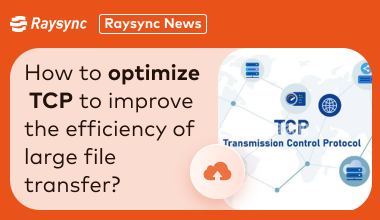
Raysync News
March 4, 2024How to optimize TCP to improve the efficiency of large file transfer?
The inherent reliability and complexity of enterprise legacy TCP can lead to inefficiencies when dealing with large file transfers. In order to improve the efficiency of large file transfers, we need to perform a series of optimizations to TCP.
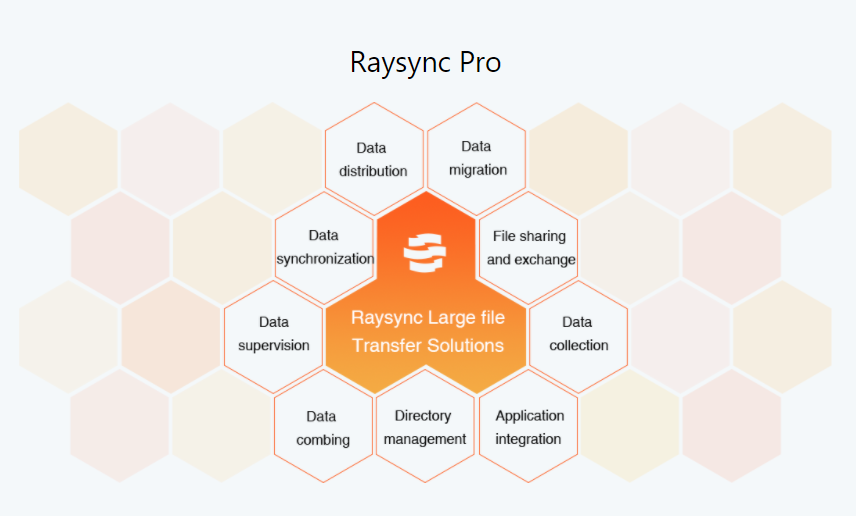
Raysync News
December 29, 2022Raysync 100-day Program Released! To Build a High-speed Channel to the Data Transfer
Today is the day! Raysync's 100-day program has fully launched. Raysync has introduced a special offer for all of you who have the file transfer needs. Apply now and you 'll get a 100-day free trial of Raysync Pro (3TB transfer volume) that worths $820.

Raysync News
January 26, 2021【2022】The Solutions of File Transfer in the Chemical Industry
On the premise of 100Mbps network bandwidth, 10GB files will be transmitted from Beijing to Beijing, Nanjing, and the United States respectively.