[2024] Large File Transfer Trivia | Advantages of Cross-Border Data Transfer
November 17, 2023Cross-border data transfer refers to the activity of transferring and sharing data between different countries. With the advancement of information technology, cross-border large data transfer has become an important part of modern society. It offers many advantages and opportunities to positively impact economic and social development.
Promoting the development of international trade
Modern economies are increasingly dependent on digitization and networking, and companies need to transfer data across borders for activities such as market research, customer development, and supply chain management. At the same time, consumers benefit from being able to access goods and services on a global scale. Cross-border data transfer makes trade easier and more efficient, fostering international cooperation and economic growth.
Promoting global cooperation and innovation
Enterprises, and research institutions in different countries and regions can share data for collaborative research and development, promoting scientific innovation and technological progress. For example, in the medical field, by transferring large-scale data across borders, researchers can better conduct medical research, drug development and disease prevention. This will help improve global medical standards and promote the development of human society.
Positive impact on the fields of education, culture and the arts
By transferring large data across borders, students can participate in international programs online and gain access to a wider range of educational resources and opportunities. Artists can share their works and interact with a global audience through online platforms. This provides new avenues for cultural exchange and the spread of creativity, enriching people's life experience.
Facilitating digital transformation and upgrading public service delivery
Data can be shared to improve the efficiency of public management, optimize resource allocation, and provide better services to citizens. For example, in urban planning, cross-border large data transfer can be used to understand people’s needs, optimize urban planning, and provide more convenient transportation and housing conditions more accurately.
Efficient and Secure Data Transfer Solution - Raysync
However, cross-border large data transmission also faces some challenges and risks. Due to the differences in laws, policies, standards, and cultures between different countries, it may lead to problems in data security, privacy protection and intellectual property rights. Therefore, it is necessary to establish an effective international coordination mechanism and formulate unified rules and standards to guarantee the legality, security, and reliability of cross-border data transmission.
To realize efficient and stable cross-border large data transfer, it is necessary to choose appropriate technical solutions and tools.
Raysync (private deployment solution, can also be accessed to the public cloud, enterprises, social organizations users can apply for a free trial) is a professional cross-border transfer software for large files, which adopts self-developed Proxy high-speed transmission protocol, breaking through the limitations of the TCP protocol, effectively reducing network latency and packet loss rate. It can fully utilize the existing network bandwidth to provide stable and safe cross-border large file transfer service. Raysync not only supports high performance transmission of terabyte files and massive small files, but also meets the needs of enterprise remote, cross-border file and cross-border data acceleration in different scenarios.
The features and advantages of Raysync:
- Peer-to-peer transfer, full TLS encryption and AES-256 encryption, support for intermittent retransmission, error retransmission and load balancing to ensure transmission stability and security.
- Supports multiple transmission modes, including local and server storage upload and download, peer-to-peer transfer, one- and two-way synchronous transfer and other functions.
- Support multi-terminal coverage, the user side supports Windows/Linux/MacOS/iOS/Android/H5.
- Supports rapid deployment, supports cross-platform (Windows/Linux/AIX) deployment, and supports virtual machine deployment/supports high availability deployment/supports container deployment, which can be completed in a few steps.
- Support easy integration, provide SDK, HTTP API, command line, web proxy and other integration methods, can be quickly and seamlessly integrated with existing enterprise systems.
- Support file sharing, you can generate links or QR codes to share files with internal or external partners.
- Support data synchronization, you can achieve real-time synchronization of data between different regions or different devices to ensure data consistency and integrity.
- Support data backup, you can regularly backup important data to remote server or cloud storage to prevent data loss or damage.
- Support permission control, you can set different access rights and operation rights according to different users or roles to ensure data security and compliance.
Sammary
In a word, Raysync is a professional cross-border large file transfer software, which can provide efficient and stable cross-border data transfer solutions for enterprises. Whether in trade, investment, innovation, education, culture, public service, etc., Raysync can help enterprises realize digital transformation and globalization.
You might also like

Raysync News
April 4, 2024What is cloud-to-cloud delivery technology and why is it becoming increasingly important to businesses and individuals? In this article, we will explore the nature of cloud-to-cloud transport and cloud-to-cloud transport solutions.
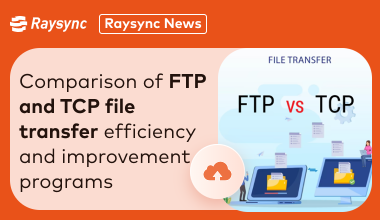
Raysync News
January 18, 2024In this article, we will explore two common file transfer protocols: FTP and TCP, analyze their efficiencies, and propose how Raysync technology can improve file transfer efficiency.
Raysync News
December 11, 2023FTP transfer, as one of the earliest applied transfer protocols, has faced several listed problems with the increase in data. The purpose of this article is to provide users with the common FTP transfer methods nowadays.