The Review of Raysync – High-speed Large File Transfer Solution
July 28, 2020In the era of information explosion, the demand for transfer of large files is increasing day by day, and the transfer speed and performance are also very important. Today, we will made a professional review of Raysync from the aspects of deployment mode, transfer speed and performance.
1. Deployment Mode
1.1 Deployment environment: the server host is deployed under Windows environment
Deployment process: Download the Raysync installer, which is only 96.9 MB in size. Then decompress the installation package, find the file named start and double-click to run it, and the Raysync Windows server will be deployed.

And then you need to enter the IP address of your computer and the port number 8090. For example, if the IP address of your computer is 39.104.18.054, the visit link should be http://39.104.180.54:8090/login.html.
1.2 Deployment environment: the server host is deployed under Linux environment
Deployment process: Download the Raysync installer, then decompress the installation package, find the file named ./start and double-click to run it, and the Raysync Linux server will be deployed.

In conclusion: Through practical operation, it is concluded that the deployment process of Raysync is relatively simple, and it can be done within 30 minutes.
2. Speed Test
Test environment:
- The server host is Alibaba in Beijing with WIN2008 R2 system.
- The client host is Alibaba Cloud in Shenzhen with WIN2008 R2 system.
- The bandwidth is 100Mb/s.
- The products are installed on the same server host and client host respectively.
- The tested files is 1GB in size.
File uploading: it takes 91 seconds to upload 1GB files via Raysync. File downloading: it takes 82 seconds to download 1GB files via Raysync.
3. Performance Test

The Raysync keeps the transfer speed stable and the packet loss rate is relatively low when the network latency is 20ms.
The transfer process is also relatively stable when the network latency is 100ms.
In conclusion, Raysync software is built keeping in mind the end-user and ease of operations. Reliability, affordability, and convenience are the strengths of Raysync.
You might also like

Raysync News
June 7, 2023Raysync's large file transfer system supports multi-storage file transfer, which can meet the needs of businesses as storage types become more varied and complex.
Raysync News
November 29, 2023Large file transfers have become an essential tool between businesses or organizations. This article introduces two of the more popular large file transfer tools on the market today.
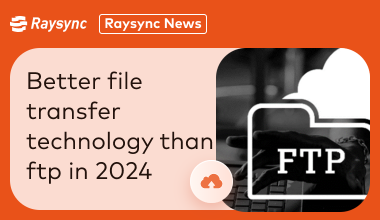
Raysync News
February 23, 2024Than the traditional ftp higher performance, stronger security and more flexible application scenarios of file transfer technology, gradually become the new favorite of enterprise data transfer.