How can companies address the slow transmission of small files?
December 6, 2023In today's information age, many enterprises encounter a challenging problem while transferring files, which is the slow transmission of small files. The slowness of transferring small files not only affects the work efficiency of enterprises but also increases their operating costs and may even lead to the loss and damage of data. So how can one deal with the slow transmission of a large number of small files? How can one solve the issue of slow transmission of massive small files? This article will provide analysis and suggestions from the following aspects.
Part 1: The reason for slow transfer of small files
1. File systems manage files in an organized way, dividing them into several blocks of fixed sizes. The fragmentation and scatter phenomena increase the number of read-write operations in the file system, thereby slowing down the transmission speed.
2. Hard Disk Drive (HDD) and Solid State Drive (SSD) exhibit different performance traits. Specifically, SSD is superior when handling small files.
3. Different strategies and algorithms used by various operating systems for file transmission could potentially lead to some issues while enhancing efficiency, such as increased resource utilization and file write delays.
4. Antivirus software scans and checks files. However, the scanning and checking process may consume computer resources, reducing transmission speed, particularly during frequent transfer of a large amount of files.
Part 2: 4 solutions for small file transfers
• Use SSD instead of HDD: SSDs are faster. When handling small files, they can significantly improve the transmission speed.
• Switch off unnecessary antivirus software: If file transfers occur within a trusted network, consider switching off irrelevant antivirus software or adding the transfer directory to the whitelist to minimize interference.
• Use professional small file transfer software: Opt for software designed for small file transfer, such as Raysync. This software optimizes the transfer process by conducting batch operations, compression, and merging, and establishing connections beforehand, thus boosting speed and efficiency.
The characteristics and advantages of Raysync
Raysync is a high-speed file transfer software based on a proprietary Raysync protocol. It offers a safe, stable, and efficient solution for small files transfer for enterprise.
1. High-speed transfer: By harnessing the proprietary Raysync protocol, Raysync effectively utilizes network bandwidth, overcomes network delay and packet loss, resulting in high-speed transfer. The transfer speed of the Raysync protocol is 100 times faster than that of FTP/HTTP, greatly reducing file transfer time.
2. Batch operation: Raysync supports batch operation, allowing multiple files or folders to be selected for transfer at once, obviating the need for individual selection and transfer, thereby saving time and effort.
3. Compression and merging: Raysync can compress and merge small files, bundling multiple small files into a single larger file for transfer, then decompress and split them at the destination. This method reduces the number of read-write operations on the file system, reduces performance loss of the hard drive, increases the operating system's processing efficiency, and avoids interference from antivirus software.
4. Pre-establishing connections: Raysync can pre-establish a file transfer connection before the transfer begins, eliminating the need for authentication for each transfer. This reduces network delay and overhead, enhancing transmission stability and security.
5. Supports mainstream storage: Raysync can support mainstream storage methods, such as local storage, network storage, and cloud storage, eliminating the need for extra conversion and adaptation. This ensures the integrity and consistency of files, enhancing flexibility and compatibility of the transfer process.
Sammary:
In conclusion, slow transfer of small files is a common issue that can affect business efficiency and increase costs. To address this issue, businesses can take measures to optimize the process, such as using SSD, disabling unnecessary antivirus software, and selecting professional small file transfer software. Among these, Raysync is an efficient solution that boosts transfer speed and efficiency through specialized techniques and methods.
You might also like

Raysync News
June 10, 2020To fight with this worldwide crisis, we've rolled out a free project to offer you 3 months of Raysync Pro for free to help your business better respond to the challenges.
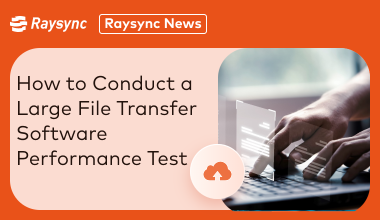
Raysync News
March 12, 2024Conducting large file transfer software performance testing is important for software development and optimization. And Raysync conducts large file transfer software performance testing to ensure a fast, stable and reliable large file transfer experience.

Raysync News
June 4, 2020IT departments for oil and gas companies often face an uphill battle to meet industry file transfer demands.