Top 6 Large File Transfer Software for Your Business
July 3, 2020There are many large file transfer software and platforms on the market with different functions and price levels, so it is difficult to determine the best software to send large files. Most shared websites offer free account options and drag-and-drop functionality, but most businesses will require investment tiered plans. Some also serve as a document storage center for the entire organization, while others only focus on securely obtaining files from one place to another. So, Which large file transfer software is best for your business? Depending on your needs, consider the following popular options. Here are the top 6 large file transfer software for your business.
1. Raysync
Raysync provides low-cost, high-reliability, and high-availability storage services for file transfer, file synchronization, and data backup. With Raysync, you will maintain storage independence and control the choice of storing content locally or in Alibaba Cloud OSS, AWS, Google Cloud object storage or Azure Blob, etc., to meet flexible data management needs. The administrator can create multiple sub-accounts and set file or folder operation permissions for any of them. Only need a link to share files with your organization and partners, send and receive large files, and easily upload and download the files you need. File transfer is also monitored in real-time, and all transferred files are recorded in the log. You can check your transmission information at any time to ensure that it arrives on time and without errors.

Raysync allows you to easily share up to 100GB of download traffic without time limit, UDP transmission up to 200Mbps, TCP transmission wireless, and the server supports up to 3 simultaneous access users. For more details, please apply for a free trial.
Of course, for SMEs, Raysync also has a set of solutions: Raysync SMB, which only costs $1,599/year with up to 50 user accounts and each user account can be as low as $11.98/year. You can choose the file transfer solution according to your needs.
2. Google Drive
Google Drive offers a secure cloud storage service that keeps your files within reach anytime and anywhere. You can use Google Drive to back up content such as photos, videos, and large files.
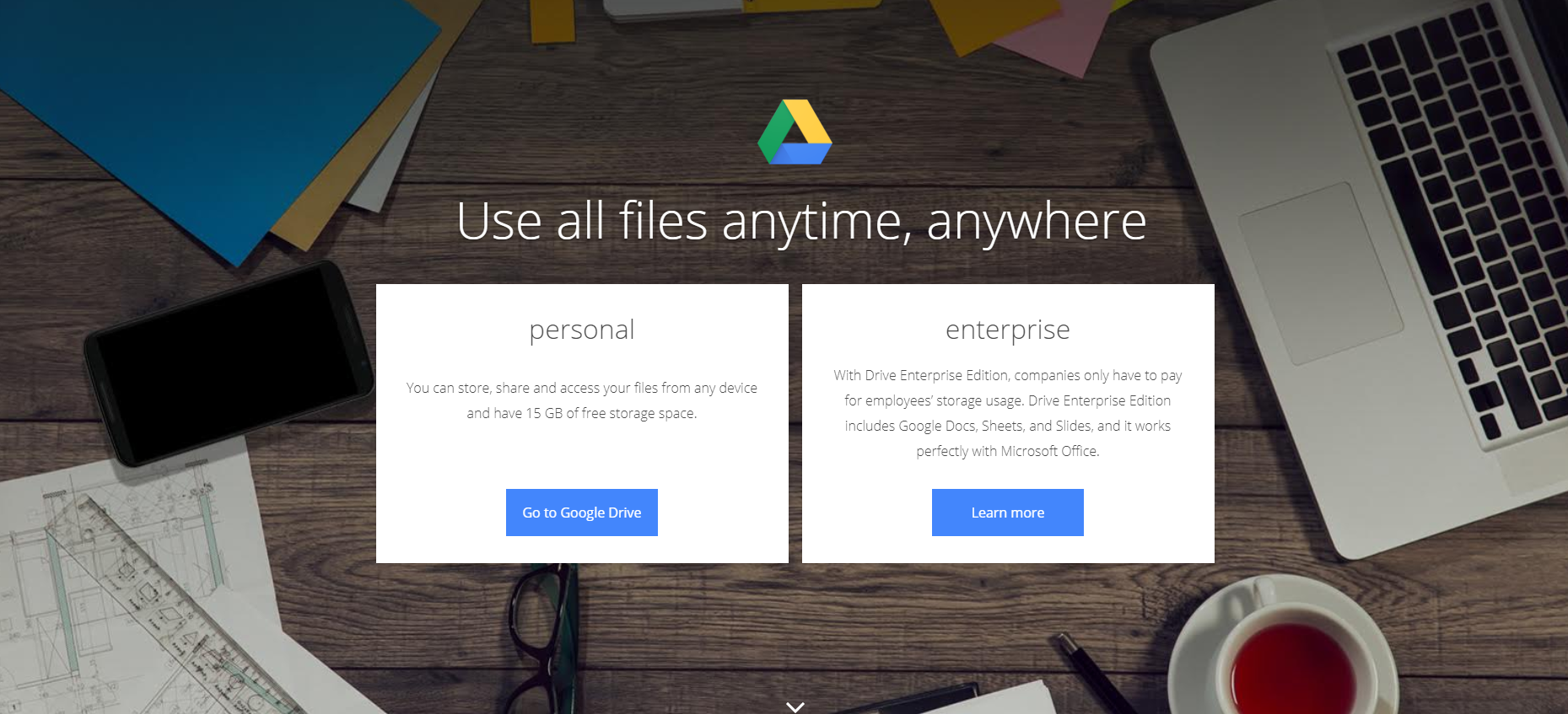
Many users are already familiar with Google Drive because they’ve used the platform’s 15 GB of free storage space for backing up personal files. This familiarity can help organizations that choose the platform to minimize the learning curves among employees. Data is automatically synced with all devices linked to the account and changes are saved automatically.
Permissions can be set up for viewing or editing, and others outside the organization can be invited to view, download, and collaborate — no email attachment required. Documents, images, spreadsheets, and more can be organized easily, but even if you have trouble finding a file, the integrated search feature that Google is known for will assist. It's splendidly simple to move the files you need to wherever you need them.
3. Send Anywhere
Send Anywhere is a large file transfer service that takes an easy, quick, and unlimited approach to file sharing.
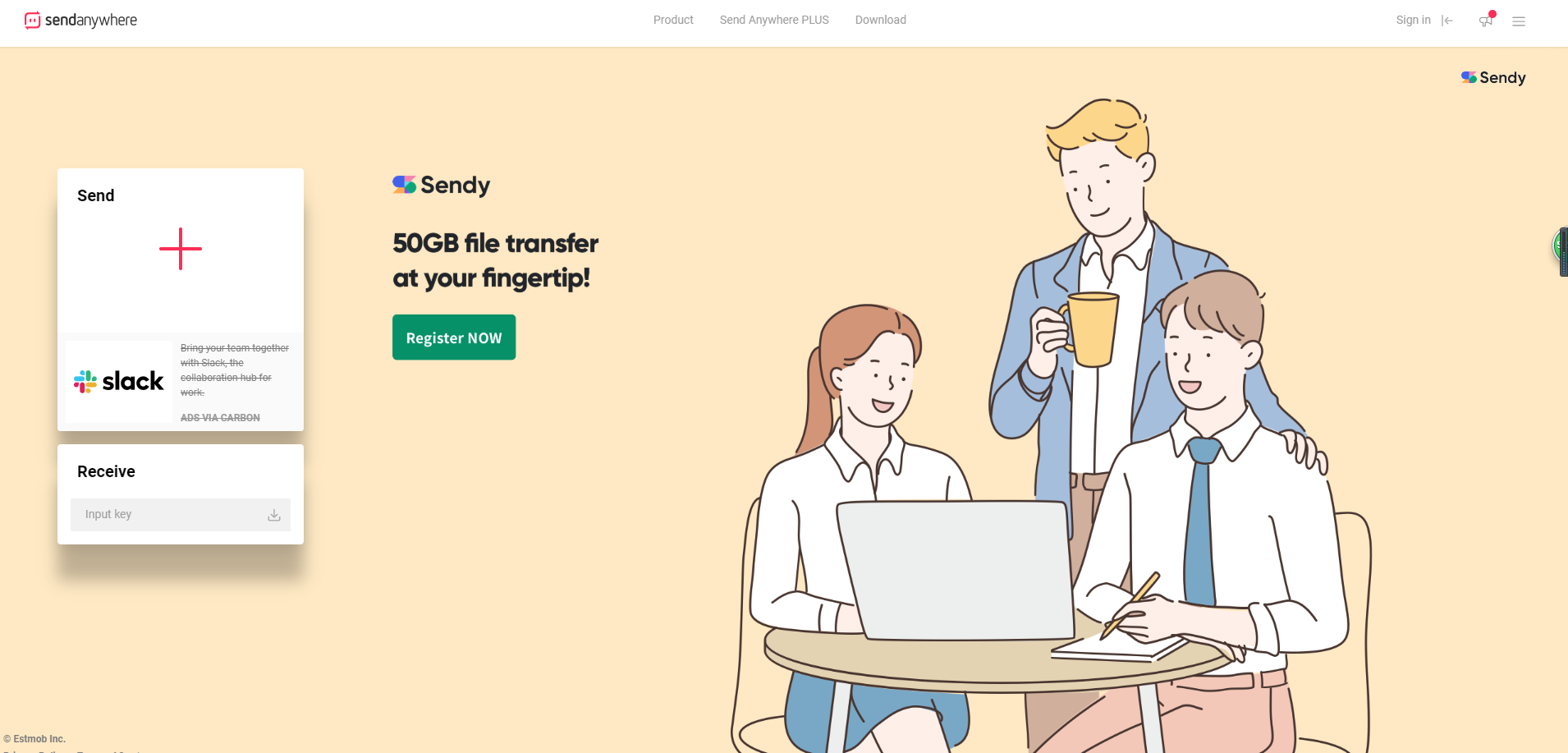 Send Anywhere offers up an even more lightweight interface than WeTransfer, so you can dive right in without any distractions or setup screens to work through. Despite the simple setup, you've got a variety of different file-sharing options to pick from as you go along. Add files from the opening splash screen, and you can send them direct (through the site via a code), via a URL link, or email.
If you don’t want to use Send Anywhere over the network, you can install dedicated apps for Windows, macOS, Android, and iOS. Free of charge, Send Anywhere will let you easily share files up to 10GB in size, with the link active for 48 hours. However, for the Plus account costing $5.99 a month, you get 1TB of storage and can share files up to 50GB in size, track and limit downloads, and remove the ads.
Send Anywhere offers up an even more lightweight interface than WeTransfer, so you can dive right in without any distractions or setup screens to work through. Despite the simple setup, you've got a variety of different file-sharing options to pick from as you go along. Add files from the opening splash screen, and you can send them direct (through the site via a code), via a URL link, or email.
If you don’t want to use Send Anywhere over the network, you can install dedicated apps for Windows, macOS, Android, and iOS. Free of charge, Send Anywhere will let you easily share files up to 10GB in size, with the link active for 48 hours. However, for the Plus account costing $5.99 a month, you get 1TB of storage and can share files up to 50GB in size, track and limit downloads, and remove the ads.
4. TransferNow
TransferNow is a secure platform for sending and sharing your photos, your vacation videos, your favorite music, and your personal and professional documents.
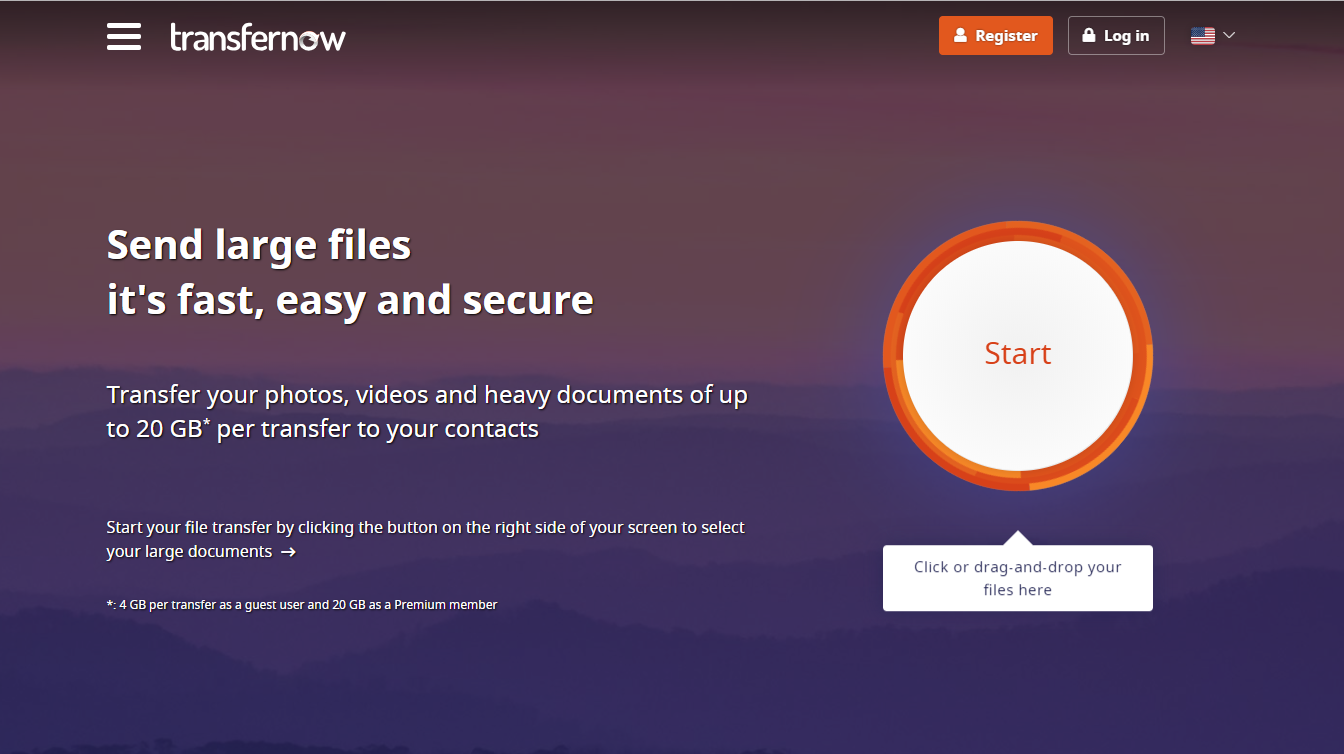
Take files with you and easily share them with friends, colleagues, and family members, so you can quickly access the same information! You can use TransferNow on all devices: laptops, tablets, and smartphones. Quickly send and share large files with just a few clicks and get a download link that will be sent directly to your contacts, or easily get a custom link and share it on forums and social media as needed.
5. Box
Box provides file transfers and other tools to help businesses collaborate.
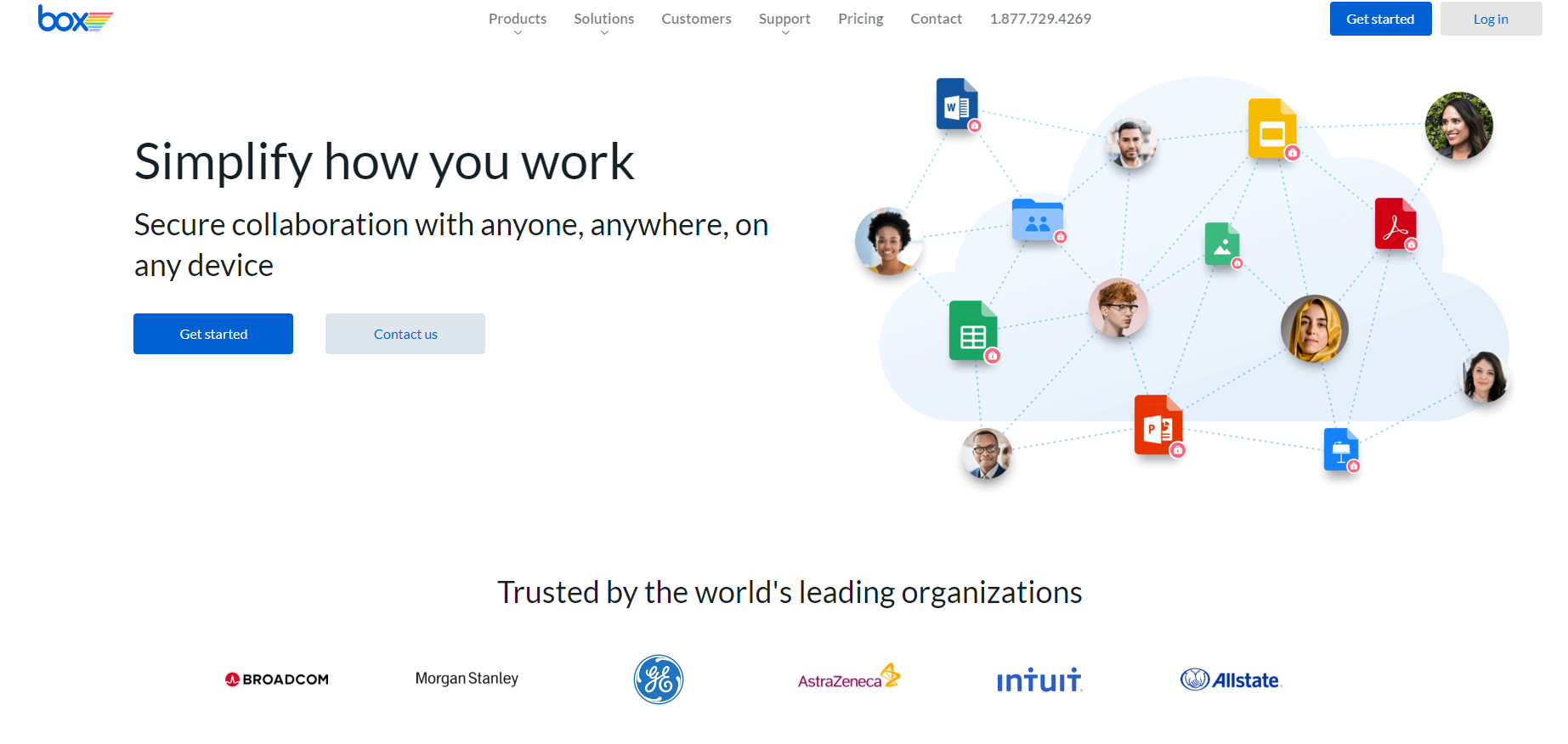
Sound familiar? What helps set them apart from other options, however, are their automated workflows and machine learning integrations to connect and simplify your business processes. Multiple departments can benefit from its advanced features which include digital asset management, contract management, HR onboarding, sales enablement, and even custom app development. The platform also boasts advanced security controls, encryption, and other measures to keep your data secure and comply with GDPR, HIPAA, PCI, and other regulations.
6. Terashare
Terashare differs from most large file transfer services in that it uses BitTorrent technology to transfer files directly from the computer to the recipient's files.
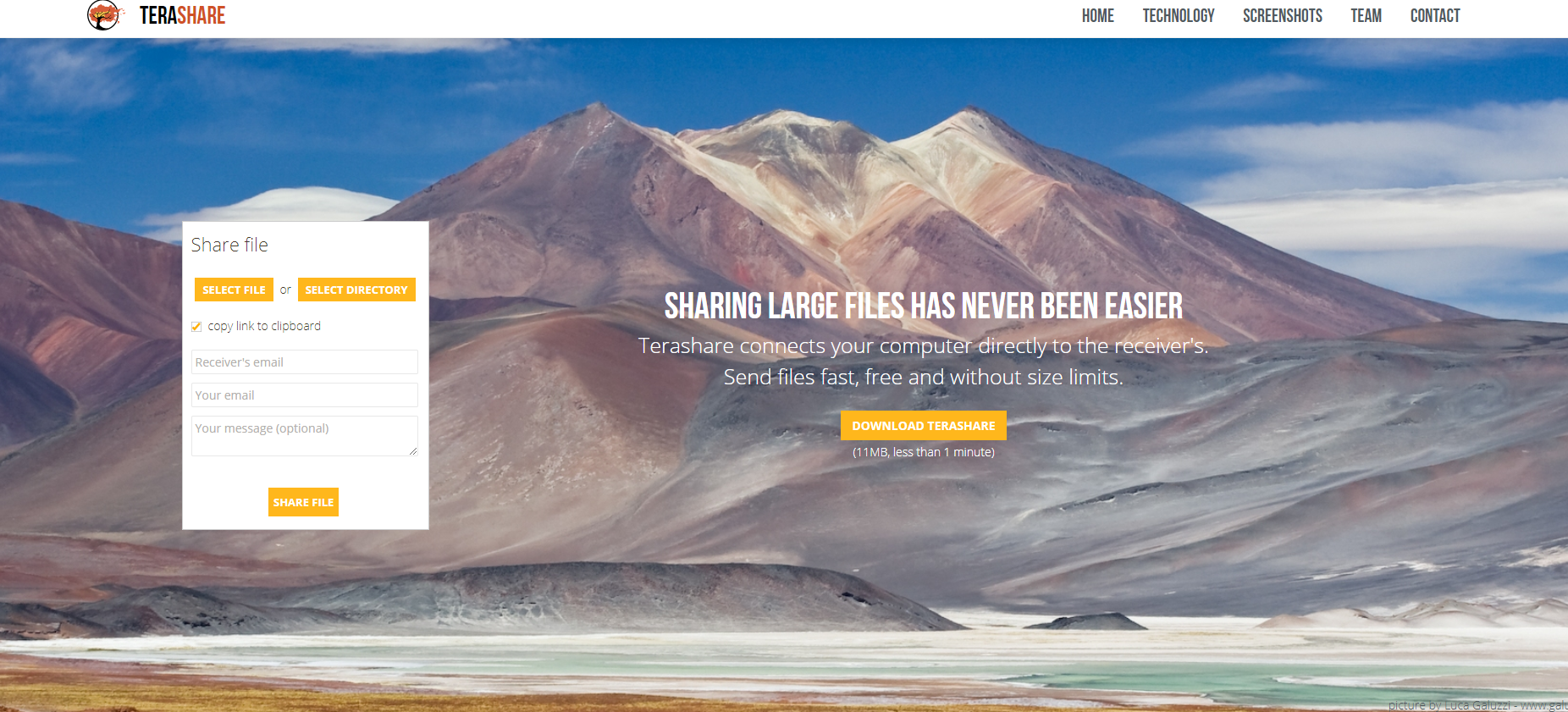
There's no file size limit, although files larger than 10GB cannot be downloaded when you turn your computer off as this is the only place the file is stored. Files smaller than 10GB will also be uploaded to the Terashare server so that they can be accessed at any time.If you need to share files with many people, Terashare is a good choice, because BitTorrent allows everyone who downloads files to download files from each other or from the server. You need to install a small client to make it run, and the files are shared through a unique URL.
Conclusion
Other large file transfer software exist in the market, but we can vouch for these 6. Ensure to take advantage of these 6 file transfer services to improve your business and helps to accelerate large file transfer, and improve work efficiency.
You might also like
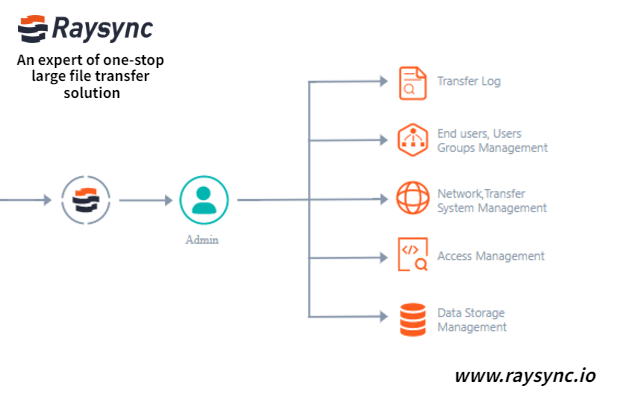
Raysync News
January 12, 2021Support local storage and three-party cloud object storage, with its own configuration and flexible switching;
Raysync News
December 14, 2023Is your Google Drive not syncing with your desktop? Don't worry; it's a fixable issue. Read this guide to learn the quick and effective methods to fix the issue.
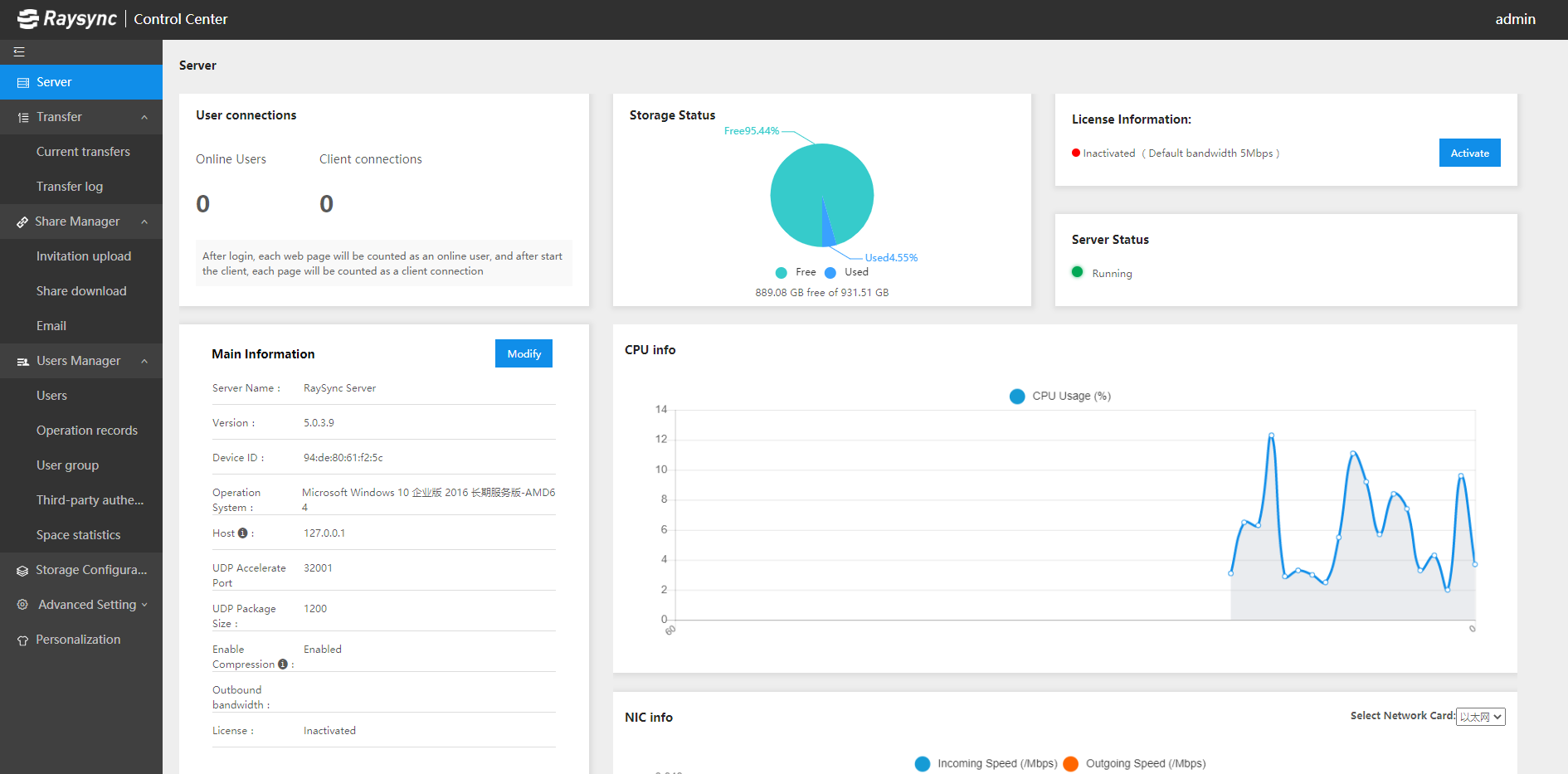
Raysync News
July 21, 2020Optimization on the UI. The new version optimizes the effect presentation and plate position of all pages of the management console, and the lightweight design makes the interface simpler and the user's visual experience better.