Top 7 Wetransfer Alternatives for Large File Sharing [Free/Paid]
October 23, 2024
WeTransfer is a popular choice for file sharing, but it has limitations. This blog post explores 7 top wetransfer alternatives that offer more storage, larger files, better collaboration, and stronger security.
From Dropbox and Send Anywhere to open-source options, find the perfect solution for your file-sharing needs.
Short Introduction of Wetransfer
WeTransfer is a popular file transfer service that allows users to send large files easily and quickly. With a user-friendly interface, it enables both individuals and businesses to share files up to 2 GB for free, while the paid version offers larger transfer limits and additional features.
WeTransfer is known for its simplicity, making it a convenient choice for those needing to transfer files without complicated setups. WeTransfer offers several key features:
- File Transfer Limits: Send files up to 2 GB for free; the paid version allows transfers up to 200 GB.
- No Account Required: Users can send files without needing to create an account for the free version.
- Email Notifications: Recipients receive email notifications when files are sent, including download links.
- Password Protection: Enhanced security feature for paid users, allowing password protection for file transfers.
- Storage Options: Paid plans offer dedicated storage for organizing and accessing files.
- Collaboration Tools: Commenting and feedback options for collaborative projects in the business version.
- Analytics: Insights into file transfer activity, including download counts and recipient engagement.
Top 3 Popular Wetransfer Alternatives
When it comes to file-sharing services, finding the right tool is winning most of the battle! We’ve picked three popular wetransfer alternative on reddit—Dropbox, Send Anywhere, and Smash—that offer a blend of advanced features, large file transfer capabilities, and reliable security. Let’s look at these WeTransfer alternative.
1. Dropbox
Dropbox is one of the most well-known cloud-based storage and sharing platforms. It allows users to store files online and access them from any device, making collaboration smooth.
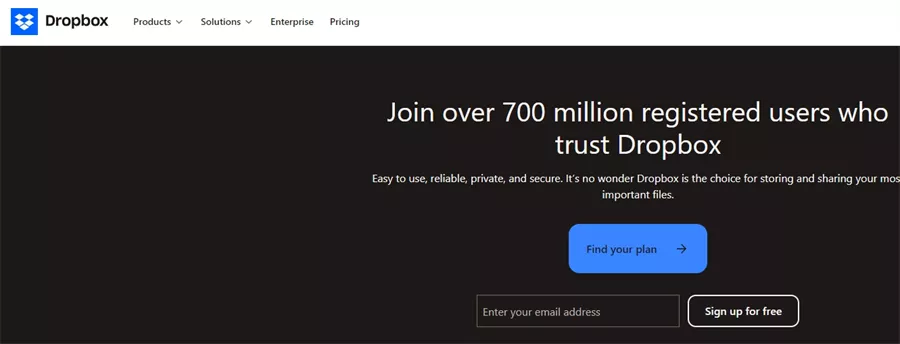
Dropbox stands out with its real-time syncing capabilities, meaning that changes to files are updated across devices instantly. With features like file version history, shared folders, and integrations with productivity tools like Microsoft Office and Google Workspace, Dropbox streamlines workflow for teams.
It’s also known for its excellent security, offering two-factor authentication and 256-bit encryption to keep data safe. However, it is primarily a storage solution, so large one-off file transfers may feel slower compared to tools like Smash or Send Anywhere.
Pros:
- Smooth syncing across devices in real-time
- Strong integration with third-party tools
Cons:
- Higher-tier plans can be costly
- Upload speeds can be slow for large files
Pricing Model
- Dropbox offers a free Basic plan with 2 GB of storage. Paid options include:
- Dropbox Plus: $9.99/month with 2 TB storage
- Dropbox Professional: $19.99/month with 3 TB storage
- Dropbox Business: Starts at $15/month per user for teams, with unlimited storage available in higher tiers.
Businesses can opt for Dropbox Enterprise with custom pricing, which offers additional security, advanced team management, and priority support.
2. Send Anywhere
Send Anywhere is an excellent WeTransfer alternative, offering direct file-sharing without requiring cloud storage. It enables users to send files of unlimited size quickly across devices using 6-digit codes or download links.
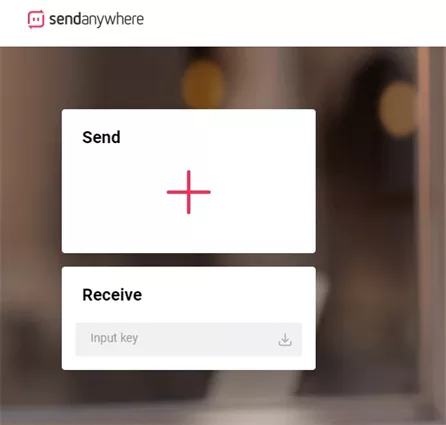
The platform also supports encrypted transfers, making it a safer choice for sensitive data. However, its free version includes ads, and the absence of cloud storage may limit its use for long-term projects or archiving.
Pros:
- Unlimited file size for transfers
- Works across multiple platforms
Cons:
- Free version contains ads
- Lacks cloud storage for ongoing projects
Pricing Model
Send Anywhere offers a free version with ads and basic features. For advanced users, Sendy PRO is available at $7.99/month.
3. Smash
Smash is designed for users who need to send large files without worrying about size limits. Unlike many other services, Smash imposes no maximum file size restrictions, even on its free plan.
It’s especially popular among creatives, such as designers and videographers, who need to share large media files. Smash also allows for custom branding, where users can add logos and backgrounds to download pages, offering a more professional look for businesses.
Pros:
- Custom branding options for download pages
- Password-protected file transfers
Cons:
- Limited cloud storage for free accounts
- Lacks collaboration features like shared folders
Pricing Model
Smash offers a free plan with unlimited file sizes but with slower transfers for large files. The Pro plan costs $5/month, providing faster transfer speeds, priority support and custom branding options. For businesses, Smash offers a premium plan with tailored features like advanced analytics and more robust security, making it a great option for creative teams that need quick, professional file-sharing tools.
Best 3 Free Open-Source Wetransfer Alternatives
For users who need flexibility and control, open-source file-sharing tools are a great option. Here are three outstanding open-source tools:
1. Transfer.Zip
Transfer.Zip is a free, self-hostable web application designed for quick, secure file transfers. It leverages peer-to-peer (P2P) technology to send files directly between devices, avoiding the need to store data on third-party servers. Using WebRTC and AES-GCM encryption, Transfer.Zip ensures privacy and security throughout the process.
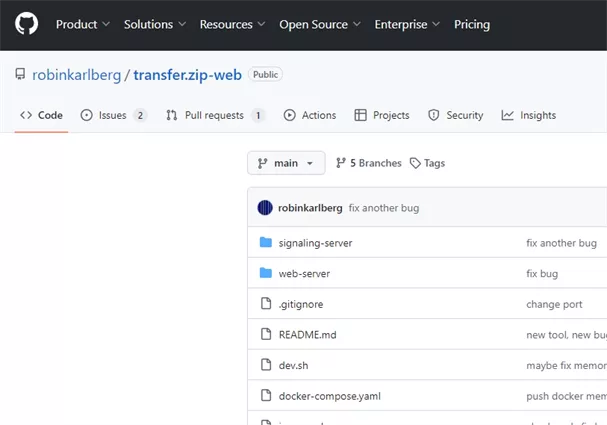
It offers Quick Share links via QR codes or URLs, enabling easy sharing across multiple devices. Additionally, Transfer.Zip provides a fallback relay server for situations where direct P2P connections are blocked by firewalls.
Pros:
- Peer-to-peer transfers with end-to-end encryption
- Easy sharing via QR codes and URLs
Cons:
- Requires self-hosting setup
- Limited permanent storage options in its current version
2. Picoshare
Picoshare is a wetransfer alternative open source designed for users seeking a simple, no-frills solution. With Picoshare, you can share any type of file without restrictions on size or format. It provides direct download links, which means recipients can access files immediately without encountering ads, pop-ups, or sign-up forms.
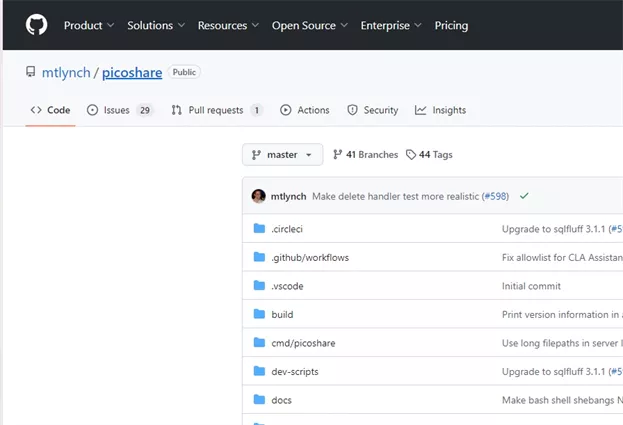
Picoshare can sync files with cloud storage providers using Litestream, offering data redundancy and recovery options. While it excels at simplicity, Picoshare lacks advanced collaboration features, which might limit its use for teams.
Pros:
- Direct download links without ads
- Supports cloud replication for backups
Cons:
- Requires Docker or command-line knowledge for setup
- Doesn’t reclaim space automatically after file deletion
3. Filebrowser
Filebrowser, as a wetransfer alternative open source, offers a file management interface within a specified directory, allowing users to upload, edit, and organize files effortlessly. It can be used as a standalone web app or integrated into other services, providing users with a flexible way to manage and share content.
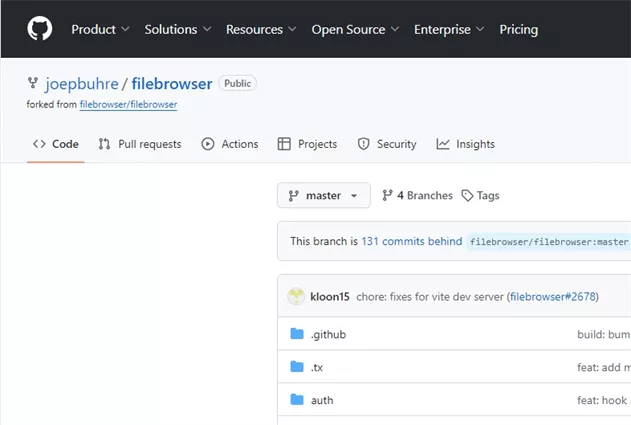
You can self-host Filebrowser or deploy it using Docker, which makes it suitable for users with varying technical expertise. However, it lacks advanced file-sharing features like link expiration or password protection.
Pros:
- User-specific directories and permissions
- Supports automation with shell commands
Cons:
- No advanced file-sharing features like link expiry
- Limited to managing files within predefined directories
Wetransfer Alternative for Business - Raysync
Raysync is a powerful wetransfer alternative for big files sharing designed for businesses that require high-speed, secure, and large-volume data transfers.
Unlike WeTransfer, which is more suited for personal or occasional file sharing, Raysync offers a solid infrastructure tailored for corporate needs. It employs UDP-based transmission technology to transfer massive files efficiently, even over long distances and unstable networks.
Raysync provides end-to-end encryption (AES-256) for data security, making it a great fit for industries like media, finance, and healthcare, where compliance with data protection laws is super important.
Pros:
- High-speed transmission using UDP-based technology
- End-to-end encryption for maximum security
- Centralized control with monitoring and user management tools
- Supports integration with business systems like Active Directory
Cons:
- Requires technical setup for full functionality
- Overkill for personal or small-scale file-sharing needs
Pricing Model of Raysync:
Raysync offers tiered pricing plans designed to meet the needs of businesses of all sizes. The basic plan starts at $99/month, providing up to 1 TB of monthly transfer data and essential management tools. For larger enterprises, Raysync offers custom enterprise packages with unlimited data transfers, advanced analytics, and dedicated technical support.
FAQS about Wetransfer Alternatives
Let’s look at some of the most common questions about WeTransfer alternative:
1. Is there a free alternative to WeTransfer
Yes, there are several free alternatives to WeTransfer, including:
- Google Drive: Offers 15 GB of free storage for file sharing and collaboration.
- Dropbox: Provides a free plan with 2 GB of storage for sharing files easily.
- Send Anywhere: Allows sending files up to 10 GB for free, using a simple link or code.
- Filemail: Offers a free service to send large files up to 50 GB with no sign-up required.
- pCloud: Provides 10 GB of free storage for file sharing and backup.
These options offer varying features and storage limits, making them suitable for different file-sharing needs.
2. Is Dropbox safer than WeTransfer
Dropbox is generally considered to be safer than WeTransfer due to several security features:
- Data Encryption: Dropbox encrypts files both in transit and at rest, ensuring that data is protected during transfer and while stored.
- Two-Factor Authentication: Dropbox offers two-factor authentication, adding an extra layer of security to user accounts.
- File Recovery: Dropbox allows users to recover deleted files and previous versions for a limited time, providing a safeguard against accidental loss.
- Advanced Security Settings: Dropbox Business offers additional security features, such as user access controls and detailed activity logs.
While WeTransfer also has security measures in place, such as password protection for files in the paid version, Dropbox's comprehensive security framework makes it a more robust option for sensitive data management.
3. Is Smash better than WeTransfer
Whether Smash is better than WeTransfer depends on your specific needs:
- File Size Limits: Smash allows users to send files up to 2 GB for free, while its paid plans enable transfers up to 100 GB. WeTransfer's free version also has a 2 GB limit, but the paid version allows transfers up to 200 GB.
- User Interface: Both platforms offer user-friendly interfaces, but Smash has a more modern design with customizable options for branding.
- Security Features: Smash provides options for password protection and secure links, similar to WeTransfer's paid features.
- Storage Options: Smash offers longer file storage duration compared to WeTransfer, which is limited to seven days for free users.
- Collaboration Features: WeTransfer's business plan includes collaboration tools, while Smash focuses primarily on file sharing.
Overall, if you need larger file transfers and customizable options, Smash might be the better choice. However, if collaboration features and a more established platform are priorities, WeTransfer could be more suitable.
Final Words
Need a better file-sharing solution than WeTransfer? There are plenty of options! From Dropbox to Send Anywhere, you can find the perfect fit for your needs. For businesses that need to transfer large files securely, Raysync is an excellent choice. It's ideal for industries like media.
You might also like

Industry news
July 14, 2025Explore the MXF file format—its structure, comparisons with other video formats, codec considerations, and workflow implications in media production.

Industry news
July 2, 2024In this article, we have presented a very detailed outlook on Aspera Cloud. Stay tuned!

Industry news
May 9, 2025Discover the power of TCP over UDP for fast, reliable file transfers. Learn how it works and why Raysync is a game-changer.