What’s New in Raysync 6.0.0.8 Updates?
September 29, 2021
New features in recent Raysync updates will help you customize your Web, increase security, and get more facilitate.
Ready to start? See Get the Raysync 6.0.0.8 September 2021 Updates.
You can create new folders, rename, move, copy, delete files, view file properties, upload files and resume them at breakpoints without launching the client.
Delete the source file after the sync task is done. The source file will be deleted after your sync task is finished, so as to protect the data from leakage.

- Add a new synchronization frequency that synchronizes only once to the sync schedule option.

- Allow centralized management of synchronous transfer tasks.

- Make backdrop color, button color, and login box position customization available.

Optimization on point-to-point transfer.
Allow sending link-sharing and password-sharing emails separately.
8.The command-line program supports the unified management of the app nodes.
- Support preview of office and cad files.
You might also like
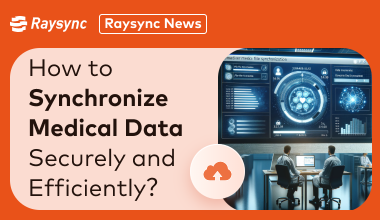
Raysync News
January 25, 2024The healthcare industry is rapidly evolving, and we will delve into the critical role of medical file synchronization and provide a comprehensive overview of its importance, benefits, and best solutions.

Raysync News
July 24, 2020After the comparative test, we found that the advantages of Raysync are evenly distributed, and there are almost no shortcomings from product performance to operation experience.

Raysync News
September 29, 2021New features in recent Raysync updates will help you customize your Web, increase security, and get more facilitate.