TransferNow vs Raysync: Which File‑Transfer Tool Is Best for Enterprises?
August 19, 2025.png)
In today’s fast-paced digital landscape, businesses rely on efficient, secure, and scalable file-transfer solutions to handle large data volumes—whether for global collaboration, media production, or financial transactions. While TransferNow offers a simple way to share large files, Raysync stands out as the enterprise-grade solution for high-speed, secure, and compliant data transfers.
Here’s a detailed comparison to help you choose the best tool for your business.
TransferNow - Simple File Sharing for Basic Needs
TransferNow is a cloud-based file-sharing service designed for quick, temporary transfers of large files. It's ideal for individuals and small teams who need to send files that are too big for email attachments.
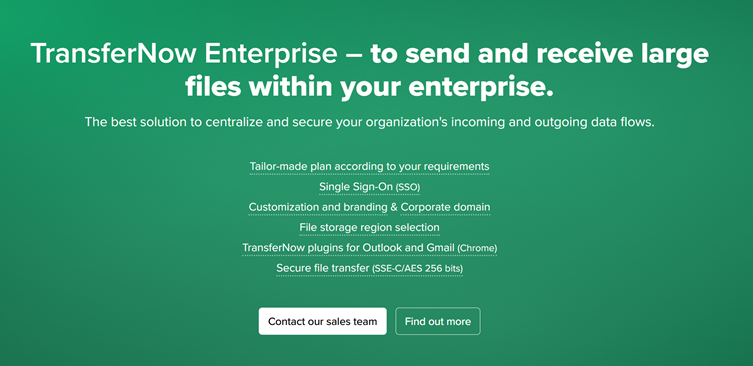
Key Features:
✔ Easy-to-Use – Drag-and-drop interface, no technical skills required.
✔ Free Tier Available – Send files up to 5GB without paying.
✔ Password Protection & Expiry Links – Basic security for shared files.
✔ Email Notifications – Alerts when files are downloaded.
Limitations:
❌ Speed Dependent on Internet Connection – No acceleration technology.
Best For:
- Freelancers sending project drafts.
- Small businesses sharing occasional large files.
- Quick, non-sensitive data transfers.
Raysync - Enterprise-Grade File Transfer & Collaboration
Raysync is a high-performance, secure file transfer solution built for enterprises that handle massive data volumes daily. It uses proprietary acceleration technology to move files at unprecedented speeds while maintaining military-grade security.
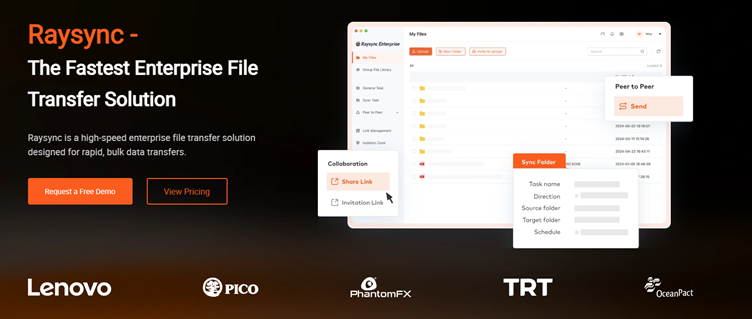
Key Features:
✔ Blazing-Fast Transfers – 100x faster than FTP with UDP acceleration.
✔ Unlimited File Sizes – Supports TB-level transfers without interruptions.
✔ Enterprise Security – AES-256 + TLS encryption, audit logs, and compliance (GDPR, HIPAA).
✔ Team Collaboration – Enterprise file sharing on workspaces, real-time auto-sync.
✔ Various Deployment – Cloud and On-premise.
✔ Granular Access Controls – Role-based permissions, IP whitelisting, and watermarking.
Why Enterprises Choose Raysync?
- Global Media Companies – Transfer 4K/8K video files in minutes.
- Financial Institutions – Secure cross-border transactions with full compliance.
- Manufacturing & R&D – Sync large design files across global teams.
Best For:
- Corporations needing high-speed, large-scale transfers.
- Industries with strict data compliance (Finance, Healthcare, Genel).
- Teams requiring real-time collaboration on big files (Media, Gaming, Tech, Manufacturing).
When to Use TransferNow?
- You occasionally send Small file size.
- You don’t need long-term storage.
- No advanced security or team collaboration needed.
- Budget is limited.
A user-friendly option for freelancers and small teams who need to send files fast—but not the best for enterprises.
When to Choose Raysync?
- You regularly transfer huge files (TB+).
- Security & compliance are critical.
- Your team needs real-time collaboration.
Need Enterprise-Grade Transfers? 👉 Try Raysync Free Demo Now!
Upgrade your file transfers—choose the right tool for your business needs!
You might also like

Industry news
July 10, 2024Looking for a Limewire alternative? Discover the top 5 programs similar to LimeWire for peer-to-peer file sharing, including options for Android users.

Industry news
August 29, 2024Discover 5 easy ways to send large files fast without hassle, including free options.

Industry news
March 14, 2025Wondering is Frame.io transfer faster than web page? Learn how Frame.io Transfer works, why uploads may be slow, and tips to speed things up!